Post Images ???
Radarman 😀
Tell me I'm stupid and I should read the FAQ/instructions/etc but how does one post images into the forum.
In relation to the sharpening and brightening of images I would like to post a 'before' and 'after' image with appropriate comments on how to do it. 
 13 Answers
13 Answers
Flyaway gave excellent instructions here for posting screen shots. If I had done it the page would have been a foot longer, I'm long winded.
➡ https://forum.flyawaysimulation.com/forum/topic/1067/how-do-you-post-images/
Yes  please let me know your secret of sharpening the shots.
please let me know your secret of sharpening the shots.

Hi radarman
Can you let me know if the image in 'airman123' post in the Aircraft section of the forum, shows any colour at all apart from a little on the starboard cowling. I want to know if I'm seeing what your seeing.
😀
Will get back to you on the editing of images - got to take my wife out so may be a wee while - that's Scots for long while!!!
 Sorry I don't know what you mean "airman 123", I can't find a topic named that.
Sorry I don't know what you mean "airman 123", I can't find a topic named that.
I'm especially dense today, it's warm out. 
How's this for sharp, I tried something new.
It's also posted in "Flyways Photo Gallery", go vote. 👍 


Like the 'flying beetle' but don't think I'd fly in it 😀
Sorry for lack of detail
'airman123' is the nickname under topic 'My New PMGD (737) in Aircraft Section - reason I ask for your view - is that the images come up on my machine and are so dark that little of the markings are visible and just wondered if it was ny graphics card 😕
It's not your card.
'My New PMGD (737"
Very dark, I can see the blue markings, the aircraft is a beauty but as you say the shots are in the dark.
I tried to sharpen the little craft above (some).
I use a Serif PhotoPlus 9.0 (similar to Adobe PhotoShop) to edit all my digital images.
On the Menu bar I select Images/Adjust/Brightnes-Contrast and increase the Brightness in the Preview mode so that I can see the effect immediately. Accept when I have it as I want it.
Then go to Images/Resize and make sure that image is not greater than 800x600 and 200 pics/ins - not many monitor screens have 100 pics/ins.
I then go to to Effects/Sharpen and sharpen to the first level - I find more sharpening will put a light halo on some of the subject matter.
If I get an image which shows an aircraft in a 1000 square miles of sky and nothing else - I crop around the aircraft keeping the image to the 800x600 ratio for the cropped result - as this will in effect reduce the image size well below the 800x600 I then go back to Image/Resize and increase the size to 800x600 (approx). Like PhotoShop my editor will let me export the image in any graphics style ( jpg, gif, tiff, etc) I choose jpg at 80% quality which is why I set the resolution at 200 pics/ins and find that this reduces the size of the file to less than 40 Kb. Saves a lot of time when using a DU modem connection with very little reduction in quality.
Don't know what editor you are using but most are similar Menu layouts.
Hope this is not all gobblegook - it has always been said the USA and UK are two nations separated by a common language!! 😀
No, you explained it clearly. I'm going to take a look at Paint Shop Pro 8 that's available here.
Thanks

I know that PaintShop Pro 8 is a bit pricey and there are free picture editors available which will do the job but can't remember where I saw them. 
Give me some time and I'll come up with them. 
I downloaded Image Enhancer and ran it - nifty little piece of software (348Kb) and only the Menu phrasing is different will do what you want.
If you want a mor comprehensive - try ImageForge - next one down at 4.7Mb which is a very extensive software - might be adware.
You may have to sign in. 🍻
I downloaded "ImageForge" and i'll see how I do with it.
Thanks
Here is the brighter version of the 737 that 'airman123' posted in the Aircraft section - hope he doesn't mind me using his image as an example 🙂
He has lost the nice blue sky but with a little bit of adjustment that can even be retained  I also put the image in FS2004 Gallery.
I also put the image in FS2004 Gallery.
How are you gettiing on with Imageforge ❓
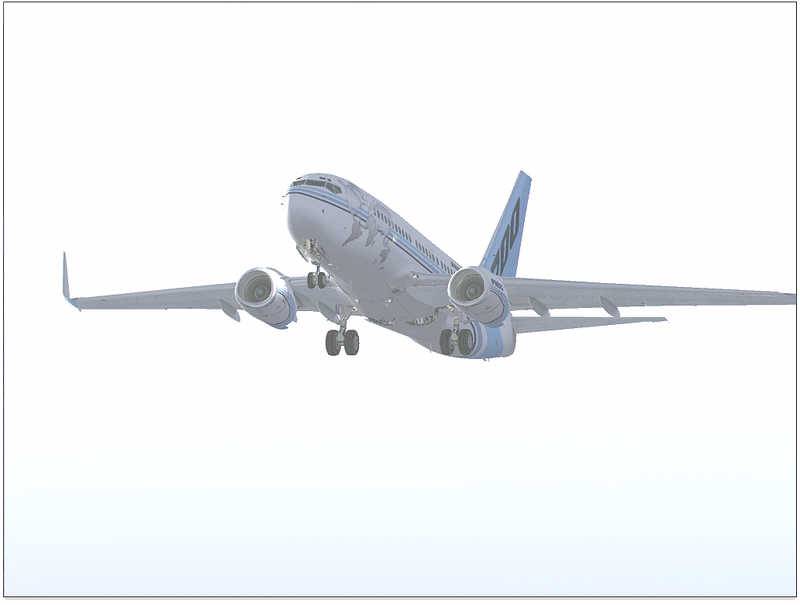
What a great job you did on his screen shot, it looks totally different, amazing.
I didn't have too much luck with either program, I have a bud who is an animator-graphic artist, I e-mailed him with a few screens and he want me to take them at a bigger resolution and use the Corel program he sent me (an older one) to enhance. I'll load it this weekend and see what happens.
I had the Corel program some years ago and found it quite difficult probably because it was meant for pro's like your friend.
Although I use big resolutions when I am editing - I like to bring them down to manageable size before posting them - cos I have a DU modem.
It is probably because I put a lot of images on my web site and there is nothing more annoying than waiting for an image to appear - so I sacrifice a little quality for speed of loading 🍻
I just used the higher resolution with my new drivers. I'll post a screen shot when it's uploaded. I didn't enhance it in any way, maybe this weekend. 
Yes Corel is difficult and expensive, he sent me screen shot directions, lets see if that does me any good. 
Still does not answer your question? Ask a new question!
If the question and answers provided above do not answer your specific question - why not ask a new question of your own? Our community and flight simulator experts will provided a dedicated and unique answer to your flight sim question. And, you don't even need to register to post your question!
Search our questions and answers...
Be sure to search for your question from existing posted questions before asking a new question as your question may already exist from another user. If you're sure your question is unique and hasn't been asked before, consider asking a new question.
Related Questions
Flight Sim Questions that are closely related to this...


 Jump to latest
Jump to latest

