want to gain a couple frames can anyone help
look i want to get a little more frames so i can put the settings a littel higher
 21 Answers
21 Answers
look i really need help please 😀
Bran09 wrote:
look i want to get a little more frames so i can put the settings a littel higher
if you are only looking for couple more frames, simply wait 2 more weeks. SP1 will be out, and you will get your 2 frames.
What are your specs?
sorry for being naive but how do you get a list of your "specs"?
i've seen many posts with all full list of "specs" but i'm not sure how to get my own.i right click computer but it only tells me about the processor,ddr and os.
2robplaying wrote:
sorry for being naive but how do you get a list of your "specs"?
Start, programs, accessories, system tools, system information.
thankyou CRJ, now how do i copy it so i can post it here?
this is a new system to me and i wanted to see what potential it has.
i had a hp system with a celeron processor 3.4ghz, 2gb ddr and a nvidia 6600gt agp graphics card.
2robplaying wrote:
thankyou CRJ, now how do i copy it so i can post it here?
Write them down with paper and pencil then put the information into a post. It's the only way I know of. You may want to write them to a new wordpad document and save it for future reference. When you want to post your specs, you can then just copy and paste into the forum.
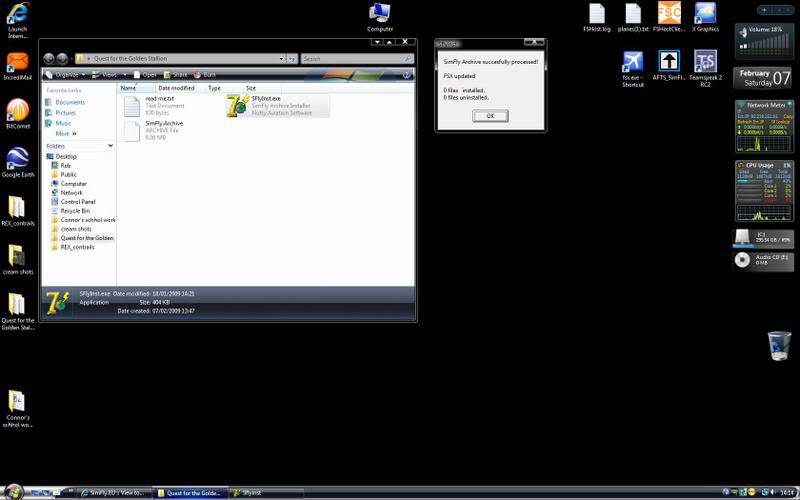
sorry i cheated, but me pencil ran out.
I do appreciate the help, and now i know how to get my own pc specs (thanks to CRJ) i'll be able to ask for help in the knowledge that I know what I have in the box.
Thanks again.
You can also download belarc advisore which says everyhting down yo every bit of software you have. Or go to start and run DXDIAG.
dxdiag? is that the graphics card?
Yes but you can also see memory, processor and operating system specs.
can the graphics card be configured to run fsx better?
Now I 'm afraid I don't know that. I would guesss no though.
the gfx card in this pc doesn't show up in the control panel.i have no dispaly optoins.i know that i have a gfx card, but cannot find it.
If anyone can give me a clue how to access it please do.
you could get a new graphics card, that helped me out a whole lot, and its a lot more simple
2robplaying wrote:
the gfx card in this pc doesn't show up in the control panel.i have no dispaly optoins.i know that i have a gfx card, but cannot find it.
If you have a GFX card it WILL show up in the Control Panel. What makes you think you do have one anyway?
My guess is that you've got onboard graphics.
I've checked and double checked but cannot find anything in the control panel relating to the GFX card.
The last system I had, there was an icon with the nvidia logo and I could play around with the AA and AF which did make a difference.
This system has a sapphire ATI radeon x 1650 pro, vista ready, 512mb ddr2 memory, pci express x16 lane, 32 bit bus.

Now it appears to be a proper GFX card indeed. Have a look in Local Disk C\ ... there should be an "ATI" folder. If there isn't, you probably didn't run the installation software that came with the card.
If that's the case, run it, and then immediately upgrade the drivers.
Yes the file is in C\ drive.
Also, yes, I didn't run a setup disc (this pc was built for me, not by me)
The first thing I did was update the driver from 7.14.0010.0443 to 7.14.0010.0489 that was two days ago.
thanks
Rob
Still does not answer your question? Ask a new question!
If the question and answers provided above do not answer your specific question - why not ask a new question of your own? Our community and flight simulator experts will provided a dedicated and unique answer to your flight sim question. And, you don't even need to register to post your question!
Search our questions and answers...
Be sure to search for your question from existing posted questions before asking a new question as your question may already exist from another user. If you're sure your question is unique and hasn't been asked before, consider asking a new question.
Related Questions
Flight Sim Questions that are closely related to this...


 Jump to latest
Jump to latest



