Messed up water textures huuuge problem please help!
Hey guys, I somehow managed to  up my water textures big time, i think i installed too much different water crap!
up my water textures big time, i think i installed too much different water crap!
Now it looks dead, no waves, doesnt move,  dark, actually it looks like terrain thats dark blue.
dark, actually it looks like terrain thats dark blue.
And no downloading new water textures has not helped! any recommendations ?
maybe its something in a cfg file or??
thanks
 by:radar:
by:radar:
 21 Answers
21 Answers
Calm down and please don't swear 😉
Macimate wrote:
Hey guys, I somehow managed to
up my water textures big time, i think i installed too much different water crap!
Now it looks dead, no waves, doesnt move,
dark, actually it looks like terrain thats dark blue.
And no downloading new water textures has not helped! any recommendations ?
maybe its something in a cfg file or??
thanks
by:radar:
Welcome to the  forums Macimate! 😉
forums Macimate! 😉
Can you uninstall all the  that you've installed?
that you've installed?
VegasFlyer wrote:
Macimate wrote:
Hey guys, I somehow managed to
up my water textures big time, i think i installed too much different water crap!
Now it looks dead, no waves, doesnt move,
dark, actually it looks like terrain thats dark blue.
And no downloading new water textures has not helped! any recommendations ?
maybe its something in a cfg file or??
thanks
by:radar:
Welcome to the
forums Macimate! 😉
Can you uninstall all the
that you've installed?

sorry about my words it was 3 in the morning here and in no mood to be writing in a forum.
Well i installed so many things i dont remember what :p
maybe someone is willing to share all their water textures ? :b
Macimate wrote:
sorry about my words it was 3 in the morning here and in no mood to be writing in a forum.
Well i installed so many things i dont remember what :p
No problem. Hmmm, Hmmm, I don't know. Try installing a COMPLETE water file, make sure it overites, see what happens 
This is how it looks ALL THE TIME (it is more green at the coasts USUALLY
thanks for the help so far guys i will try to install a new water package ONCE again probably wont work, but..
Please keep the suggestions coming
Btw i have a GEFORCE 8800 GTS OC2 640 mb any good control panel settings for that?
To tell you the truth I kinda like your water textures! 😳
Macimate wrote:
Btw i have a GEFORCE 8800 GTS OC2 640 mb any good control panel settings for that?
You have a good card. Are all your sliders fully up? 😉
well i bought flight1 water environment now it looks ok thx for the help guys
Macimate wrote:
well i bought flight1 water environment now it looks ok thx for the help guys
You are welcome and I hope all your simming goes well 😀 😉 😀
anything by flight1 is an improvement over the default. I have flight environment which is more comprehensive... and also real flight environment which is a bonus unto itself.
yep well it was flight environment i bought, flight1 water is included in that and yeah ur right its great!
there is a shimmer effect for the water in real environment pro that I highly recommend... all you do is just swap the file out for the default... I think it is called...
OceanHeightField in the default folder
C:\Program Files\Real Environment Pro\Install\AquaPro2006 Dark\Texture
take that file and copy paste it into your FS9\Texture folder.... it will make that lovely shimmer that we all love to see marking the crests of ocean waves. Don't look half bad on lakes either.
example:
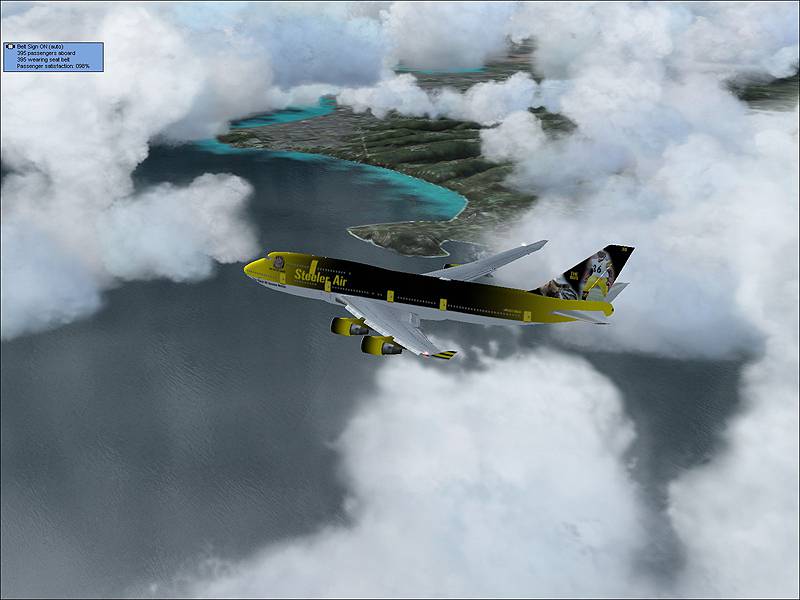
Thanks so much! it looks great 😀
anytime. Let's see how it turned out for you.
Very nice there! looks much better than before... i love that ground texture too.
Very nice shots Macimate! As Belgeode said your ground textures look pretty realistic! 😀
thanks guys , well just i have fs global 2008 and i must say its great!
Still does not answer your question? Ask a new question!
If the question and answers provided above do not answer your specific question - why not ask a new question of your own? Our community and flight simulator experts will provided a dedicated and unique answer to your flight sim question. And, you don't even need to register to post your question!
Search our questions and answers...
Be sure to search for your question from existing posted questions before asking a new question as your question may already exist from another user. If you're sure your question is unique and hasn't been asked before, consider asking a new question.
Related Questions
Flight Sim Questions that are closely related to this...


 Jump to latest
Jump to latest

