Lockheed Martin F-16 Installer doesn't work
Hi I downloaded Lockheed Martin F-16, the 81,231mb version and attempted to install it.
When I click on the installer a window opens up and it says "sorry an error has occurred. The application could not be installed because the AIR file is damaged. Try obtaining a new AIR file from the application author."
I did download it 3 different times just incase I got a bad download, and got the same responce every time. 😞
Does anyone know what I may be doing wrong? Is it actually possible to contact the application author to obtain a new Air file? This aircraft has been downloaded by a lot of people, and no one seems to have complained, so I'm going to assume I'm doing something wrong.
 12 Answers
12 Answers
If your using Vista or W7 try accessing it as administrator.
It seems your not the only one to have this problem.

I am using Windows 7 operating system.
Can you help me understand what I need to do differently? When you say to access the file as the administrator, I only partially understand what you mean. I am aware of the existance of the administrator part of the operating system and its function, but can you tell me what procedure to follow in order to, as you recommend, access this file as the administrator? Up to this point I thought that as the administator on my home computer, that everything happened automatically where this function was involved.
My question is, What do I do before I double click on the Viper NOR installer package, or do I do something even before I get to that point ❓
Before we get into that, can you supply a link or the full file name to the aircraft that your using so I or someone here can download it and check on it with you.

Hi here is one of the aircraft that I can't install. I have actually tried 5 different aircraft that have given me the same responce.
https://flyawaysimulation.com/downloads/files/2589/fsx-lockheed-martin-f-16-complete-package/
here is a second one
https://flyawaysimulation.com/downloads/files/2585/fsx-vought-7-corsair-ii-package/
They download just fine, and they unzip perfectly. It is just when I go to the install file, that I get the window that opens with the message I related to you in the first post.
I did the second.
Unzip/put the contents of the effects folder into the main effects folder/take the Corsair out of the unzipped aircraft folder and put that into the simobjects-aircraft folder.
Ready to fly, this is it.
I didn't do any editing at all.
Have fun.
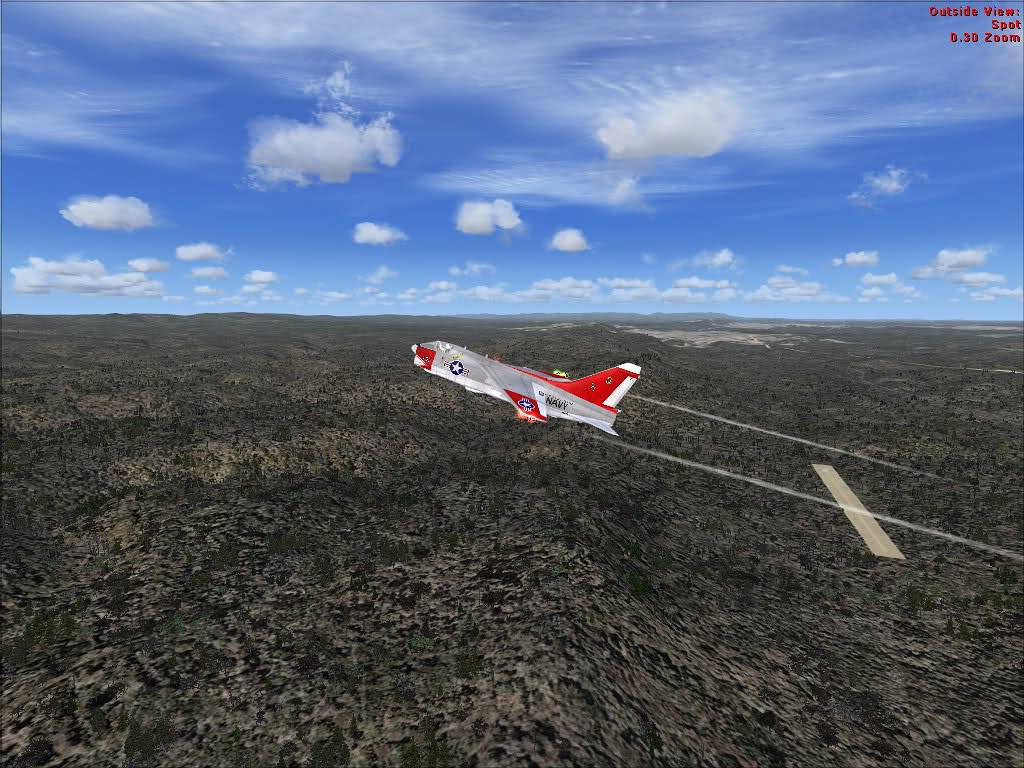

Hi,
Do I understand that you should not use the intaller that is included in the downloaded package? Why would the person who created the package include an installer if it is not even needed ❓
Do you think that I should do the same thing for all the other aircraft that have the installers that I am not able to install? Just don't use them at all? Is there not a good chance that something that the creator put in the package could be accidentally left out?
This download (your link) didn't have a self installer, the folders were separate when I unzipped it.
I didn't have any error messages.

I just downloaded the first (Viper) and using winzip I found folders not a self installer (exe).
I didn't load it, I don't use jets, I fly primarily GA aircraft.

Hi, I just opened up my Vought A-7 Corsair II package. I realize I am obviously making some mistake here, and I'm really sorry to be such a pain in the butt, but I'm trying to understand it. You are being very patient, and I certainly appreciate that very much.
Here are the steps that I took for the Corsair. I first unzipped it, and this left me with a folder titled "a7 fsx". I double clicked on that folder, and inside it was a folder titled "Airplanes". I double clicked on that folder to open it up, and it showed a folder titled "FSXA-7 Corsair II". I double clicked on that folder and found several folders. Near the bottom of the list of files in that folder is one that is titled "A-7". When I look to the right to see what type of a file that is, it says "installer Package". That is the one that I clicked on, and received the error message.
From what you are telling me, I Should not be using those installer files that are included with most of the aircraft I have downloaded?
terryleemartin wrote:
Hi, I just opened up my Vought A-7 Corsair II package. I realize I am obviously making some mistake here, and I'm really sorry to be such a pain in the butt, but I'm trying to understand it. You are being very patient, and I certainly appreciate that very much.
Here are the steps that I took for the Corsair. I first unzipped it, and this left me with a folder titled "a7 fsx". I double clicked on that folder, and inside it was a folder titled "Airplanes". I double clicked on that folder to open it up, and it showed a folder titled "FSXA-7 Corsair II". I double clicked on that folder and found several folders. Near the bottom of the list of files in that folder is one that is titled "A-7". When I look to the right to see what type of a file that is, it says "installer Package". That is the one that I clicked on, and received the error message.
From what you are telling me, I Should not be using those installer files that are included with most of the aircraft I have downloaded?
From what you said.
Stop here and put that entire folder (FSXA-7 Corsair II) into simobjects/aircraft.
"Here are the steps that I took for the Corsair. I first unzipped it, and this left me with a folder titled "a7 fsx". I double clicked on that folder, and inside it was a folder titled "Airplanes". I double clicked on that folder to open it up, and it showed a folder titled "FSXA-7 Corsair II". "
Now open the other folder "effects" and put the contents of that into the main effects folder.
Now you have what I have.
That installer isn't for installing the aircraft.
You will find very few free aircraft with a self installer, there are some but the installer costs money making it an extra expense for freeware.
Most all payware are self installer.
Let us know how you do.

Hi Thank you very much. When I saw the file type say installer, I made an incorrect assumption. I was trying to make something do what it wasn't designed to do. As you said, it is not an .exe, but I didn't see that at first.
Everything now works wonderfully. I just spent a little enjoyable time flying around the San Juan Islands and Whidbey Island just north of Seattle where I live. That was great fun. Thank you very much and very glad you were there to help. Terry
👍 Glad you have them up a flying, enjoy!

Still does not answer your question? Ask a new question!
If the question and answers provided above do not answer your specific question - why not ask a new question of your own? Our community and flight simulator experts will provided a dedicated and unique answer to your flight sim question. And, you don't even need to register to post your question!
Search our questions and answers...
Be sure to search for your question from existing posted questions before asking a new question as your question may already exist from another user. If you're sure your question is unique and hasn't been asked before, consider asking a new question.
Related Questions
Flight Sim Questions that are closely related to this...


 Jump to latest
Jump to latest

