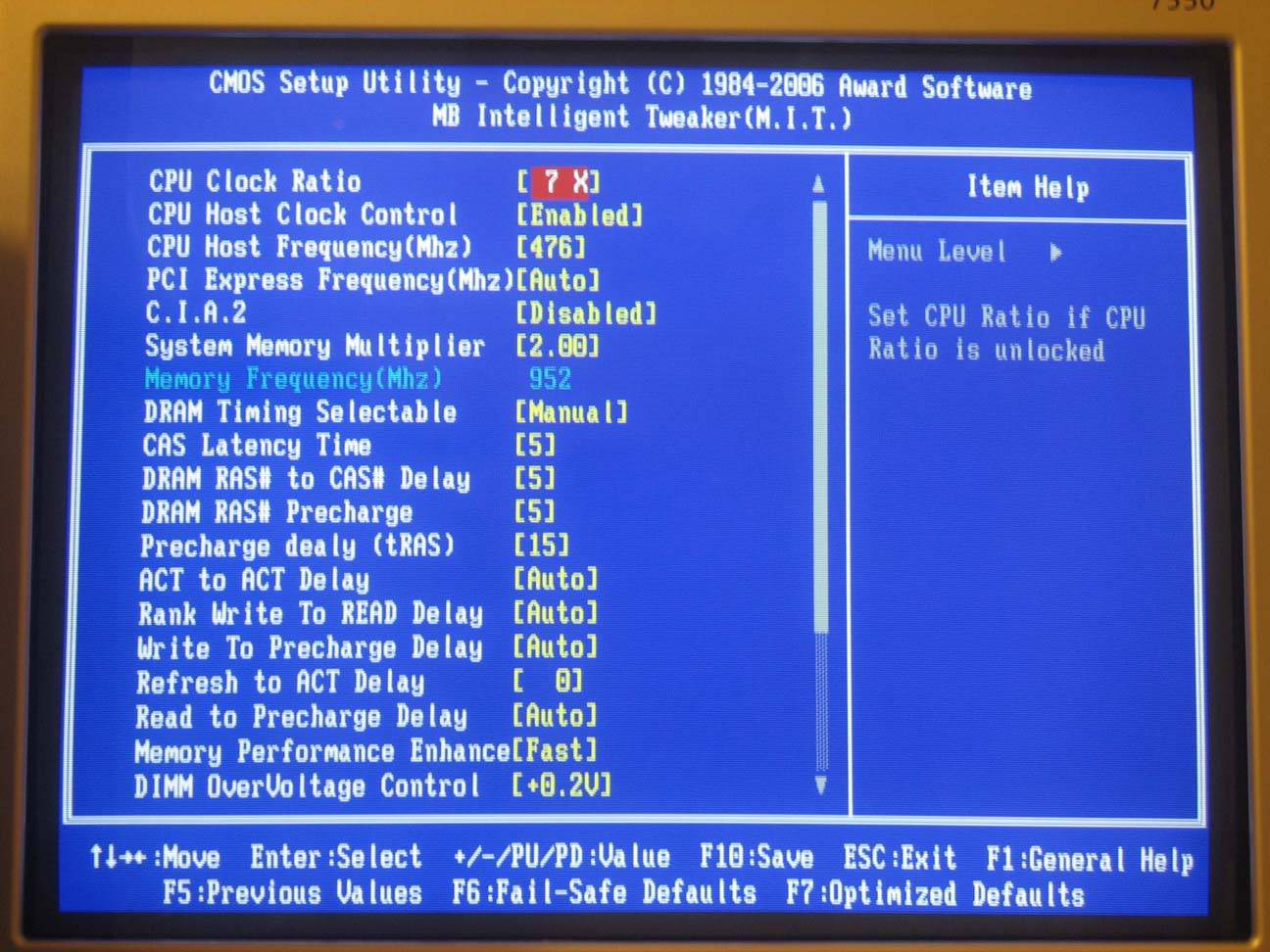We will start wtih some background..
When I first purchased Flight Simulator X, my system included the following:
Processor: Pentium 4 3.2ghz LGA775 - Watercooled
Mobo: Intel D955XBK Mother board
Memory: 1gig (2x512mb) PC2-4300 (533mhz)
Sound Card: Onboard Sound
PSU: 650w SilverStone
Video: NVidia 6600GT PCI-E
The computer performed very well for FS9, but as most have found out, FSX was another story... I was lucky to muster out 8-10fps with High Settings, and that was NOT an enjoyable experience.... and lets face it, the rig was fairly outdated. So I set out on a mission...
At first, I rebuilt the PC with an NVidia 7600GTKO, Asus P5NSLI board, another gig of 533mhz DDR2 and a Pentium D 805 2.66ghz Dual Core Procesor (overclocked to over 3.6ghz) but soon realized that the P5N lacked much in the way of overclocking options and versatility. The Pentium D did however provide some performance over the P4. I was getting 15-17fps stable in most areas, but was still below 10fps at Heathrow, LAX, etc... This upset me.
Next, I ditched the Pentium D (stuck in the garage actually) for the Core2Duo E6300 since I heard such good reviews about its overclocking. I did have the funds for an E6600, but decided to see what the E6300 could do. So, I popped it in... the ASUS board would NOT overclock with the E6300... this turned out to be a known issue for the P5NSLI board (dont confuse with P5N32SLI Deluxe), however at the factory core speed of 1.8ghz LITERALLY BLEW AWAY MY PENTIUM D @ 3.6ghz!!! This was amazing! I had to see more...I was getting an easy 25-30fps in just about all areas, and 15-20 in LAX, Heathrow, etc..
I then got the Gigabyte P965-DS3 v3.3 Board and 2 gigs of PC2-6400 (800mhz) and the rest is history!
How to overclock...
Fundimentals:
Overclocking is nothing more than altering the frequiency that your CPU will operate it. By doing this, you are changing the voltage and mhz level of the cpu AND memory... Many people forget to think about their memory when overclocking, but the two must work in conjunction in order to achieve measured results.
The frequencies are adjusted through the BIOS on just about every board on the market these days. Dips are old school. Before you begin overclocking you will want to locate your motherboards Manual and find the "Clear CMOS" Jumper. This is a protection feature on most boards and it will lock the system from booting if it detects an issue with voltage or frequency. If you do not have your manual, look at the model number of your board, and print it out online. This is a must for Overclocking!
When you overclock, you are changing 4 things:
-Core Frequency
-Mem Frequency
-Effective FSB
-Voltage
All of these changes must work in conjunction for everything to work properly.
The core frequency is comprised of a Multiplier and FSB (Front Side Bus) The CPU comes witha default setting, for instance, here is how the factory settings for the E6300 C2D break down..
1066mhz Effective FSB @ 1.86ghz (M7 x FSB 266mhz) M=Multipler FSB=Front Side Bus
So, the CPU has a locked Multipler (some CPUs are not locked) at 7 times the FSB (not effective FSB) So when you open your BIOS and look at Voltage/Frequency control you would see something like this...
Core Speed............. 266mhz
VCore..................... AUTO (core voltage)
Multiplier................. x7
FSB........................ 1066
Memory Voltage...... AUTO
Memory Freq........... 800 (depending on the speed of your memory)
The 1066mhz Effective FSB is comprised of the multiplier speed times 4. so 266x4=1064 (rounded is 1066)
This forumla must first be understood before you can overclock your system... now, when you overclock your CPU, it will automatically apply a ratio overclock to the memory, as mentioned, this is nearly impossible to avoid. The DS3 has several overclock link options for the memory. Im using 2:0 I personally do not know how this effects the rest, so I have always left it at 2:0.. my board goes through 2:0, 3:0, 4:0, 5:0 increments... the higher the ratio, the higher the overclock. Bare in mind, this is not a linear ratio, so that does not mean 2parts to 0... otherwise, they would all = 0.
Here are how the settings break down for my current setup and the E6300
Core Speed............. 490mhz
VCore..................... AUTO
Multiplier................. x7
FSB........................ 1960
Memory Voltage...... 2.2v
Memory Freq........... 1000
At the AUTO (1.8v) setting for the memory, the CPU would not boot... after bumping it up to 2.2, it worked fine.
I know this was a lot to throw out there at once, and it will take practice to perfect, but its woth it, I now get over 55fps in cities like LAX and Heathrow, and over 80fps in areas like Friday Harbor, etc...
There are things that must be understood...
Overclocking creates a bit more heat. This is do to the voltage issues. More voltage = more heat. Proper cooling is necessary. No one has every broken their PC do to overclocking, they have broken it do to overheating. There are thousands of microscopic electrical pathways inside the CPU, Memory, and Board that if overheated, will break. This is the damage due to heat, NOT overclocking. You will hear people say, I achieved _____________ Overclock and ALL ON STOCK AIR!!! WOHOO!!! This is STUPID! Sure, it may be RUNNING on stock air, but the second something goes wrong, the cooler will not be able to keep up, PLUS as the ambient temps rise in the summer, so will the CPU temps.
I do not reccomend overclocking on AIR, but thats a personal prefference. There are plenty of great air coolers out there for under $75 that can get the job done, but for $150, you can get a Gigabyte water cooling system that will guarentee your system stays cool! As long as you seal the system properly, and do a flow/leak test, there is nothing to wory about.
I know there is a ton of typos, but I do not plan on proof reading this now, I will later. Please, ask me questions, Im here to help and if someone gives me their system specs, I will look up the capabilities of your system and can give you some good starting points. Remember, when you overclock, only rais the FSB about 10-15mhz at a time, boot, enter bios and adjust again... going from 266 to 490 at once would be a BAD idea!!! So, if you want me to give you some ideas of what your system can handle... copy and paste this form, and fill in the blanks!! Happy OCing!
CPU Brand/Model: ______________
CPU Cooler Type: ______________
Motherboard: ______________
Powersupply: ______________
Memory info: ______________ (Please provide detailed information)
 First Officer
First Officer 16 Answers
16 Answers
 Jump to latest
Jump to latest
 Trainee
Trainee