FSX Can run well!
I was crusing at FL190, my settings are at High-Ultra-High. Tweaking you FSX can do wonders. FSX can run well on a medium system..
Specs:
AMD 64 2.3GHz Dual Core 4400+
NVidia 8600GT
4GB Ram
Windows Vista 32Bit
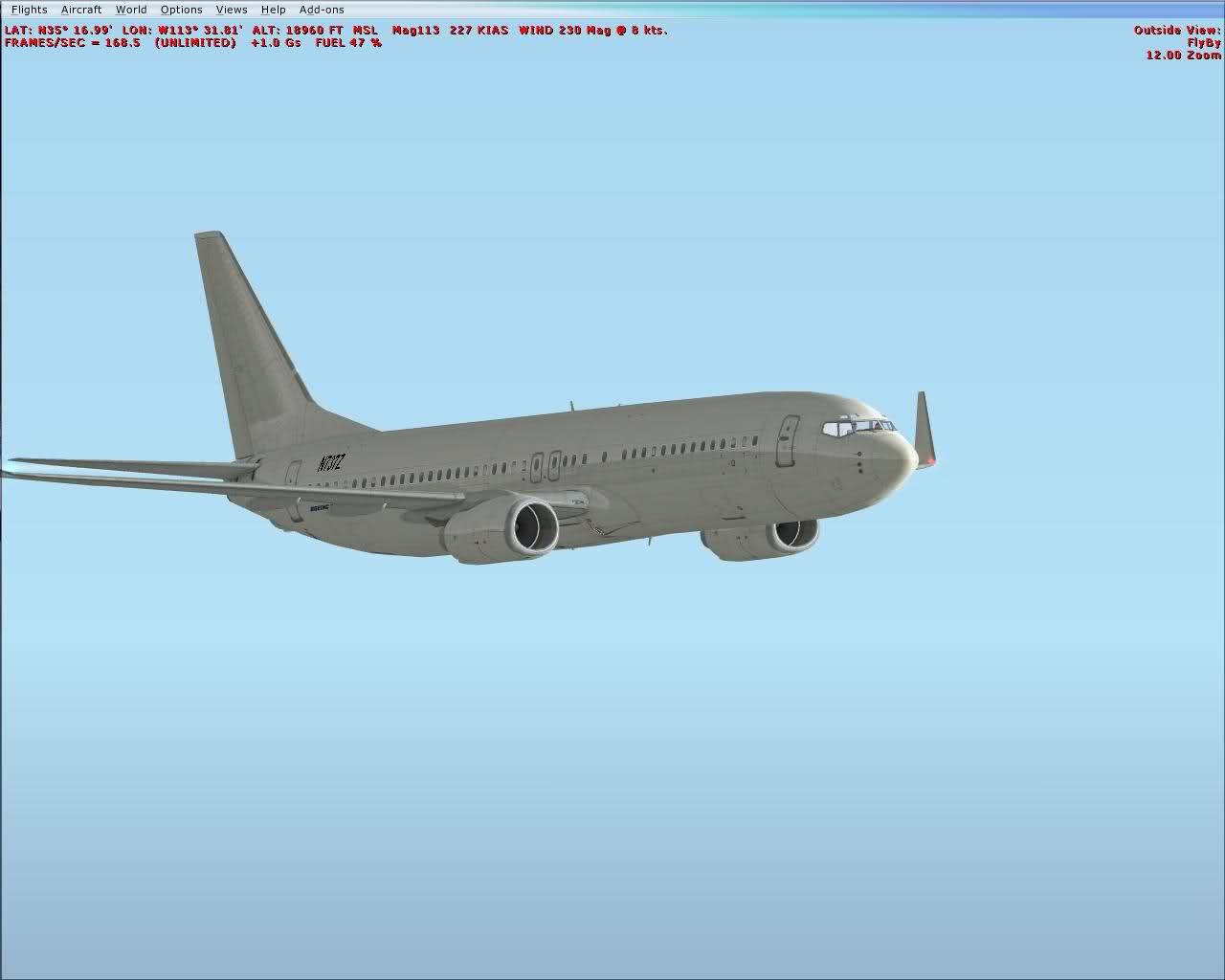
 36 Answers
36 Answers
Good lord I have a good system and the most frame rates I manage to get is 20 with medium setting what did you do to make it run so well?
Tweaks, at the time it was spiking up to 200 paused.
holy  man! I get as high as 2 on my system, and on medium. It stinks
man! I get as high as 2 on my system, and on medium. It stinks 
Razgr1z912 wrote:
I was crusing at FL190, my settings are at High-Ultra-High. Tweaking you FSX can do wonders. FSX can run well on a medium system..
Specs:
AMD 64 2.3GHz Dual Core 4400+
NVidia 8600GT
4GB Ram
Windows Vista 32Bit
Nice!, so have you improved your RAM?, i have 2, i am getting another 2 gb, but i do not know if this will be somehow helpful, i own an nvidia 8400m GT.
And what tweacks do you mean? 🙄
Yeah, what tweaks???? 😞
Now let's get this straight Raz... you got your settings at 'High-Ultra-High'. Which settings - all of them?
...and did you just push all your sliders to the right on the main Settings Page i.e. Graphics/Aircraft/Scenery/Weather/Traffic -or- did you actually change the settings in those individual Tabs via the Customize button 🤔
Your a/c doesn't have any paint on it and you're at FL190. Have you tried flying an a/c with a nice, heavy paintjob at about 500-800FT over a densely populated area or one of Aerosoft's airports?
How can I put it... if I can get really high FPS but have to hold on for dear life because the cockpit is shaking so badly on final (in other words the FPS have dropped back to FSX standards)...what's the use?
I'm not trying to yank your chain Raz, but if you know something that the rest of us don't... should we make you an offer you can't refuse? 😀
Ok, here's an advance installment: 🍻 🍻 🍻
I'm thinking I won't be the only one to send an extra six-pack your way once you've let us in on the secret.
Can't legally drink a six pack. How about the Aerosoft F-16 preorder? 😀
I can be @ FL190 with PMDG 747X also, BA paint with 60 fps.
Razgr1z912 wrote:
Can't legally drink a six pack. How about the Aerosoft F-16 preorder? 😀
Legally shmeegally... I'll send you a crate full of Vodka which belongs into the category of 'Medicinal Drugs' 
Sure, I'd get you the F-16 if it had an arrester 
All right, you've tried the PMDG 747, that's something. You're still at FL190 though. I always thought the purpose of achieving high FPS was to get rid of the jitters...
...seems it's really all about bragging rights? Oh man, this is so complicated.
Ok Raz, got a challenge for you. Get the default 747, go to PANC, put the settings all the way to the right for EVERYTHING, and put AA and everything. I got 20fps with that, lets see what YOU get 😀
I'm just trying to prove fsx doesn't run like crap. I will do that later today, I'm at my moms work right now about to go to school. 😞
I have a AMD Athlon 64 X2 Dual Core Processor 5600+ 2.80 GHz
4GB of RAM
NVIDIA GeForce 8600GT
Windows Vista 32
Which is better than yours, please tell me where I can get these tweaks.
Thank you.
They are custom tweaks.
Can you please email me them?
Me as well you seem to have figured out the Miracle tweak
Please can you share it.
Whether miracles are fact or fiction has been a contentious issue for millennia. With that in mind, Raz's tweak mightn't be a miraculous one after all. Instead, Raz might have simply stumbled over some setting by coincidence which worked wonders. To expect him to remember what he actually did is akin to asking you what you had for breakfast on February 7 2002.
I suspect that none of us will ever be able to discover the holy grail - that is those custom settings.  😀
😀
Feburary 7th, 2002. I had.. Waffles, orange juice, and some powedered sugar. Nah I don't remember..
Holy moly..
I had trouble spelling Juice, I couldn't remember it lol.
I tried:
quice
duice
quce
duce
and was like wtf! lol..
Well, first off. I use X Graphics. That way I can set my water to none and still get the graphics I want with NO FPS hit. Water is the #1 killer. #2 I've lowered the amount of buildings in the autogen but upped the amount of trees, but still ended up in a lower count so it still improved it.
Here is my graphics file, you can try it it has some sweet fps tweaks. I also use nHancer® for my AA.
HERE ARE MY GRAPHIC SETTINGS:
Make a new file called FlyAwayONLY.cfg
Put this in it:
[GRAPHICS]
TEXTURE_MAX_LOAD=1024
NUM_LIGHTS=8
AIRCRAFT_SHADOWS=0
AIRCRAFT_REFLECTIONS=1
COCKPIT_HIGH_LOD=1
LANDING_LIGHTS=1
AC_SELF_SHADOW=0
EFFECTS_QUALITY=1
GROUND_SHADOWS=0
[SCENERY]
LENSFLARE=0
DAWN_DUSK_SMOOTHING=1
IMAGE_COMPLEXITY=4
[DISPLAY]
BLOOM_EFFECTS=0
SKINNED_ANIMATIONS=1
TEXTURE_BANDWIDTH_MULT=400
UPPER_FRAMERATE_LIMIT=0
[PANELS]
QUICKTIPS=1
PANEL_OPACITY=100
[TERRAIN]
LOD_RADIUS=3.500000
MESH_COMPLEXITY=49
MESH_RESOLUTION=21
TEXTURE_RESOLUTION=27
AUTOGEN_DENSITY=2
DETAIL_TEXTURE=1
WATER_EFFECTS=0
[WEATHER]
CLOUD_DRAW_DISTANCE=3
DETAILED_CLOUDS=1
CLOUD_COVERAGE_DENSITY=5
THERMAL_VISUALS=0
DownloadWindsAloft=0
DisableTurbulence=0
[TrafficManager]
AirlineDensity=0
GADensity=0
FreewayDensity=0
ShipsAndFerriesDensity=0
LeisureBoatsDensity=0
IFROnly=0
AIRPORT_SCENERY_DENSITY=2
Post the FlyAwayONLY in your "C:\Users\****\Documents\Flight Simulator X Files" (for vista) or the equivalent for XP.
Go to your FSX Settings and load FlyAwayONLY.cfg into your graphics and fly with that without editing.
Here are the FSX.cfg tweaks, but I've still done a lot more that I cannot remember.
OH! OH! I've dedicated one of my cores to render 3D objects, and do NOTHING else on my computer while its playing. I did that via FSCopilot, I went into the menu and hit MultiCore Optimization. 🙂
FSX.cfg tweaks:
TERRAIN_MAX_AUTOGEN_TREES_PER_CELL=4000
TERRAIN_MAX_AUTOGEN_BUILDINGS_PER_CELL=2000
Thats all I can really remember, hope this helped you FPS! 😉
Last edited by Duncan (Razgr1z912) on Sat Sep 13, 2008 4:05 pm, edited 2 times in total
So just
TERRAIN_MAX_AUTOGEN_TREES_PER_CELL=4000
TERRAIN_MAX_AUTOGEN_BUILDINGS_PER_CELL=2000
Made your FPS get up to atleast 140 FPS?
Read my whole post next time. Also its not JUST that. You probably won't get up anywhere near what I got.
Near? If I use the same as yours I should get more, I have a better system than yours.
READ MY POST. I have countless other tweaks I've used and just the autogen modified won't do it. Gtfo my thread.
So what does that FlyAwayONLY.cfg do? Couldn't you just share your complete fsx.cfg so I can benifit from all the tweaks please.
Updated
My FSX.cfg won't do you much good but ok.
[SOUND]
AmbientUIMusicVolume=-6.000000
UISound=1
AmbientUI=0
SOUND=1
SOUND_QUALITY=2
SOUND_LOD=0
SOUND_FADER1=0.750000
SOUND_FADER2=0.760000
SOUND_FADER3=1.000000
SOUND_FADER4=1.000000
AmbientUIMusic=FSX01
PrimaryDevice={DEF00000-9C6D-47ED-AAF1-4DDA8F2B5C03}
VoiceDevice={DEF00002-9C6D-47ED-AAF1-4DDA8F2B5C03}
[Display]
ChangeTime=4.000000
TransitionTime=4.000000
WideViewAspect=False
ActiveWindowTitleTextColor=255,255,255
ActiveWindowTitleBackGroundColor=0,28,140,64
NonActiveWindowTitleTextColor=255,255,255
NonActiveWindowTitleBackGroundColor=24,33,87,64
InfoUpperRightTextColor=255,0,0
InfoUpperRightBackGroundColor=0,0,0,0
InfoLowerLeftTextColor=255,255,255
InfoLowerLeftBackGroundColor=255,0,0,128
InfoLowerRightTextColor=255,255,255
InfoLowerRightBackGroundColor=255,0,0,128
InfoBrakesEnable=True
InfoParkingBrakesEnable=True
InfoPauseEnable=True
InfoSlewEnable=True
InfoStallEnable=True
InfoOverspeedEnable=True
BLOOM_EFFECTS=0
SKINNED_ANIMATIONS=1
TEXTURE_BANDWIDTH_MULT=400
UPPER_FRAMERATE_LIMIT=0
[BufferPools]
PoolSize=5000000
[Main]
User Objects=Airplane, Helicopter
SimObjectPaths.0=SimObjects\Airplanes
SimObjectPaths.1=SimObjects\Rotorcraft
SimObjectPaths.2=SimObjects\GroundVehicles
SimObjectPaths.3=SimObjects\Boats
SimObjectPaths.4=SimObjects\Animals
SimObjectPaths.5=SimObjects\Misc
Location=120,124,1160,900,\\.\DISPLAY1
Maximized=1
HideMenuNormal=0
HideMenuFullscreen=1
FIBER_FRAME_TIME_FRACTION=0.33
ProcSpeed=4437
PerfBucket=7
[PANELS]
IMAGE_QUALITY=1
DEFAULT_VIEW=0
QUICKTIPS=1
PANEL_OPACITY=100
PANEL_MASKING=1
PANEL_STRETCHING=1
UNITS_OF_MEASURE=0
[Weather]
WindshieldPrecipitationEffects=1
MinGustTime=10
MaxGustTime=500
MinGustRampSpeed=1
MaxGustRampSpeed=200
MinVarTime=5
MaxVarTime=50
MinVarRampSpeed=10
MaxVarRampSpeed=75
TurbulenceScale=1.000000
WeatherServerAddress=fs2k.zone.com
WeatherServerPort=80
WeatherGraphDataInDialog=0
AdjustForMagVarInDialog=1
DynamicWeather=0
DownloadWindsAloft=0
DisableTurbulence=0
CLOUD_DRAW_DISTANCE=3
DETAILED_CLOUDS=1
CLOUD_COVERAGE_DENSITY=5
THERMAL_VISUALS=0
[GRAPHICS]
SHADER_CACHE_PRIMED=1693500672
See_Self=1
Text_Scroll=1
TEXTURE_MAX_LOAD=1024
NUM_LIGHTS=8
AIRCRAFT_SHADOWS=0
AIRCRAFT_REFLECTIONS=1
COCKPIT_HIGH_LOD=1
LANDING_LIGHTS=1
AC_SELF_SHADOW=0
EFFECTS_QUALITY=1
GROUND_SHADOWS=0
TEXTURE_QUALITY=3
IMAGE_QUALITY=0
SHADER_CACHE_PRIMED_10=1693500672
D3D10=0
DirtyRegionUpdateLimit=5000000
MergeDirtyRegionUpdates=1
DAY_THRESHOLD=32760
NIGHT_THRESHOLD=4090
[Trusted]
//ALL REMOVED!
[DISPLAY.Device.NVIDIA GeForce 8600 GT .0]
Mode=1280x1024x16
[CONTROLS]
Controls_Default=Standard
Controls_Current=Standard
KBDAIL=64
KBDELEV=64
KBDRUD=64
[TextInfo.1]
Latitude=1,1
Longitude=1,2
Altitude=1,3
Heading=1,4
AirSpeed=1,5
WindDirectionAndSpeed=1,6
[TextInfo.2]
FrameRate=1,1
LockedFrameRate=1,2
GForce=1,3
FuelPercentage=1,4
[TextInfo.3]
Latitude=1,1
Longitude=1,2
Altitude=1,3
Heading=1,4
AirSpeed=1,5
WindDirectionAndSpeed=1,6
FrameRate=2,1
LockedFrameRate=2,2
GForce=2,3
FuelPercentage=2,4
[SlewTextInfo.1]
Latitude=1,1
Longitude=1,2
Altitude=1,3
Heading=1,4
AirSpeed=1,5
[SlewTextInfo.2]
FrameRate=1,1
LockedFrameRate=1,2
[SlewTextInfo.3]
Latitude=1,1
Longitude=1,2
Altitude=1,3
Heading=1,4
AirSpeed=1,5
FrameRate=2,1
LockedFrameRate=2,2
[DynamicHeadMovement]
LonAccelOnHeadLon=-0.020000
LonAccelOnHeadPitch=-0.010000
RollAccelOnHeadLat=0.010000
YawAccelOnHeadLat=-0.100000
RollAccelOnHeadRoll=0.100000
MaxHeadAngle=5.000000
MaxHeadOffset=0.300000
HeadMoveTimeConstant=1.000000
[VirtualCopilot]
VirtualCopilotActive=0
[FACILITIES]
COUNTRY=
STATE=
CITY=
GTL_BUTTON=1381
[UserInterface]
Map_Orientation=1
ShowAllACPaintSchemes=1
SelectAircraftManufacturer=All
SelectAircraftPublisher=All
SelectAircraftType=All
PageID=3
OpenATCOnCreate=0
SHOW_MISSION_CAPTIONS=0
PAUSE_ON_LOST_FOCUS=0
PROMPT_ON_EXIT=1
SITUATION=FLIGHTS\OTHER\FLTSIM
DisplayFuelAsWeight=0
[Misc]
Com_Rate=7
[Startup]
LoadWindow=1
DEMO=0
SHOW_OPENING_SCREEN=1
STARTUP_DEMO=
[FlightPlanMap]
LineWidth=2
SHOW_AIRPORTS=1
SHOW_VORS=1
SHOW_NDBS=1
SHOW_APPROACHES=1
SHOW_INTERSECTIONS=1
SHOW_VICTOR=0
SHOW_JET=0
SHOW_AIRSPACE=1
SHOW_FLIGHTPLAN=1
SHOW_WEATHERSTATIONS=1
SHOW_WEATHERSYSTEMS=1
SHOW_DATATAGS=1
SHOW_TERRAIN=1
show_waypoints=1
show_airways=1
show_markers=1
show_volume_boundaries=1
show_ac_twr=1
[RWW_WEATHER_MAP]
SHOW_AIRPORTS=0
SHOW_VORS=0
SHOW_NDBS=0
SHOW_APPROACHES=0
SHOW_INTERSECTIONS=0
SHOW_VICTOR=0
SHOW_JET=0
SHOW_AIRSPACE=0
SHOW_FLIGHTPLAN=1
SHOW_WEATHERSTATIONS=1
SHOW_WEATHERSYSTEMS=1
SHOW_DATATAGS=0
SHOW_TERRAIN=1
[ATC]
ShowATCText=1
COMM_MSG_NONE_COLOR=FFFFFFFF
COMM_MSG_ATC_USER_COLOR=FFB6FFB6
COMM_MSG_USER_ATC_COLOR=FFFFD21B
COMM_MSG_ATC_AI_COLOR=FF00FF00
COMM_MSG_AI_ATC_COLOR=FFFF7840
AutoOpenAirTrafficWindow=1
UsePilotVoice=1
PilotVoice=0
[PointOfInterestSystem]
CycleSetting=0
[SCENERY]
LENSFLARE=0
DAWN_DUSK_SMOOTHING=1
IMAGE_COMPLEXITY=4
SmallPartRejectRadius=1
[TrafficManager]
AirlineDensity=0
GADensity=0
FreewayDensity=0
ShipsAndFerriesDensity=0
LeisureBoatsDensity=0
IFROnly=0
AIRPORT_SCENERY_DENSITY=0
[TERRAIN]
LOD_RADIUS=3.500000
MESH_COMPLEXITY=49
MESH_RESOLUTION=21
TEXTURE_RESOLUTION=27
AUTOGEN_DENSITY=2
DETAIL_TEXTURE=1
WATER_EFFECTS=0
TERRAIN_MAX_AUTOGEN_TREES_PER_CELL=4000
TERRAIN_MAX_AUTOGEN_BUILDINGS_PER_CELL=2000
SWAP_WAIT_TIMEOUT=30
[AContain]
ShowLabels=1
ShowUserLabel=0
ShowLabelManufacturer=1
ShowLabelModel=1
ShowLabelTailNumber=0
ShowLabelDistance=1
ShowLabelAltitude=1
ShowLabelAirline=0
ShowLabelAirlineAndFlightNumber=0
ShowLabelFlightPlan=0
ShowLabelContainerId=0
ShowLabelAirspeed=0
ShowLabelHeading=0
LabelDelay=1000
LabelColor=FF00FF00
[INTERNATIONAL]
ASLAT=2
ASLON=1
MEASURE=0
[REALISM]
PFactor=1.000000
Torque=1.000000
GyroEffect=1.000000
CrashTolerance=0.000000
General=1.000000
UnlimitedFuel=False
TrueAirspeed=False
AutoCoord=False
RealMixture=False
StressDamage=False
GEffect=True
ManualLights=False
GyroDrift=False
CrashWithDyn=False
CrashDetection=True
AutoTrim=False
AllowEngineDamage=True
[SIM]
SYSCLOCK=1
[MAPVIEW_MAP]
SHOW_AIRPORTS=1
SHOW_VORS=1
SHOW_NDBS=1
SHOW_APPROACHES=1
SHOW_INTERSECTIONS=1
SHOW_VICTOR=1
SHOW_JET=1
SHOW_AIRSPACE=0
SHOW_FLIGHTPLAN=1
SHOW_WEATHERSTATIONS=0
SHOW_WEATHERSYSTEMS=1
SHOW_DATATAGS=1
SHOW_TERRAIN=1
show_flight_history=1
[WeatherMap]
SHOW_AIRPORTS=1
SHOW_VORS=1
SHOW_NDBS=1
SHOW_APPROACHES=1
SHOW_INTERSECTIONS=1
SHOW_VICTOR=1
SHOW_JET=1
SHOW_AIRSPACE=1
SHOW_FLIGHTPLAN=1
SHOW_WEATHERSTATIONS=1
SHOW_WEATHERSYSTEMS=1
SHOW_DATATAGS=1
SHOW_TERRAIN=1
[AccelerationPack]
ControlsFirstRun=0
HomePageFirstRun=0
[DISPLAY.Device.NVIDIA GeForce 8600 GT .0.0]
Mode=1280x1024x32
Anisotropic=1
AntiAlias=1
[JOBSCHEDULER]
AffinityMask=15
[MULTIPLAYER]
AccoutUsername="EDITED OUT"
condAccoutPassword=0
AccoutPassword="(null)"
DefaultLobby="Airliners"
GameName="EDITED OUT"
GameDescription="EDITED OUT"
MaxPlayers=10
PasswordReqd=0
AllowChangeRealism=0
AllowPauseLocalSim=1
AllowUseSlewMode=1
EnableVoice=1
EnableVoiceOnCom=0
VoiceVolume=2.000000
EnableShare=0
EnableVoiceIntercom=0
WeatherString="Weather Theme: Fair Weather"
I don't know what it would do to a Non-Acceleration user.
I use Acceleration and why wouldn't it do good?
The FSX.cfg for a non-acceleration user is very different.
Listen to what I said, I use Acceleration, I said why wouldn't the fsx.cfg make a difference? What have you tweaked then that has given you so many FPS and what exactly is that FlyawayONLY.cfg for?
I'm now leaving this thread for a while. Re-read the post, I've updated. The only tweaks I made were in the fsx.cfg and thats the ones I posted.
Ok, but how many FPS were you acheiving without those tweaks and just please tell me what that FlyawayONLY.cfg does, its not gonna do anything in the Flights directory is it.
This is why FlyAway died.
Please answer my question so I can understand
Can you tell me where I have to put those 2 lines in the fsx.cfg please
drwhoere is purposely ruining this post.....silly 🙄
 By
By  Warned 7times now!!!! Do you want more posts to be deleted?
Warned 7times now!!!! Do you want more posts to be deleted?
Last edited by Cheeks on Wed Sep 17, 2008 6:05 am, edited 1 time in total
Don't you dare call me a t**t, I asked where a particular file/sentence/word goes, so DONT EVER SAY IM RUINING A POST AGAIN, GOT IT ![]()
You, cool down, yes you can be banned. 
@Whoever edited my post: Ban away, I didn't pay for on here and I don't need crappy freeware addons from here
Last edited by drwhoere on Wed Oct 01, 2008 3:32 pm, edited 1 time in total
WOW. That's all I have to say. A fire extinguisher won't even put your flame out. CHILL!
Still does not answer your question? Ask a new question!
If the question and answers provided above do not answer your specific question - why not ask a new question of your own? Our community and flight simulator experts will provided a dedicated and unique answer to your flight sim question. And, you don't even need to register to post your question!
Search our questions and answers...
Be sure to search for your question from existing posted questions before asking a new question as your question may already exist from another user. If you're sure your question is unique and hasn't been asked before, consider asking a new question.
Related Questions
Flight Sim Questions that are closely related to this...


 Jump to latest
Jump to latest



