Pilot and CoPilot's Window View
I just loaded FSX and have been using it for about a week geting used to the differeces. I pressed the "S" key to get the full outside view and did. Then I moved the Hat to left and right and what appeared were the sindows for the Pilot and Copilot. I looked all over and tried everything to get rid of them but could not. In FS2004 I was able to look, from the Pilots reference point, to the left and right, and back without getting the insides of the cockpit. I appears like they took that feature away in FSX.
I then tried looking in the texture folder to delete those views, but when i did, I still got the outline of the Pilots and CoPilots window. It looks like it's built into the "AIR" file. any thoughts on this.
Thanks,
 3 Answers
3 Answers
I feel your pain, am still trying to get used to that cockup... what were they thinking? The obsession with VC; it's nice to have it, but don't force me to be hindered by pseudo VC textures when I don't want them.
I certainly prefer the FS9 way of being able to look around. My thoughts:
In FS9 I fly default (2D panel) most of the time. Looking left, right etc. hat switch or num pad.
Two scenarios:
Pressing W loses the panel and retains the PFD only, bottom of the screen. Looking left an right now will only show scenery, no part of the a/c.
Not pressing W (retaining 2D panel) will give you in a Posky 7xx or most other add-on aircraft unimpeded view to left and right. Not so in the default, MS 7xx. In the MS a/c, despite being in 2D mode, if you look left or right, you'll see some VC looking outlines of window posts and the like. Ugly and useless.
It never bothered me because i don't fly the MS default a/c. However, I did on a couple of occasions see a file at Avsim that did away with those ugly views. I can't remember the name of the file but obviously the author was as miffed as many of us and had decided to do something about it.
Now I'm thinking that he probably edited the aircraft.cfg in one way or another, I doubt that the issue would have involved messing with the .air file.
I am hoping that in FSX too the operation would be a simple one unless of course the now defunct Aces team have embedded yet another nasty into the sim and taken the secret of how to fix it into the grave.
Ok, I found it. The file [clearvu1.zip] is one of Glenn Copeland's available here:
https://flyawaysimulation.com/downloads/files/2900/fs2004-clear-view-gauge/
The good news is it's easy to use and works perfectly in FS9.
The FS9 King Air panel default (without added switch)

3 o'clock view

10 o'clock view
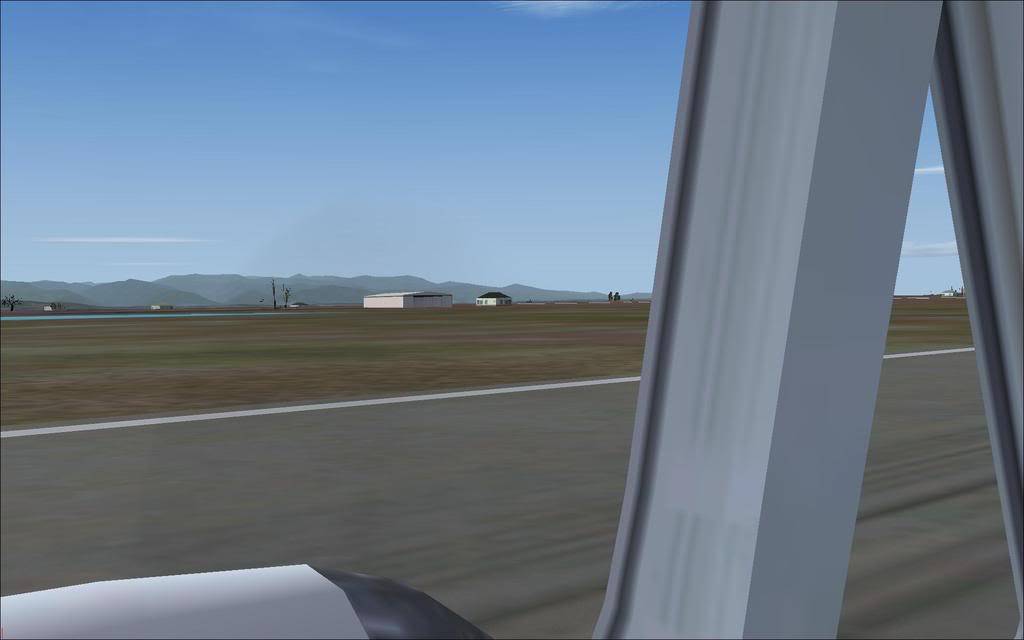
The King Air panel with added toggle switch in the OFF position

The King Air panel with added toggle switch in the ON position

3 o'clock view
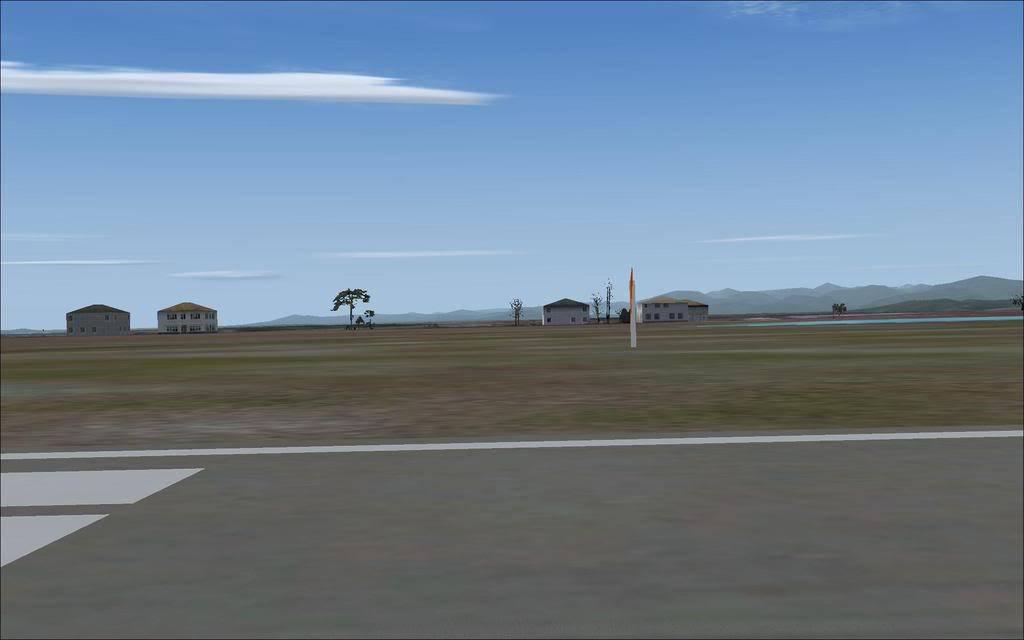
10 o'clock view

The FSX King Air panel default (without added switch)

The King Air panel with added toggle switch

Sadly in FSX the gauge doesn't seem to work... no need to post pics of the nonevent.
I was hoping the gauge would work in FSX as well seeing that it is a .cab file, but I guess it depends what is inside the .cab file. I searched for a possible FSX update but to no avail.
If you happen to come across a solution before FSX becomes obsolete, share it with us.
Tailhook,
Great effort though. Thanks a lot. Hopefully the Microsoft folks are reading this. Oh, wait a second..they're all gone. Never mind. lol. 😛
Thanks again.
Still does not answer your question? Ask a new question!
If the question and answers provided above do not answer your specific question - why not ask a new question of your own? Our community and flight simulator experts will provided a dedicated and unique answer to your flight sim question. And, you don't even need to register to post your question!
Search our questions and answers...
Be sure to search for your question from existing posted questions before asking a new question as your question may already exist from another user. If you're sure your question is unique and hasn't been asked before, consider asking a new question.
Related Questions
Flight Sim Questions that are closely related to this...


 Jump to latest
Jump to latest

