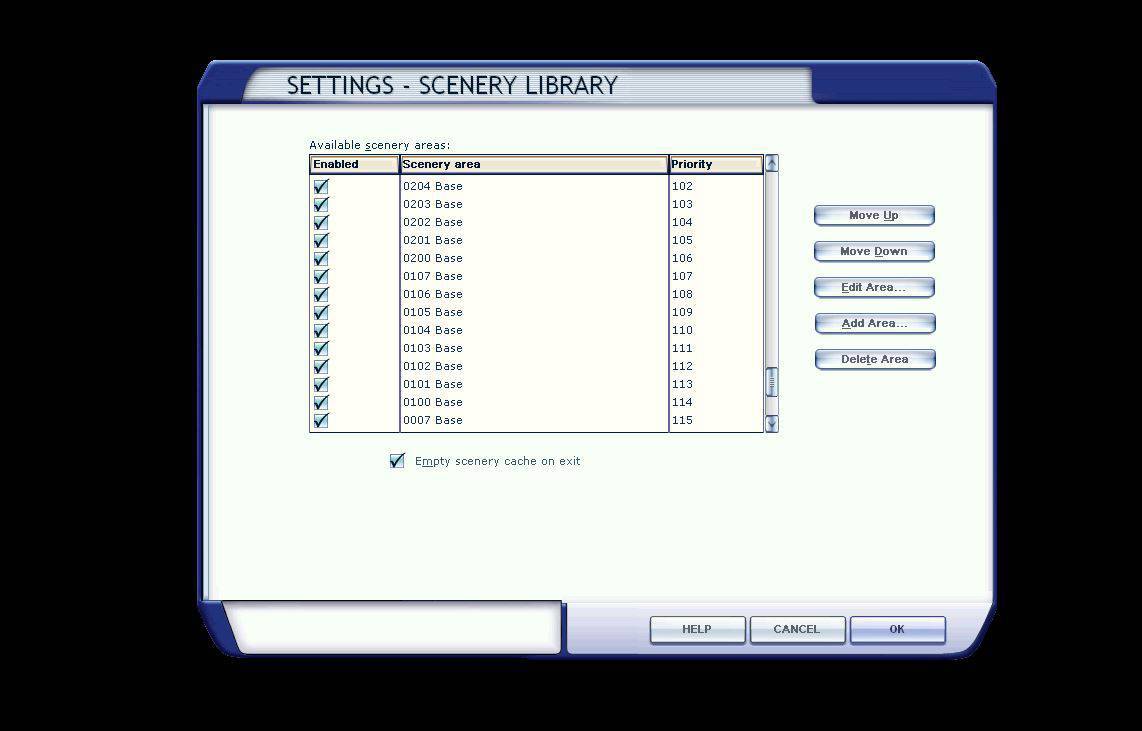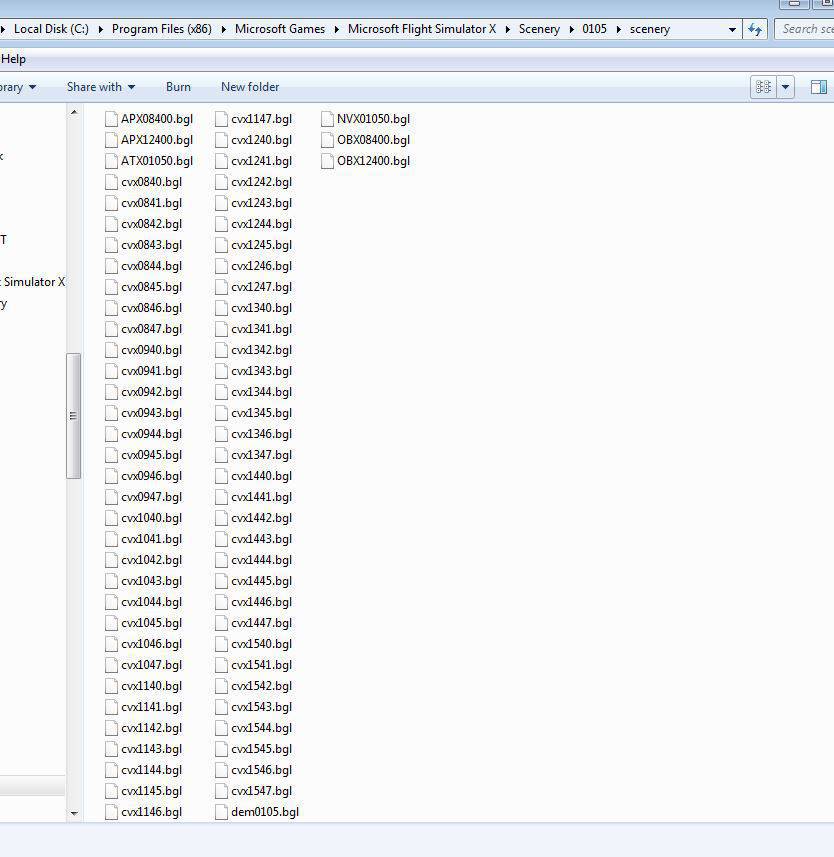I recently purchased Microsoft FSX Gold. In the beginning everything worked fine. I now get the message; cf g file error invalid remote scenery path in scenery area 105. It was then that I noticed that part of Toronto's skyline disappeared, namely the CN Tower and Rogers Centre and a bunch of tall skyscrapers. I have the scenery slider maxed out so it's not that. It must have something to do with that error code but I don't know how to fix it.
Can FXS be re-installed again to overlay the original install? Or can the old edition be un-installed first and is that a hard thing to do or is it advisable?
Thanks
 4 Answers
4 Answers
 Jump to latest
Jump to latest