There are better panels about than the default 737 one,however one step at a time,
1st copy the default 737 panel config(open fs9/aircraft/737-400/panel,right click mouse over the note pad entry and select copy)Now paste it somewhere safe(create a new note pad on your desktop and paste it there (open the new note pad right click mouse and select paste)
2 come back to this page and copy all from below(as above)
3 Goto the default panel config and click edit(at the top)select all and then delete.
4 Right click your mouse in the now empty space and select paste.Close and select Yes to save changes
5 fire up fs9 and fly your Airbus
Note you will not get wingviews with the default aicraft,but you should if the panel is alised to other add on craft
Copy and paste all from below and enjoy 😉
// Panel Configuration file
// Boeing 737-400
// Copyright (c) 1999-2003 Microsoft Corporation. All rights reserved.
[Window Titles]
window00=Main Panel
window01=Radio Stack
Window02=GPS
window03=Throttle Quadrant
window04=Overhead Panel
window05=Compass
Window06=Mini Panel
[Window00]
file=Main_640.bmp
file_1024=Main_1024.bmp
size_mm=640
position=7
visible=1
ident=MAIN_PANEL
gauge00=737-400!Airspeed, 0, 64
gauge01=737-400!Flaps, 586, 64
gauge02=737-400!Altimeter, 237, 45
gauge03=737-400!Vertical Speed, 238, 128
gauge04=737-400!Fuel Quantity, 236, 204
gauge05=737-400!Main Set, 335, 85
gauge06=737-400!OMI Lights, 1, 153
gauge07=737-400!Oil, 468, 85
gauge08=737-400!Clock, 17, 147
gauge09=737-400!RMI, 1, 211
gauge10=737-400!HSI, 86, 162
gauge11=737-400!ADI, 85, 39
gauge12=737-400!Gear Lever, 586, 217
gauge13=737-400!Nose Gear Light, 594, 180
gauge14=737-400!Left Gear Light, 579, 198
gauge15=737-400!Right Gear Light, 609, 198
gauge16=737-400!Reverser Unlocked Left, 354, 68
gauge17=737-400!Reverser Unlocked Right, 416, 68
gauge18=737-400!AT Lim, 385, 68
gauge19=737-400!Low Oil Left, 458, 68
gauge20=737-400!Low Oil Right, 519, 68
gauge21=737-400!Start Valve Left, 489, 68
gauge22=737-400!Start Valve Right, 549, 68
gauge23=737-400!Flaps Ext, 609, 115
gauge24=737-400!Flaps Transit, 579, 115
gauge25=737-400!Autopilot, 336, 11
gauge26=737-400!Pitch Trim, 305, 144
gauge27=737-400!Aileron Trim Indicator, 242, 261
gauge28=737-400!Aileron Trim Switch, 248, 276
gauge29=737-400!Rudder Trim Indicator, 285, 261
gauge30=737-400!Rudder Trim Knob, 290, 276
gauge31=737-400!Nav GPS Switch, 306, 17
gauge32=737-400!Avionics Master Switch, 239, 300
gauge33=737-400!Autobrake, 581, 134
gauge34=SimIcons!Kneeboard Icon, 181, 10
gauge35=SimIcons!ATC Icon, 194, 10
gauge36=SimIcons!Compass Icon, 264, 10
gauge37=SimIcons!ECU Icon, 250, 10
gauge38=SimIcons!Map Icon, 208, 10
gauge39=SimIcons!Avionics Icon, 222, 10
gauge40=SimIcons!GPS Icon, 236, 10
[Window01]
size_mm=127,345
position=8
visible=0
BACKGROUND_COLOR=16,16,16
ident=RADIO_STACK_PANEL
gauge00=737-400!Comm 1, 0, 0
gauge01=737-400!Comm 2, 0, 54
gauge02=737-400!Nav 1, 0, 108
gauge03=737-400!Nav 2, 0, 162
gauge04=737-400!Transponder, 0, 216
gauge05=737-400!ADF, 0, 265
gauge06=737-400!Audio, 0, 319
[Window02]
size_mm=456,378
window_size=0.5
position=8
BACKGROUND_COLOR=0,0,0
VISIBLE=0
ident=GPS_PANEL
gauge00=fs9gps!gps_500, 0,0
[Window03]
size_mm=203
windowsize_ratio=1.0
position=0
BACKGROUND_COLOR=16,16,16
visible=0
ident=THROTTLE_PANEL
gauge00=737-400!Throttle Quadrant, 0, 0
[Window04]
file=Upper_640.bmp
size_mm=327
position=2
visible=1
ident=OVERHEAD_PANEL
gauge00=737-400!Strobe Lights, 18, 13
gauge01=737-400!Navigation Lights, 45, 13
gauge02=737-400!Landing Lights, 67, 13
gauge03=737-400!Beacon Lights, 91, 13
gauge04=737-400!Deice Switch, 117, 13
gauge05=737-400!Pitot Heat, 143, 13
gauge06=737-400!Fuel Crossfeed, 167, 14
gauge07=737-400!Engine Start Left, 219, 17
gauge08=737-400!Engine Start Right, 273, 17
[Window05]
file=737_compass.bmp
size_mm=70
position=1
visible=0
ident=COMPASS_PANEL
gauge00=Magnetic_Compass!Magnetic-Compass,0,0
[Window06]
position=7
size_mm=551,151
child_3d=1
background_color=0,0,0
ident=MINIPANEL
gauge00=737-400!Airspeed, 0, 34
gauge01=737-400!ADI, 88, 10
gauge02=737-400!HSI, 243, 0
gauge03=737-400!Altimeter, 398, 34
gauge04=737-400!Vertical Speed, 486, 42
[VCockpit01]
size_mm=512,512
pixel_size=512,512
texture=$737_1
background_color=0,0,0
gauge00=737-400!OMI Lights, 121, 294, 17, 56
gauge01=737-400!Airspeed, 250, 379, 129, 129
gauge02=737-400!RMI, 384, 362, 124, 149
gauge03=737-400!Altimeter, 144, 409, 102, 102
gauge04=737-400!Vertical Speed, 41, 410, 99, 101
gauge05=737-400!Clock, 140, 303, 99, 99
gauge06=737-400!ADI, 320, 0, 192, 166
gauge07=737-400!HSI, 322, 166, 186, 193
gauge08=737-400!Fuel Quantity, 2, 338, 115, 55
gauge09=737-400!Main Set, 0, 0, 172, 293
gauge10=737-400!Oil, 171, 0, 142, 291
gauge11=737-400!Flaps, 261, 291, 58, 58
gauge12=737-400!Nose Gear Light, 79, 295, 38, 19
gauge13=737-400!Left Gear Light, 1, 417, 35, 17
gauge14=737-400!Right Gear Light, 1, 474, 35, 17
gauge15=737-400!Flaps Ext, 42, 295, 34, 18
gauge16=737-400!Flaps Transit, 244, 354, 36, 18
gauge17=737-400!Reverser Unlocked Left, 82, 316, 34, 17
gauge18=737-400!Reverser Unlocked Right, 283, 354, 36, 18
gauge19=737-400!AT Lim, 44, 316, 34, 17
gauge20=737-400!Start Valve Left, 1, 455, 35, 16
gauge21=737-400!Low Oil Left, 1, 437, 35, 16
gauge22=737-400!Low Oil Right, 1, 398, 35, 16
gauge23=737-400!Start Valve Right, 1, 494, 35, 16
gauge24=Magnetic_Compass!Magnetic-Compass, 1, 294, 39, 39
[VCockpit02]
file=737_Panel_Decals_2.bmp
size_mm=512,512
pixel_size=512,512
texture=$737_2
background_color=0,0,0
gauge00=737-400!Comm 1, 1, 1, 169, 71
gauge01=737-400!Comm 2, 1, 73, 169, 71
gauge02=737-400!Nav 1, 171, 1, 169, 71
gauge03=737-400!Nav 2, 171, 73, 169, 71
gauge04=737-400!Transponder, 341, 1, 169, 64
gauge05=737-400!ADF, 341, 67, 169, 70
gauge06=737-400!Audio, 1, 146, 167, 35
gauge07=737-400!Autopilot, 0, 183, 466, 71
gauge08=737-400!Rudder Trim Indicator, 443, 140, 67, 21
gauge09=737-400!Aileron Trim Indicator, 374, 140, 67, 21
gauge10=737-400!Pitch Trim, 475, 170, 36, 81
gauge11=737-400!Throttle Quadrant, 0, 260, 234, 252
[Default View]
X=0
Y=0
SIZE_X=8192
SIZE_Y=2600
[VIEWS]
VIEW_RIGHT_WINDOWS=36
VIEW_RIGHT_ZOOM=0.9
VIEW_RIGHT_EYE=1.0, 0.0, -23.0
VIEW_RIGHT_DIR=10.0, 0.0, 70.0
VIEW_LEFT_WINDOWS=36
VIEW_LEFT_ZOOM=0.9
VIEW_LEFT_EYE=1.0, 0.0, -23.0
VIEW_LEFT_DIR=10.0, 0.0, 290.0
[Color]
Day=255,255,255
Night=205,101,100
Luminous=147,64,64
 of sitting in front of the engines?
of sitting in front of the engines? Do you want to see the flaps moving and the spoilers deploy on landing
Do you want to see the flaps moving and the spoilers deploy on landing 

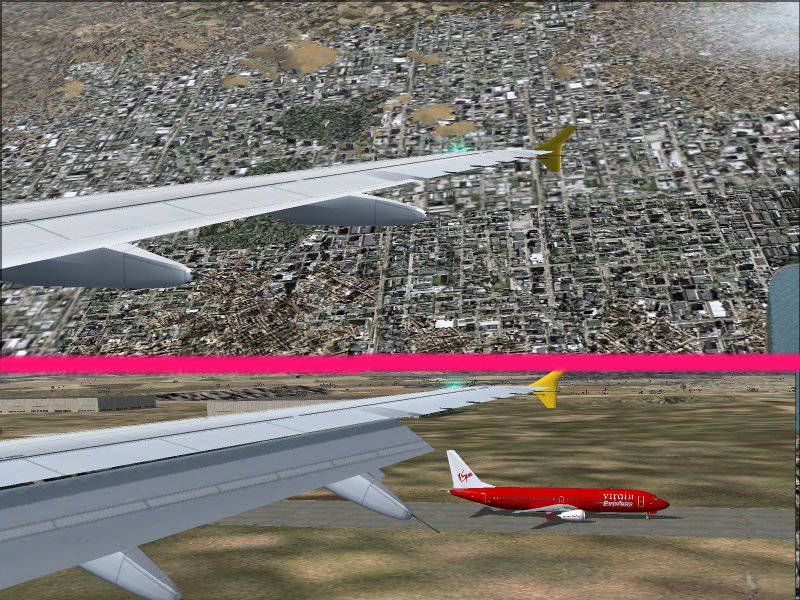
 Chief Captain
Chief Captain 21 Answers
21 Answers
 Jump to latest
Jump to latest
 First Officer
First Officer But at the moment am quite happy with the Airbus
But at the moment am quite happy with the Airbus 

 Thinking out loud here .......what if I delete the VC in the code
Thinking out loud here .......what if I delete the VC in the code  I will have a play about and keep you posted
I will have a play about and keep you posted

