Calling all Carenado C206 Owners!
I am having annoying troubles with my Carenado C206 at the moment, and need some other Carenado C206 oweners to help me out.
My problem is that once airbourne. my craft always banks to the right BEFORE I turn autopilot on. It does not happen with any after aircraft, just Carenado's C206!
So, heres the simple test I need to do:
Go to Meigs airfield, set weather to clear (no winds)
Take off, don't change your heading, just keep flying straight.
Once at 1000 feet, hit shift+z to hold your altitude and let go of the controls
Now, wait and see if your craft begins to bank to the right or now, then come back to the forums and post your answer in this thread.
I would be so gratefull for your help.
Thanks heaps,
CT
 20 Answers
20 Answers
It doesn't happen to me 
it happens in the md11 i have too. just a wierd bug i guess.
![]()
![]()
![]() Arhhh! What the
Arhhh! What the 
I e-mailed Carenado asking for help and they replied saying:
please review your settings ...There are thousand of copys around the world working fine and this is the first report after 4 months from the
release....may be a problem of balance (set of fuel tanks, drivers of
joystick...and so on.
regards
Carenado
i hate it when you get treated like a dumb ass - thus why i now always specify everything i have already tried
Check your fuel and payload balance. MS really over egaggerates an off centered load. When ever I fly I have to make sure that the CG is centered or else if always tends to turn.
cheekytrolly wrote:
I am having annoying troubles with my Carenado C206 at the moment, and need some other Carenado C206 oweners to help me out.
My problem is that once airbourne. my craft always banks to the right BEFORE I turn autopilot on. It does not happen with any after aircraft, just Carenado's C206!
So, heres the simple test I need to do:
Go to Meigs airfield, set weather to clear (no winds)
Take off, don't change your heading, just keep flying straight.
Once at 1000 feet, hit shift+z to hold your altitude and let go of the controls
Now, wait and see if your craft begins to bank to the right or now, then come back to the forums and post your answer in this thread.I would be so gratefull for your help.
Thanks heaps,
CT
I had the same problems but with an C-208
i hate it when you get treated like a dumb ass - thus why i now always specify everything i have already tried
This is what I "specified"
> Hi,
> I purchased your C206 (full pack) a while ago and am noticing the aircrafts
> (all variations) always turn to the right once airborne and autopilot is
> turned off.
>
> It is nothing to do with rudder, winds, or realism- I have checked all that.
> I have also tested many other planes in the same conditions, and they all fly
> straight.
>
> Can you tell me how to fix this? Is it something to do with the .cfg or air
> files?
>
> Thanks in advance,
Check your fuel and payload balance. MS really over egaggerates an off centered load. When ever I fly I have to make sure that the CG is centered or else if always tends to turn.
I checked that after Carenados reply- no difference 😞
I had the same problems but with an C-208
Did you manage to fix it? Could you tell me the soloution?
One thing I have noticed is that the Carenado aircraft are fairly hard to control - either thats realistic or not, I haven't ever flown one in real life. It responds dramatically to control movements which other aircraft don't.
Maybe you could take some shots of your airplane on the takeoff run, the rotation and the climb out to see whats going on?
😉
Maybe you could take some shots of your airplane on the takeoff run, the rotation and the climb out to see whats going on?
Well here is a screenshot of the map. The flight was the default FS2004 one, starting at Meigs. I took off, climbed to 1000 feet (by then my heading had already banked right by 1 degree) then set altitude hold on, and put the sim to 64x. This is what happened:
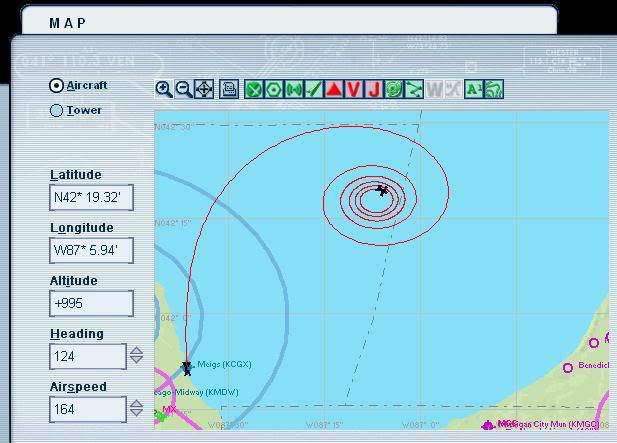
The angle of banking gets steeper and steeper as time goes on.
Its very strange. The only time you'd realistically see a small bank (caused by the slipsteam) to increase is when you are doing a climbing turn, where the outer wing has a greater AOA than the inner wing, which would cause it to spiral (given time). However, in your case, it just remains systematic, and it doesn't spiral, neither are you climbing or descending - which suggests it is something to do with the autopilot, but unless you are changing something in the AP, then the banking angle should not increase like it has in your picture.
I don't really know what to suggest  Its a strange problem and they aren't proving to be very useful in helping you
Its a strange problem and they aren't proving to be very useful in helping you 
Sorry 😞
Altitude hold only works in conjunction with the AP. The AP is what allows the aircraft to hold altitude. If you hit Ctrl+Z(and the AP does not come on) and release the controls, nothing is flying the aircraft. Either you or the AP must fly the aircraft. An aircraft with no guidance will normally behave just as you describe. If the aircraft model in FS is very tame or your realism settings are somewhat easy, you may experience more stability than a model with a more realistic flight model. This would explain why some aircraft would appear more stable than others. Aircraft are not designed to fly straight hands off. It's like a car when you remove you hands from the wheel, it will travel straight for only a short while.
Within flight simulator (default aircraft) the Ctrl+Z command will hold altitude in a aircraft that doesn't even have a AP. This is not realistic and just a undocumented feature of FS. I don't know if it's just to help you or just the unintended result of the way the code for the program was written. It seems to hold altitude and very close on heading but without a AP or with AP off, there is nothing physically controlling the aircraft. 🙂
Yes, it is a strange problem Joelegg but you have nothing to be sorry about mate 😉 It aint your fault!
And CRJCapt, thanks for your explanation.
It seems to hold altitude and very close on heading but without a AP or with AP off, there is nothing physically controlling the aircraft.
Yes I do realise that. In aircraft with both vert. and hori. autopilot (such as the Carenado 206 we are discussing) pressing CTRL+Z will only hold the altitude, but that isn't really the issue hear- what I am saying is that with or without altitude hold, the aircraft turns to the left on it's own accord, and only levels when I use CTRL+H- get it?
As I said above, I don't think that anything is wrong with your program. I think that it just has a more realistic flight model. No real aircraft is going to fly 15 minutes (approx. 30 NM) in a straight line without any guidance from the pilot or autopilot. The aircraft will slowly turn, increase bank and hit the ground in a ever tightening circle.
I would make sure the rudder trim and aileron trims are centered. Some aircraft require a small amount of right rudder trim only for T/O and climb. If not removed during cruise, will cause a turn to the right.
I thought that the "get it?" was a little smart, I'm only trying to help you.
Default Cessna 182, 1000 ft, no hands, no AP.
Thanks for the explanation CRJCapt, I understand what you are saying.
The thing is, I e-mailed Carenado explaining this and they told me that 1000's of other customers are not having this issue, and if it where as simple as you say, they would have told me.
I re-installed the game, and am still having the same issues, but not just with Carenado's model anymore.
All my Just Flight flying club planes bank left in the air, aswell as my deHav Twotter, all my iFDG airbus's and my FSNORDIC Maule. ![]()
![]()
![]()
There must be some easy setting or edit of a cfg file that can sort this out???
It does sound as though it is just a more realistic flight model which accentuates real life tendencies a bit more. Other aircraft will probably bank left and right, as well as pitch up and down. As long as a small movement on the yoke or joystick corrects it, there isn't a problem. Carenado probably didn't tell you because they aren't exactly useful in the first place 😉
It sounds like the most likley explanation Joelegg, and I wish it was true, but it can't be because it never happened before 2 weeks ago 😳
It must be a setting somewhere, because now lots more planes are acting exactly the same- which never happened before 🙄
If it is a setting, then it should have gone by now because everyone is reset to default after re-installing 
I fixed it ![]()
All I did was look around my VC for a gauge or switch that wasn't centred and I found this one:
Yes, it is the fuel selector vaulve handle! I changed it to this position below , and bingo! it works like a beaut! I just enjoyed my first normal flight in the Stationair in months 😀
Now I thought the Stationair only had one tank- but I don't really care now because I am flying in style again 😛 😛 😛
Last edited by ceetee on Sun Jun 25, 2006 9:00 am, edited 1 time in total
Glad you got it fuxed 👍
Last edited by Jonathan (99jolegg) on Sun Jun 25, 2006 9:18 am, edited 1 time in total
Thats great news CT 👍
Still does not answer your question? Ask a new question!
If the question and answers provided above do not answer your specific question - why not ask a new question of your own? Our community and flight simulator experts will provided a dedicated and unique answer to your flight sim question. And, you don't even need to register to post your question!
Search our questions and answers...
Be sure to search for your question from existing posted questions before asking a new question as your question may already exist from another user. If you're sure your question is unique and hasn't been asked before, consider asking a new question.
Related Questions
Flight Sim Questions that are closely related to this...


 Jump to latest
Jump to latest


