
All settings were at medium/high
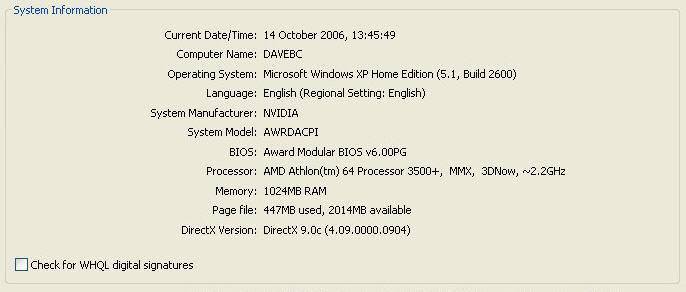
As I said elsewhere - got my FSX De Luxe this morning and have spent most of my time examining the repainting aspect of the beast.
It would seem that MS regard a/c as the same as sheep, elephants, lions, etc and all are contained in the main FSX folder, in a folder named SimObjects, which has folders named Airplanes, Animals, Boats, GroundVehicles, Misc and Rotorcraft. In the Airplanes folder(this is equivalent to the old FS9 Aircraft folder), there are all the FSX a/c folders. Now we come to the nasty bit - up till now, the texture bmp files which defined the a/c liveries were all in texture folders in the particular a/c folder. As were the model, air, panel, sound folders and the aircraft.cfg file. It appears that the aircraft.cfg file is the same format as in FS9 - which might just be a lifesaver!! It is when we look at the texture folders that the shock comes - there are no bmp files there to edit!!! The files there, for the Airbus 321, for example, are 'a321_1_T.dds' - and what is a dds file? - a Direct Draw Surface format file. My photo editor, (Serif PhotoPlus 10), does not recognise this format nor do most others - I haven't opened up PhotoShop to see - it may well do (Hinch Can you confirm or otherwise). I have also got Neon photo editor -and Low! and Behold! , it recognises DDS format - the editing facility is a bit rough, has no layer properties and I have yet to find out if it saves in the DDS format. Mind you, if it works out well it will be a piece of cake to change the leopard's spots. 😂 😂
I will leave you with that now and do some more investigating.
Hope someone may be interested in this.
WARNING - DO NOT DO THIS AT HOME
I did experiment with Copy/Pasting an a/c from the Aircraft folder in FS9 to the FSX/SimObjects/Airplanes folder and it came up in FSX with the proper livery and no parts missing - although in the FSX/Aircraft Selection Window, the appropriate thumbnail was a big ?[/b]
 Captain
Captain 9 Answers
9 Answers
 Jump to latest
Jump to latest
 Chief Captain
Chief Captain First Officer
First Officer Trainee
Trainee
