Can someone please tell me how to get afterburners into my fighters?
I have been trying all kinds of things but i don't know if i'm doing it right
Thanks.
Can someone please tell me how to get afterburners into my fighters?
I have been trying all kinds of things but i don't know if i'm doing it right
Thanks.
 20 Answers
20 Answers
sfdr1 wrote:
Can someone please tell me how to get afterburners into my fighters?
I have been trying all kinds of things but i don't know if i'm doing it rightThanks.
Try SHIFT + F4
If it doesn't work, then there are no afterburners installed in your aircraft 😉
do I need to do anything with an effects zip folder?
Which aircraft are talking about?
any fighter aircraft i.e f-15, f-16...
Not all of them have afterburners. The designer of the aircraft has to include it with the package. If he/she didn't include it, your jet won't have any afterburners.
Flyboy92
If the Readme.txt file doesn't say anything about afterburners then it won't have it.
ok, thanks
Flyboy92 wrote:
Not all of them have afterburners. The designer of the aircraft has to include it with the package. If he/she didn't include it, your jet won't have any afterburners.
Flyboy92
unless you do some aircraft mantinence yourself. Post the aircraft cfg and your email and I'll add some Afterburners for you
Chez I could be wrong but I think it has alot more to do with effects and texture then just the aircraft.cfg alone.
you need the cfg
an effect of an afterburner, e/g fx_ALPHA_Tonka_AB
the textures for that effect
job done
but where does that go?
do i cut and paste it in the file?
there is a whole list of stuff for the ABers but it's under the "light" of the aircraft.cfg file?
I sorry I'm a pain i'm a lil new at this stuff
like the f-15 TAC 1
there is stuff in there for AB's but i don't know what to do to get them on the aircraft.
light.15= 6, -19.7, 0.0, -0.23, fx_F14_Burn1 , // Eng2 Afterburner Burn1
light.16= 6, -19.7, 0.0, -0.23, fx_F14_Burn2 , // Eng2 Afterburner Burn2
light.17= 6, -23.0, 0.0, -0.23, fx_F14_Burnerflame , // Eng2 Afterburner Flame
light.18= 6, -20.0, 0.0, 0.53, fx_F14_Blueflame , // Eng1 Blueflame, when engine runs
What does this mean?
chez64 wrote:
you need the cfg
an effect of an afterburner, e/g fx_ALPHA_Tonka_AB
the textures for that effectjob done
Not Necessarily... If the Afterburner was designed for a certain aircraft and then you put it on a different one it could be off. The last thing we need are afterburners coming out of the Vertical Stabilizer.
Flyboy92
sfdr1 wrote:
light.15= 6, -19.7, 0.0, -0.23, fx_F14_Burn1 , // Eng2 Afterburner Burn1
light.16= 6, -19.7, 0.0, -0.23, fx_F14_Burn2 , // Eng2 Afterburner Burn2
light.17= 6, -23.0, 0.0, -0.23, fx_F14_Burnerflame , // Eng2 Afterburner Flame
light.18= 6, -20.0, 0.0, 0.53, fx_F14_Blueflame , // Eng1 Blueflame, when engine runsWhat does this mean?
this means that the afterburner is linked to the lights, e.g when you hit say strobe lights it shows the afterburner
Not Necessarily... If the Afterburner was designed for a certain aircraft and then you put it on a different one it could be off. The last thing we need are afterburners coming out of the Vertical Stabilizer.
you just adjust the position of the ab e.g. same principle but these are for smoke positions on a f18
smoke.0=-53.00, 0, -0.0, fx_smoke_b (centre)
smoke.1 =-33, -20.00, 1.40, fx_smoke_r , (left tip)
smoke.2 =-33, 20.00, 1.40, fx_smoke_g ,Right tip)
[quote="chez64"]
sfdr1 wrote:
light.15= 6, -19.7, 0.0, -0.23, fx_F14_Burn1 , // Eng2 Afterburner Burn1
light.16= 6, -19.7, 0.0, -0.23, fx_F14_Burn2 , // Eng2 Afterburner Burn2
light.17= 6, -23.0, 0.0, -0.23, fx_F14_Burnerflame , // Eng2 Afterburner Flame
light.18= 6, -20.0, 0.0, 0.53, fx_F14_Blueflame , // Eng1 Blueflame, when engine runsWhat does this mean?
this means that the afterburner is linked to the lights, e.g when you hit say strobe lights it shows the afterburner
Not Necessarily... If the Afterburner was designed for a certain aircraft and then you put it on a different one it could be off. The last thing we need are afterburners coming out of the Vertical Stabilizer.
you just adjust the position of the ab e.g. same principle but these are for smoke positions on a f18
smoke.0=-53.00, 0, -0.0, fx_smoke_b (centre)
smoke.1 =-33, -20.00, 1.40, fx_smoke_r , (left tip)
smoke.2 =-33, 20.00, 1.40, fx_smoke_g ,Right tip)
This is true, but you need to experiment to get it just right 😀
and what is the problem spending 10 mins experimenting?
There is no problem...
Thanks,
but how do i get the AB's to the throttle?
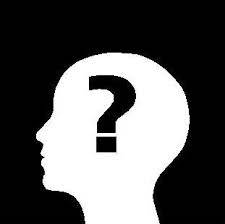
i can link it to a light but i dont know how to throttle it!
If the question and answers provided above do not answer your specific question - why not ask a new question of your own? Our community and flight simulator experts will provided a dedicated and unique answer to your flight sim question. And, you don't even need to register to post your question!