Some of my downloads are transparent or all black. And about 60% downloads have no sound. I have FSX and FS 2004 on same computer. All planes i download to 2004 have sound. any suggestions ? All my problems are with FSX Gold. I have Windows 7. Thanks.
 7 Answers
7 Answers
Go to the sims settings / graphics tab and uncheck the box that says DX10.
It should work then.

Thanks for your response, but i am unable to find simms settings/ graphics tab. I have looked through the whole forum but can't find a answer. THANKS
Here, I found this on the net, it isn't mine.
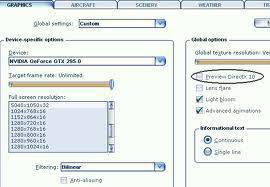

That,s where i thought it was, I don,t have that box above Lens flare, i only have 3 boxes. Any other way ?
1-What are your system specs.
2-What about your video card. if you don't show DX10 then my guess is that you have a weak card...laptop?.
3-Does this happen to your default aircraft or just ones you download.

My other Laptop is 3GB and i have FSX Gold edition on it,and it has DX-10 box which was not checked, planes downloaded fine. This Laptop is a new 4 GB which is a step up from my other one. On this one i have FS-X and it does not have a DX-10 box. My default planes are fine, I know you are right about the DX-10 box. I really apreciate your help, i don't know what else to do, Thank you anyway.
It's the video card, it's not strong enough to render the aircraft colors and whatever else you have.
Go into the Sims settings and turn down the autogen, shadows, clouds, scenery and AI.
That will look bad but if the color is back to the aircraft then you know it's the machine not the downloads.
Then slowly turn some of the slides back up until it runs and looks good.
Programs running in the background use up power also so reboot before you try to fly.
Keep the FPS locked at 20, that's best for you.
The average laptop was not made for high graphic programs like FSX.
Good luck and let us know how you do.

Still does not answer your question? Ask a new question!
If the question and answers provided above do not answer your specific question - why not ask a new question of your own? Our community and flight simulator experts will provided a dedicated and unique answer to your flight sim question. And, you don't even need to register to post your question!
 Trainee
Trainee Jump to latest
Jump to latest
 Chief Captain
Chief Captain
