em77fsx.zip a recent upload
Having just downloaded this file and unzipped it, I followed the simple instructions and copied the aircraft folder to my FSX/SimObjects/Airplanes folder. The instructions then suggest Start FSX and select MELJET from the aircraft menu and select the desired aircraft".
MELJET does not appear in my list of aircraft, neither does the Boeing 777 in either the Boeing list or the wider list at all.
Has anyone else come across the issue and resolved it? I am using Windows XP OS and FSX which, the instructions say have been tested together.
 6 Answers
6 Answers
When you have the choose aircraft menu up put a checkmark in "show all variations" and it should show up.

RadarMan wrote:
When you have the choose aircraft menu up put a checkmark in "show all variations" and it should show up.
Thanks for your input Radarman, I have that checked. Actually I have always had that checked since I have had FSX & Acceleration installed. I can install another aircraft and it show up, this particular one does not show in the list at all.
I just downloaded it and the install read-me reads pretty straight forward.
Did you look again in airplane folder to see if it's in there and not in one of the others.

Yes, it is definitely in the SimObjects/Airplanes folder. I have installed 2 777's with the same result.
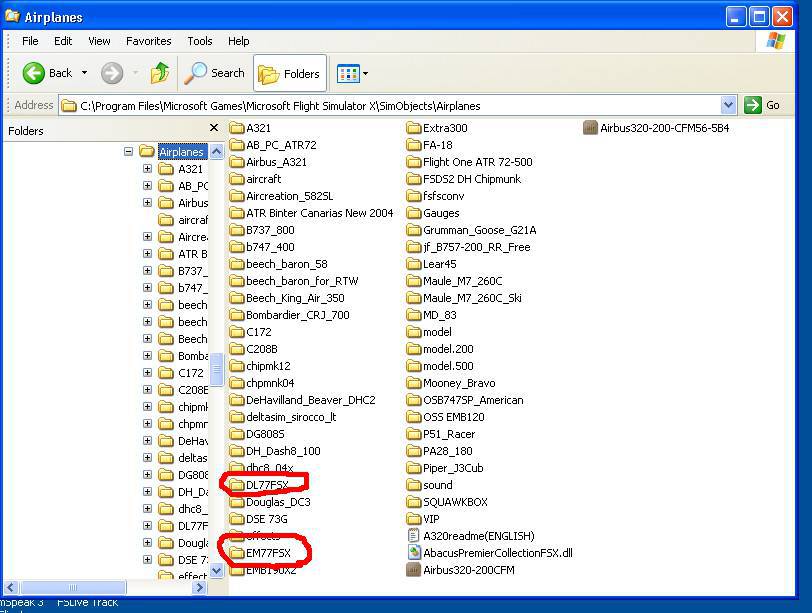
As you say, the instructions are simple and the same with each version of the 777 I download. They just do not appear in the list of aircraft under MELJET or anything else.
I have been looking at this for over an hour, installed and deleted a number of times. Then I decided to try something else. I copied the aircraft folder that was in the unzipped aircraft folder and pasted that into my FSX/simobjects/airplanes folder. THEN it worked and the aircraft showed up as it was supposed to.!
Perhaps just a little confusion over which aircraft folder to copy into FSX.
Thanks for your input, at least it made me keep looking for a solution.
Good!
I'm glad, it always seems to be the simplest error that fools us.

Still does not answer your question? Ask a new question!
If the question and answers provided above do not answer your specific question - why not ask a new question of your own? Our community and flight simulator experts will provided a dedicated and unique answer to your flight sim question. And, you don't even need to register to post your question!
Search our questions and answers...
Be sure to search for your question from existing posted questions before asking a new question as your question may already exist from another user. If you're sure your question is unique and hasn't been asked before, consider asking a new question.
Related Questions
Flight Sim Questions that are closely related to this...


 Jump to latest
Jump to latest

