When to activate the APPROACH autopilot button
Okay, I'm trying ILS approaches and have only managed one so far and I'm having problems.
I'm not sure what I did so I'm kinda messing around with everything. okay as I approach my destination atc gives me the instructions I need and I always do them, but the instructions are leading me off course to the runway. what gives? am I supposed to manually turn to the runway after ATC gives me clearance? also, when I try pressing the app. button it doesn't line me up with the correct runway. Sometimes the plane just starts going down and I crash. What exactly do I have to have set in order for the app/autopilot to kick in?
thanks to anyone who helps.
 16 Answers
16 Answers
1st you need to input the correct ILS frequency(use the map and click on the airport you want)
Set the frequency and follow ATC.As you get near the ILS will become active(you get a magenta bar @ approx 20 miles and @ approx 6/10 miles you get a magenta triangle(hight)
So lets say you want to land at Cardiff runway 30 .Set course heading to runway heading(303) ATC will say something like turn to heading 275,desend and maintain 2500 untill you pick up the ILS.
Once you see the magenta bars hit the approach button,then as you fly through the ILS the aircraft will turn(FS9 likes you to be below the hight )as as you go through the hight,autopilot will now control your desent.
All you have to do is manage your speed ect
where is this magenta bar?
Lets use the default 737
On the left of the panel you have to big gauges above each other,top one is the attitude indicator and the lower one is the horizontal situation indicator
The magenta hight indicator will show on the right hand side of both gauges and the magenta bar on the lower
Turning the course selector will move the centre pointer and adjust the heading and the outer pointer moves
The type of indication you get will depend on the type of aircraft you are flying. Larger aircraft have more sophisticated indicators. Smaller aircraft may simply have a vertical needle for course and a horizontal needle for glideslope. Others may have an indicator on the flight director the points to the direction you must fly along with a vertical needle on the primary VOR and glideslope arrows that slide up and down the side of the VOR for the glideslope.
With FS9, there are several things you have to do to make a successful coupled approach (one where the autopilot flies the approach for you).
1. You need to make sure if you are flying an ILS approach, the NAV/GPS toggle switch is set to NAV.
2. You need to be flying an intercept angle of 90 degrees or less. I am not sure if this is a published requirement but I have found it to be true.
3. You are receiving both a an ILS and glide slope signal on the primary VOR
Once those conditions are met and , you can push the approach button and the AP should fly course and altitude to landing. In the aircraft I fly (C-172, C-20😎 the pilot must control throttle and flaps to produce the conditions desired for that approach (speed, descent angle)
4. When you intercept, you must be below the glideslope.
I am not experienced in flying GPS approaches so I cannot help with that.
when you say intercept, you mean intercept the purple line on the gps right? What is a glide slope signal. i can get the ils signal where it beeps but i dont know what a glide slope signal is or how to get it.
Guest,
This is why FS9 is more than a game. A glide slope is basically an angle that you fly down to touchdown on a particular runway. Here's a good definition for you: Glide Slope: 1 : The proper path of descent for an aircraft preparing to land; especially : such a path indicated by a radio beam
2 : the radio beam that marks a glide slope.
I have posted this basic description of flying ILS approaches twice before but I will post it again for you. At the bottom of the post is where you will find a graphic of the magenta ILS bars TTT refered to.
Try this tutorial.
I ripped this post from another forum so you could read it here. the credit should go to christoperpostill at http://www.pcreview.co.uk/forums/thread-11198.php because this info does not come from me.
ILS BASICS: With the ILS, you find the ILS frequency (from the map view) for the runway you wish to land on. You then put that frequency into the NAV1 radio, and press the ID or enable button below (make sure its in the primary not secondary location). When approaching the airport you will hear beeps. When you are cleared on the approach, press the APP button on the panel to turn the Approach button on which will enable the ILS. You also want flight director on, and if in an airliner, a good speed is 150KTS... Flaps 25... altitude 2,000 as set in AP. Altitude hold will disable automatically and you will descend on the glideslope (press B to set your altimeter). Adjust flaps and spoilers as needed bearing in mind you are on the verge of stalling without large amounts of flap. When you touch down, immediatly disable the autopilot and deploy your spoilers and then turn on full reverse thrust and brake as needed (or before landing set your autobrake to "2") -- Thats an ILS landing for you.
--good luck. 🙂
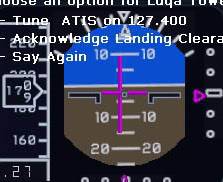
< magenta bars & arrows.
w/e fuck it. i did all of that and the damn plane aims at the ground.
i know i shouldnt laugh but....................
😂
couldnt help it
😂 😂 😂 😂 😂
instructions arnt meant for everyone
Guest,
Did you mention what exact aircraft you are trying to land?? -Let us know. That said I think it may be that you are selecting the APP button to soon or you are too low to begin with? That is to say beneath the glide slope? If these things occur your aircraft may track down to earth and result in a crash. Keep in mind that once you can see the runway lights at a distance and have been given clearance, you are most likely straight and level. -Then select APP (approach).
Now the ILS will take over guiding your aircraft to land straight onto the designated ILS runway and will establish your descent on the glide. (May have to straighten it out a bit yourself.) As mentioned, you will need to turn off AP just before flare and touchdown.
Another way to find this info is by using the GPS. If you have filed an IFR flight plan, select the <PROC> button and scroll down to the <Select Approach> option. You will then see a list of available approaches. If no ILS approach is listed, then none is available. --You can always go to your FS2004 Learning Center and get assistance with any of this.
Consider joining Fly Away and search the forums and ask folks who can help you out when you are completely stuck. Nobody likes being stuck w/o help so the folks here are very cool and will help where and when they can. -Don't give up...keep trying! 🙂
P.S. -Look here for all you need to know and more about flying the ILS: http://www.navfltsm.addr.com/gs.htm
wow, i feel like such a dumbass. i was doing basically everything right the whole time, except i would follow atc's instructions and press app like 500 feet before the runway. this time i pressed it right after i got the clearance message and it worked like a charm.thank you to all who helped
Real world operators SOP's (UK) in general will select the LOC first on the ILS approach once you are on the localiser press APP which will guide you in both vertical and horizontal fields. This works well providing you select app while you are still below the GS intercept height. Reason being if you are not established properly on the localiser and begin descending you could be in serious trouble
Ok, just a relevant question, APP and LOC, what's the difference?
LOC = Localiser, right? ie. you get established on the beam.
APP = Approach, right? ie. you get established on the beam...? er...
er exactly, different beams! LOC is as you already know the Localiser beam, when you hit APP this guides you on the glideslope as well.
"Speedbird 232 left 190* report established."
We start becoming established on a beam and then call "established" we are then cleared to descend on the ILS. Now if we are not properly established on the LOC and hit APP we will be descending into whatever is in our path between us and whatever beam we are tracking. Therefore we go with LOC ensure we are on the localiser giving us a correct sense THEN engage APP.
There is more than one beam???
"There is more than one beam???" There has to be if you are going to get both altitude and course guidance from the system which is the definition of ILS vs localizer approach.
Most ILS approaches will also allow for a backcourse localizer approach to the same runway from the opposite direction. On the front course, you have the glideslope beam and a full ILS approach. On the backcourse, you have the localizer but not the glideslope
The process you're tackling, Instrument Landing System (ILS) approaches, might initially come across as challenging. However, with a better understanding of the stages involved, the path towards perfecting these approaches becomes more straightforward.
When it comes to the Approach (APPR) mode, there are a few things to consider before pressing the button. These factors involve both what's going on inside your cockpit and outside it.
1. Tune and Identify the ILS frequency
The first key step is to ensure you've correctly tuned into the ILS frequency for your chosen runway (in the radio or navigation panel). This frequency differs between airports and runways, but you can typically find it in your airport charts or the flight simulator’s map view.
2. Set the Course (or Heading)
Secondly, you have to set the course or heading to match the runway heading (also found in your airport charts or map view). This is usually done using a Course (or CRS) selector in the autopilot panel.
3. Position Your Aircraft Correctly
A critical part of using APPR mode is to initially manually position your aircraft on an intercept heading to the runway's localizer, which is an invisible radio beam extending straight out from the runway along its centerline. This should ideally be about a 30 to 45-degree angle to the runway heading.
The air traffic control (ATC) instructions are usually designed to guide you onto this intercept course. If it seems like they're directing you away from the runway, it might be to position you onto this course.
4. Activate the APPR Mode
Once you're established on the intercept course and within the localizer and glide slope (another invisible beam providing vertical guidance) range, you can then engage the APPR mode. If done correctly, the autopilot should then turn your aircraft onto the runway heading and start a descent along the glide slope.
Keep in mind, the APPR mode will only work if you have the autopilot's lateral and vertical modes disengaged (like HDG (Heading) mode or ALT (Altitude) hold mode). If you're correctly set up and the aircraft starts going down rapidly upon APPR activation, it might be because you're above the glide slope. Try to be level with or slightly below it when you turn on APPR.
While these steps are particularly relevant for Microsoft Flight Simulator 2004, they apply to other platforms like Microsoft Flight Simulator 2020 and X-Plane 12 too, ensuring a broad range of applicability.
It's not unusual to face some hiccups in the initial stages of mastering ILS approaches. Practice, patience, and a methodical approach are key here. Safe flights and happy landings!
Still does not answer your question? Ask a new question!
If the question and answers provided above do not answer your specific question - why not ask a new question of your own? Our community and flight simulator experts will provided a dedicated and unique answer to your flight sim question. And, you don't even need to register to post your question!
Search our questions and answers...
Be sure to search for your question from existing posted questions before asking a new question as your question may already exist from another user. If you're sure your question is unique and hasn't been asked before, consider asking a new question.
Related Questions
Flight Sim Questions that are closely related to this...

 Jump to latest
Jump to latest




