Anyone else using Flight1 Ground Environment 2006?
It is a vast improvement texture and autogen-wise, but I find one problem. It doesn't know where the shoreline is. The Queen Mary and tankers in and around Long Beach, CA are on land. There are cruise ships on land in Miami, FL. Shore lines hace sawtoothed edges and there are now square ponds. 😳
Anyone else seeing this?
 Chief Captain
Chief Captain 21 Answers
21 Answers
 Jump to latest
Jump to latest
 Captain
Captain
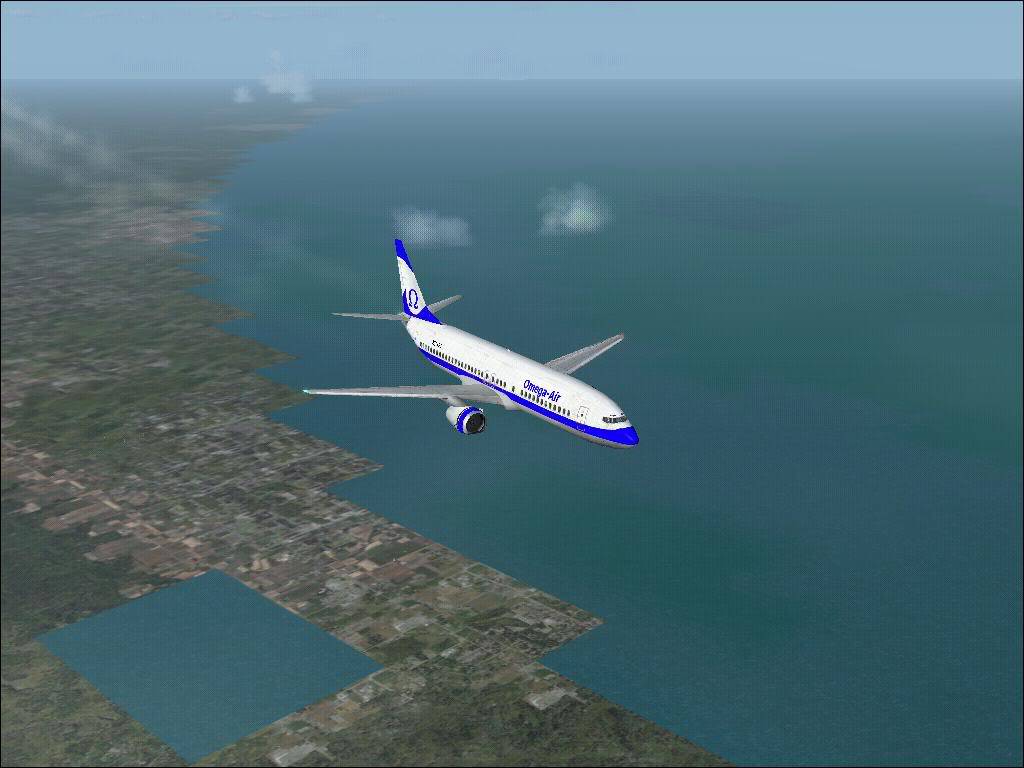
 First Officer
First Officer





