Fake mountains in the distance?
Hey everyone
When I am flying in Flight Simatulor, sometimes when I have the weather on clear, I see fake mountains in the distance. I know for a fact that they are not real mountains because they are nearly always the same flat height and they even appear if I am somewhere like in the middle of the pacific, where there are no mountains
Here is a screenie, I illustrated what I mean with the arrows

It doesnt happen all the time mind you, sometimes even when the weather is on clear it just isnt there, the ground dissapears into a nice soft realistic horizon
Its not an actual thing, you cant fly closer to it, its a bit like rainbow, it will stay the same distance away from you no matter how far you fly in the direction
My systems specs are:
Processor: Intel Pentium D (Dual Core) 3.00Ghz
Memory: 1024MB (1.00GB) RAM
Graphics Card: nVidia GeForce 6700XL ( http://en.wikipedia.org/wiki/GeForce_6_Series#6600_chipset_table )
Can anyone help me with this problem or at least give me more information to why this happens
Thanks,
TimH
 9 Answers
9 Answers
It happens to me as well. I don't think it is a problem with your graphics because the plane and close up ground scenery looks good. I guess it is just one of those things that makes flight sim just that: a simulator.
yeah same, i think its just part of the atmosphere. nice pmdg 😉
Anonymous wrote:
yeah same, i think its just part of the atmosphere. nice pmdg 😉
Its actually posky!! 🙂
Actually, I think it IS a graphics problem. When I got a new graphics card for my old computer a few months ago, I was trying different drivers, both from the card manufacturer and from nVidia. I have an aOpen GeForce 6600 card.
If I used newer drivers from nVidia, I got that effect. When I went back to the older drivers that came with the card from aOpen, it went away. So I am using the older drivers.
Try different drivers, and see if maybe it clears up. It did for me.
Ed
I cant go back to older drivers, because there is a known issue with them with Flight Simulator 2004 that all the textures get put in the wrong places and the whole place looks garbled up, for example the tree textures could be covering the taxiiways at an airport (it would always change)
I have the latest drivers now, the problem doesnt happen because it has been fixed but still the 'horizon' effect is happening
But it doesnt happen all the time, even when cruising, it can go on and off
For example in this picture I took a while ago there is no 'fake mountain' effect, but I am cruising
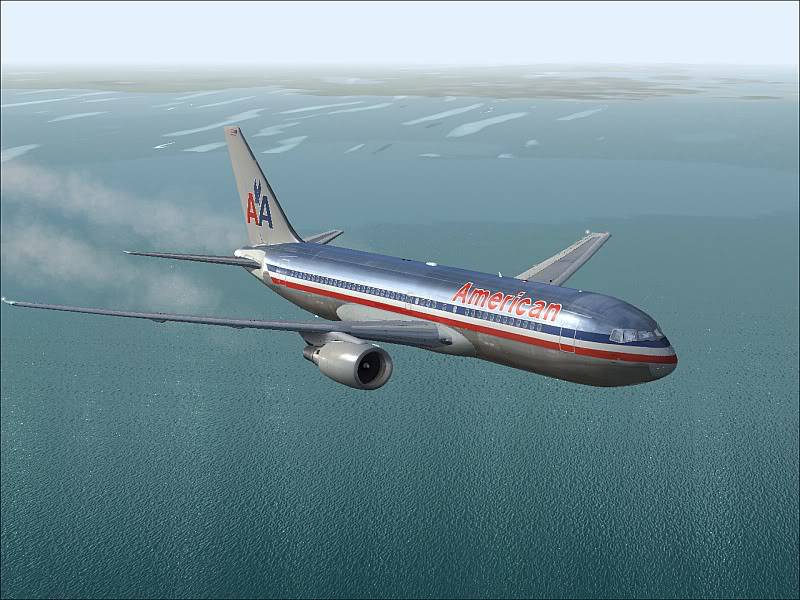
nice, is that a projectopenskys?
Yes it is!! 757-200 I think
767 I suspect 😛
Ah yeah your right, 767-200
Still does not answer your question? Ask a new question!
If the question and answers provided above do not answer your specific question - why not ask a new question of your own? Our community and flight simulator experts will provided a dedicated and unique answer to your flight sim question. And, you don't even need to register to post your question!
Search our questions and answers...
Be sure to search for your question from existing posted questions before asking a new question as your question may already exist from another user. If you're sure your question is unique and hasn't been asked before, consider asking a new question.
Related Questions
Flight Sim Questions that are closely related to this...

 Jump to latest
Jump to latest


