<<NEW>> Real Environment Professional
Found this excellent freeware file on avsim:
https://flyawaysimulation.com/downloads/files/2749/fs2004-real-environment-professional/
 21 Answers
21 Answers
Yeah..............
Solotwo wrote:
Yeah..............
Which means ❗ 😉
that download is so awesome 😀
Which means yeah, we know. ![]()
Its alright, water is nice, but its a graphics hog, and the airport textures are nice.
Solotwo wrote:
Which means yeah, we know.
Its alright, water is nice, but its a graphics hog, and the airport textures are nice.
Thanks for the feedback 😉
This is new since yesterday. It is totally reworked. The one Liono posted was kinda a starter version.
yeah it looked nice but where am I supposed to install the files?
hehe
I know it may sound stupid😛
cant remember reading it said anything about the target for the install!
gothgod wrote:
yeah it looked nice but where am I supposed to install the files?
hehe
I know it may sound stupid😛cant remember reading it said anything about the target for the install!
[Installation]
In order for the process to work correctly you must install this package into your C:\Program Files directory. Soon as the installation is finished REP will open. Have fun! Be sure to read the help file if you have any questions.
Guess where I extracted the above quote from...?
Hi all, I'm going spare attempting to install Real Environment Pro. When I run the program, it is telling me that it is unable to locate FS9 on my computer.
I have ran the TweakFS FS9 path utility, but when I ask it to "retrieve the FS9.exe file path as recorded in the registry" it tells me that "the registry entry is blank or does not exist", and that "the path that your registry is reporting is: \fs9.exe. This may or not be correct, the file was not found there".
When I attempt to set the FS9 path it gives me the same two messages.
If I go into the registry manually and search for the references to FS9 (not including the uninstall and firewall options) I get the following registry keys:
In HKEY_LOCAL_MACHINES\SOFTWARE\Microsoft\Direct Play\Applications\Microsoft Flight Simulator 2004:
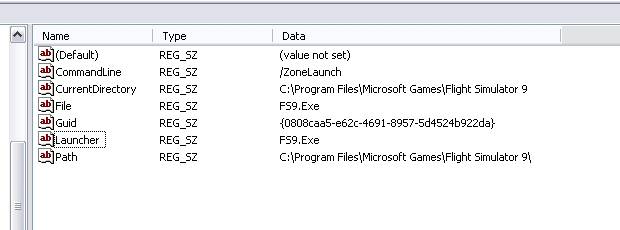
In HKEY_LOCAL_MACHINES\SOFTWARE\Microsoft\DirectPlay8\Applications\{0808caa5-e62c-4691-8957-5d4524b922da}:
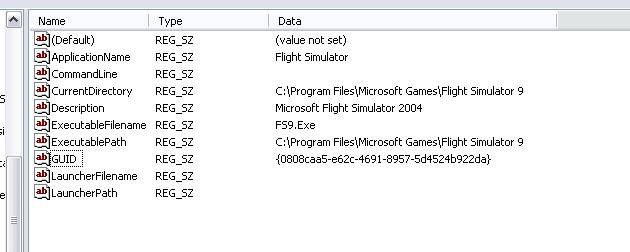
Registry is by far not my speciality so I haven't got a clue with it to be honest, any of you able to shed some light on my problem?
Cheers all in advance 👍
I see most people are having problems installing this wondefull scenery add on. Has anyone thought to email the arthur with there problems. More than likely not
Heres his email timest999 [at] yahoo [dot] com
Tim should be able to help with any problems you have. Instead of asking us.
I have indeed - it was him who suggested trying the TweakFS utility. Rather than continually bug him at home (I'm sure he's a busy man!) I thought that I'd see if anyone here knew.
Tim can't help me anymore than he has 😞
Weird, I used the standard install for Flight Sim but it's not playing ball in this case.
Is the problem when you run the installer or when you goto to install the different textures??
Is FS9 located in the following folder
C😛rograme Files/Microsoft games/Flight simulator 9
Or do you have it another location?
The problem is when I try to install the textures (i.e. run the Real Environment program from it's new home at C:\Program Files\)
FS9 is exactly where it should be at C:\Program Files\Microsoft Games\Flight Simulator 9.
Even the tweak utility Tim suggested can't seem to find the correct path. I'm at a loss, because it's definitely there and also has registry entries 
Looks like we may have to install the files manualy. Give me 10-20 mins as I want something to eat first. Then I'll tell you which folder should go where
OK here goes.
First of all goto the following location
C😛rogrames files/real environment pro/install
Then open another screen and do the same for FS9.
let's say you want to have the AquaPro Dark water textures install. Copy all the files in worldtexture into the following directory.
Goto your FS9 folder and paste in the World\Texture folder. Click yes to over write previous installed files. Copy the OceanheightField into your texture.
ENVMAP
Copy both files into your FS9 TEXTURE folder.
HALO
As above
REFLECT
As above. Make sure you have relections ticked in the display settings in FS9.
SKY COLOUR
Copy all files into your FS9 TEXTURE folder
SPOTLIGHT
As above
SUN
Copy the SUN.CFG into your main FS9 folder and overwrite the old one. Copy the 4 texture files into your FS9 TEXTURE folder
TREES
Copy all files into your FS9 TEXTURE folder
RUNWAY-TAXI
Here is where it gets abit complicated. Depending on how you want the runways look, either DRY, WET & SNOW. Your going to have copy the files into your FS9 TEXTURE folder each time.
So if you want dry runways just copy all the files in the dry folder into your FS9 TEXTURE folder.
There you go. Start up the sim and have a look at the difference.
Regards,
Steve
i tried it and didnt like it. Now im stuck with crappy water textures 😕
does anyone know where it backed up the files?
Liono wrote:
OK here goes.
..........
There you go. Start up the sim and have a look at the difference.
Regards,
Steve
Cheers Steve, I'll have a good go when I get back in from work 👍
Liono, you're a top man 😀
All installed, easier than I thought it would be and the graphics are looking great, even on my aging system
Liono wrote:
I see most people are having problems installing this wondefull scenery add on. Has anyone thought to email the arthur with there problems. More than likely not
Heres his email timest999 [at] yahoo [dot] com
Tim should be able to help with any problems you have. Instead of asking us.
How do you know he's called arthur ❓
does this program work with fsx with some kind of fix
Still does not answer your question? Ask a new question!
If the question and answers provided above do not answer your specific question - why not ask a new question of your own? Our community and flight simulator experts will provided a dedicated and unique answer to your flight sim question. And, you don't even need to register to post your question!
Search our questions and answers...
Be sure to search for your question from existing posted questions before asking a new question as your question may already exist from another user. If you're sure your question is unique and hasn't been asked before, consider asking a new question.
Related Questions
Flight Sim Questions that are closely related to this...


 Jump to latest
Jump to latest



