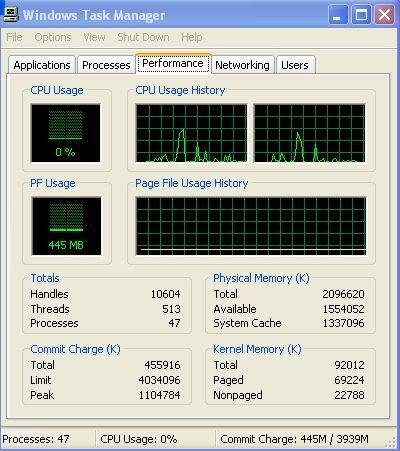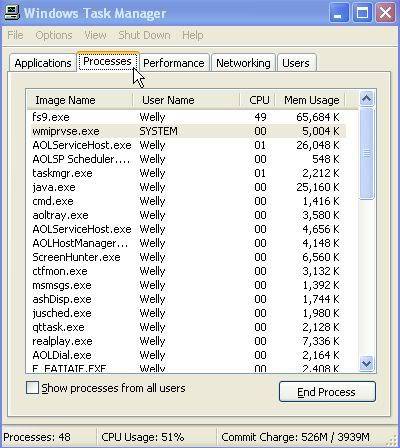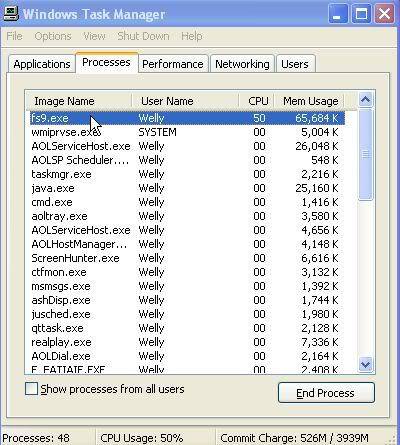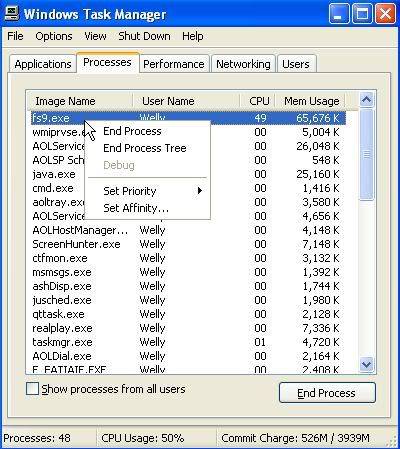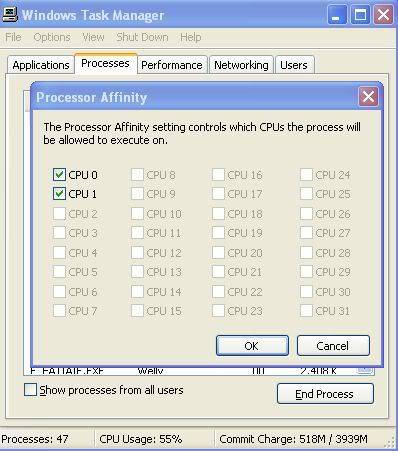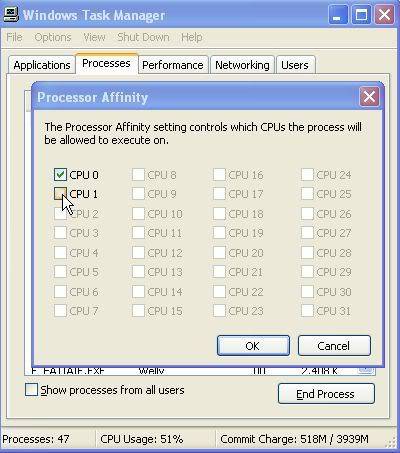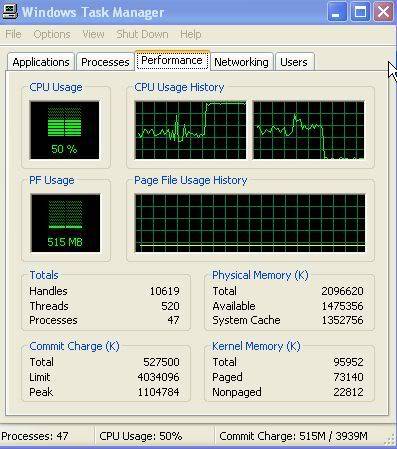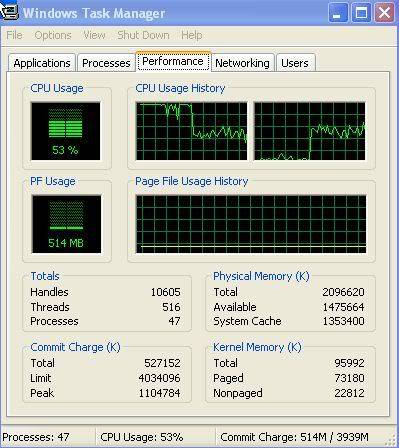The little research I have dicovered in the last 24 hours is that FSX may not play better with dual core than a good single core. I think I agree as I have upgraded to dual core. I upgraded from a 7600 NVidia to a 7950 at the same time as cpu upgrade. Game does not play as well as it did with single CPU and 7600. I am coming to the conclusion that I should put the single core back in and upgrade to an 8800. Whats your thoughts fellas???
BTW, I am running 2 gig ram
 14 Answers
14 Answers
If you follow and and do this easy trick, it does work, and does make a difference with dual core. 😉
https://forum.flyawaysimulation.com/forum/topic/21628/dual-core-processors/
Wing-man wrote:
If you follow and and do this easy trick, it does work, and does make a difference with dual core. 😉
https://forum.flyawaysimulation.com/forum/topic/21628/dual-core-processors/
Wingman, I read those instructions and don't fully understand the first step when one has to 'remove' the check marks from one CPU, then close the window. THis does not work because Windows displays an error that reads at least one cpu must be associated to a process. Why not just select all CPU's, then close the window?
SAF
Maybe this will clear it up. I swiped it from the Simflyers forum.
Hi guy's 😉 , I can assure that FSX along with FS9, does take advantage and improve peformance/FPS with the dual core, you just need to tell it to do it.
Obviously, eveyone's machines and hardware are different, consisting of a selection of mobo's/graphics cards/hard drives/cooling systems ect ect, so the results are going to vary, please keep this in mind.
At the moment, I dont have FSX installed on my machine, but with FSX or FS9, the procedures are the same, I'll try and do a talk through here a little better than I did on Flyaway.I would suggest that firstly, you start up your sim, and once it has loaded, procede with the following.
1.
Firstly, we have to access the Windows Task Manger, to do this, press and hold the following 3 keys.......Ctrl/Alt/DelYou should now have this screen..........
2.
Looking at the screen, you will see the (Performance) tag is highlighted and showing, what you need to do now is, left click the (Processes) tag, you will now have this screen..........3.Put your mouse arrow on fs9.exe, or fsx.exe, (whatever sim you are using), that is in the list of processes running, like this
Left click on fs9.exe or fsx.exe
you should now have this.........4.
Again, put your mouse arrow on, and left click on ......Set Affinity, you will now have this screen...........5. Untick one of the CPU boxes like this............
and then click OK, Flight Sim is now only using 1 core. What you need to do now is, go back and put the tick back in the box, the one you just unticked, (crazy I know, but trust me).
6. So, press the (Processes) tag again, bring up this screen again,
and put the tick back in the box you unticked, then press OK, and thats it guy's, Flight Sim is now using dual core.
Trust me, it does work, and FS will run better all round
Here's the Before and After using FS9..........
If you look at the 2 graphs of the CPU Usage History, this is when I have started FS9 whilst doing this talk through. In the first graph, FS9 is only using 1 core at full load, but thats only 50% of the processer, you'll see in the second graph that the core is not being used, you could say it's asleep.
Now when you look here, I have done all the above, and told the Task Manager to share both core's of the processer for FS9, you will now see from both graphs, that the first core is now only using 50%, and the second core has woken up and also doing it's 50%.......
I know all the above sounds complicated, but it is pretty easy and straight forward, although everything has to be done in the right order.
It's unfortunate that, this has to be done every time you start your sim, but after you've done it a few times, you'll be doing it all in less than 10 secs.Hope this helps, it certainly works for me and others I know of. 😉
[/quote]
Interesting tip, i'll try that tonight
thanks
Thanks. That definitely clears things up!
Anyone using hyper-threading with FSX?
yeah, it's an interesting tip but if you look at the overal total processor usage, it is still around 50%. All you are doing is forcing FSX to use 50% of both processors instead of just 50% of a single processor on a dual-core system.
The resulting performance is probably just a placebo effect of your efforts, but I could be proved wrong if you by some actual proof or screenshots that the tip actually improves FSX.
From my findings, FSX does support dual-core's but NOT in windows 2000/XP becuase of a so called 'problem' as M$ describe it here:
http://support.microsoft.com/kb/896256
Also, to benefit fully from Dual Core processing your Video card drivers should also support Dual Core.
Wing-man wrote:
If you follow and and do this easy trick, it does work, and does make a difference with dual core. 😉
https://forum.flyawaysimulation.com/forum/topic/21628/dual-core-processors/
Followed your instructions to the tee and I now have both cores running. Game does seem to run a little better and smoother. Thanks..
So what is your total processor usage whilst running FSX with this tip ????
Has the FPS increased ????
Do you experience stuttering ????
starnut wrote:
Wing-man wrote:
If you follow and and do this easy trick, it does work, and does make a difference with dual core. 😉
https://forum.flyawaysimulation.com/forum/topic/21628/dual-core-processors/
Followed your instructions to the tee and I now have both cores running. Game does seem to run a little better and smoother. Thanks..
👍
total processor usage still 50%, both cores not fully being used then.....
🙄
ok, here it is in 1 line, get 50%++ performance boost FSX:
Turn of Autogen Density !!!
Now you can post all the thumbs-up smileys you like.
CrashGordon wrote:
Maybe this will clear it up. I swiped it from the Simflyers forum.
Hi guy's 😉 , I can assure that FSX along with FS9, does take advantage and improve peformance/FPS with the dual core, you just need to tell it to do it.
Obviously, eveyone's machines and hardware are different, consisting of a selection of mobo's/graphics cards/hard drives/cooling systems ect ect, so the results are going to vary, please keep this in mind.
At the moment, I dont have FSX installed on my machine, but with FSX or FS9, the procedures are the same, I'll try and do a talk through here a little better than I did on Flyaway.I would suggest that firstly, you start up your sim, and once it has loaded, procede with the following.
1.
Firstly, we have to access the Windows Task Manger, to do this, press and hold the following 3 keys.......Ctrl/Alt/DelYou should now have this screen..........
2.
Looking at the screen, you will see the (Performance) tag is highlighted and showing, what you need to do now is, left click the (Processes) tag, you will now have this screen..........3.Put your mouse arrow on fs9.exe, or fsx.exe, (whatever sim you are using), that is in the list of processes running, like this
Left click on fs9.exe or fsx.exe
you should now have this.........4.
Again, put your mouse arrow on, and left click on ......Set Affinity, you will now have this screen...........5. Untick one of the CPU boxes like this............
and then click OK, Flight Sim is now only using 1 core. What you need to do now is, go back and put the tick back in the box, the one you just unticked, (crazy I know, but trust me).
6. So, press the (Processes) tag again, bring up this screen again,
and put the tick back in the box you unticked, then press OK, and thats it guy's, Flight Sim is now using dual core.
Trust me, it does work, and FS will run better all round
Here's the Before and After using FS9..........
If you look at the 2 graphs of the CPU Usage History, this is when I have started FS9 whilst doing this talk through. In the first graph, FS9 is only using 1 core at full load, but thats only 50% of the processer, you'll see in the second graph that the core is not being used, you could say it's asleep.
Now when you look here, I have done all the above, and told the Task Manager to share both core's of the processer for FS9, you will now see from both graphs, that the first core is now only using 50%, and the second core has woken up and also doing it's 50%.......
I know all the above sounds complicated, but it is pretty easy and straight forward, although everything has to be done in the right order.
It's unfortunate that, this has to be done every time you start your sim, but after you've done it a few times, you'll be doing it all in less than 10 secs.Hope this helps, it certainly works for me and others I know of. 😉
[/quote]
Hi, are you sure it isn'r right click on the fsx.exe, although even if I do that, I do not have an option to set affinity?
Just set prioity high to low etc.
that's because you have a single core machine.
Hi, thanks for reply but yes I do have a duel core cpu
64bit pc.
Under device manager in Vista it is listing 2 Intel cpu's 3.2ghz
If I could post an snap shot I would.
So does anyone here know how I fix this, must be a setting in Vista?
Thanks in advance
Phil
[/img]
Still does not answer your question? Ask a new question!
If the question and answers provided above do not answer your specific question - why not ask a new question of your own? Our community and flight simulator experts will provided a dedicated and unique answer to your flight sim question. And, you don't even need to register to post your question!
 Trainee
Trainee Jump to latest
Jump to latest
 First Officer
First Officer Chief Captain
Chief Captain