Still having trouble adding aircraft....is there any software available to do this?
 9 Answers
9 Answers
Try this and if you need software most is payware and I'm not to sure how well they work.
There are some exe (executable) (self installing) aircraft both pay and free depending on what your looking for.
https://flyawaysimulation.com/knowledge/page/34/installing-addon-flight-simulator-downloads/

RadarMan wrote:
Try this and if you need software most is payware and I'm not to sure how well they work.
There are some exe (executable) (self installing) aircraft both pay and free depending on what your looking for.https://flyawaysimulation.com/knowledge/page/34/installing-addon-flight-simulator-downloads/
I must be a an idiot because I can't seem to get this to work...
Ok, I'll try to help you as best as i can. May I know which aircraft you downloaded?
Flyboy92
Flyboy92 wrote:
Ok, I'll try to help you as best as i can. May I know which aircraft you downloaded?
Flyboy92
thanks several the last was a yf23
OK, from what site did you download this, if you could post the link to the aircraft i can download it and then install it myself and then let you know how to install it. I'll try to make it a pictorial guide.
Thanks
Flyboy92
Flyboy92 wrote:
OK, from what site did you download this, if you could post the link to the aircraft i can download it and then install it myself and then let you know how to install it. I'll try to make it a pictorial guide.
Thanks
Flyboy92
form fly away I just joined(notice my rank) I have been usinf ms sim for a long time and I'm very good zero crashes...
Ok here we go.
So, I've just downloaded the YF23 off of Flyaway, after your download completes and you click open folder, this window should pop up.
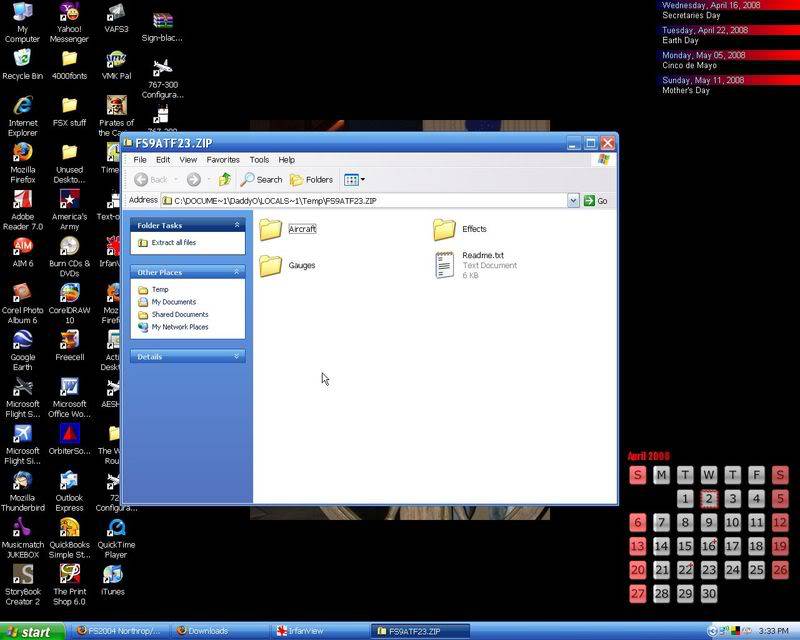
Now, Double Click on 'My Computer'
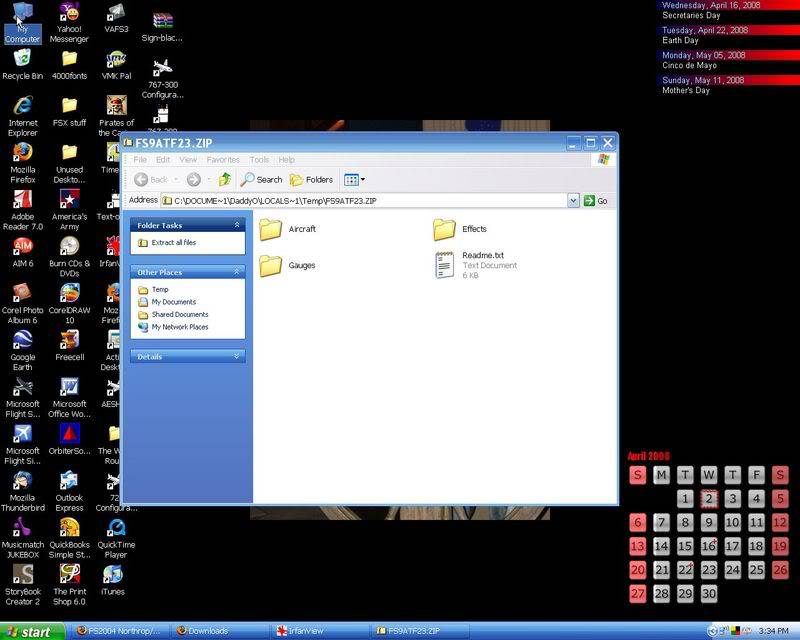
Then Double Click on Your Local Disk.
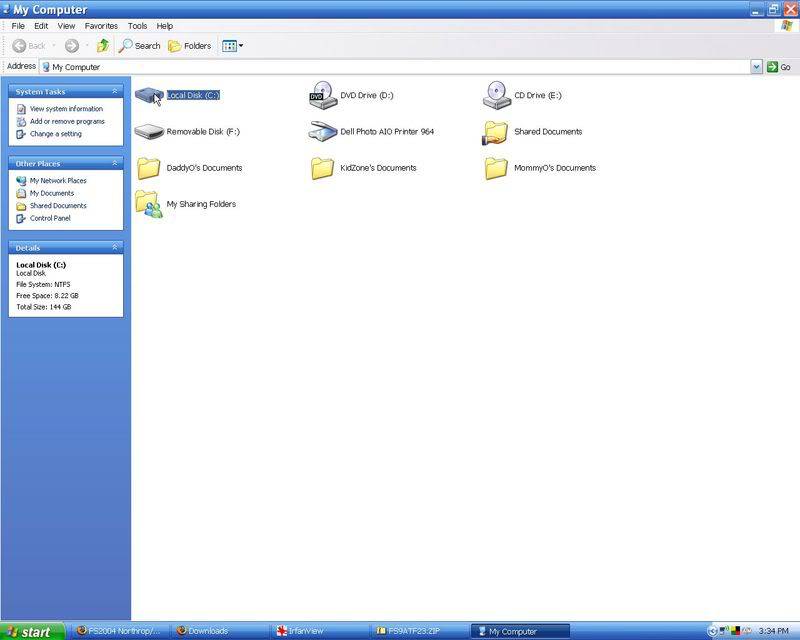
Then Double Click on 'Program Files'
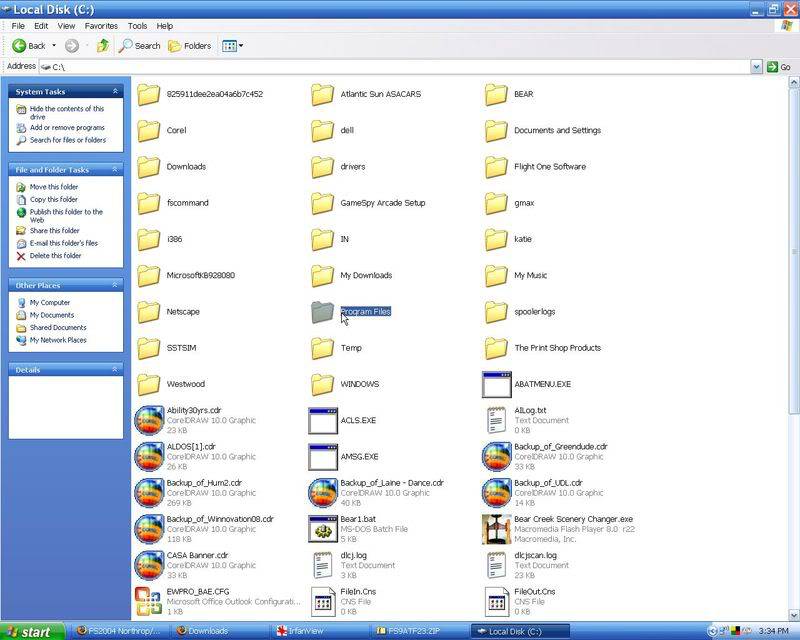
Find and double click 'Microsoft Games'
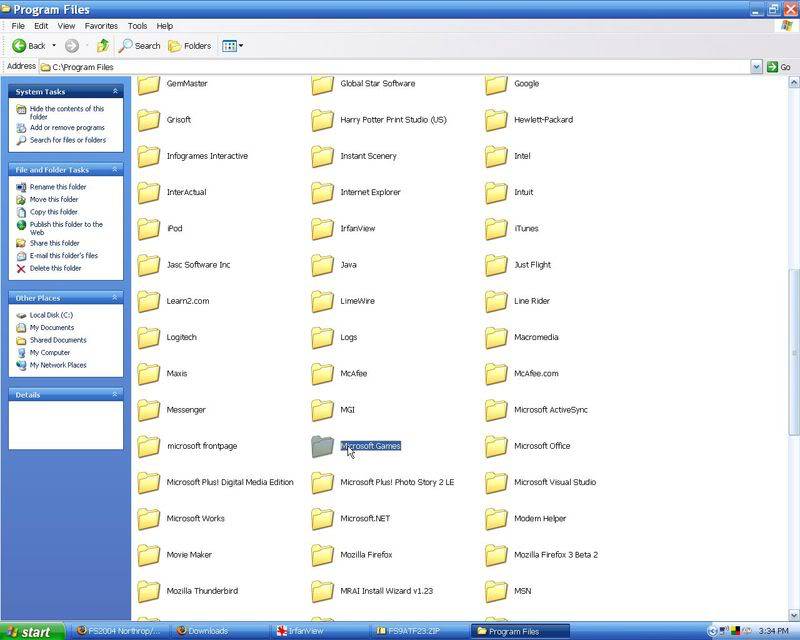
Double Click Flight Simulator 9
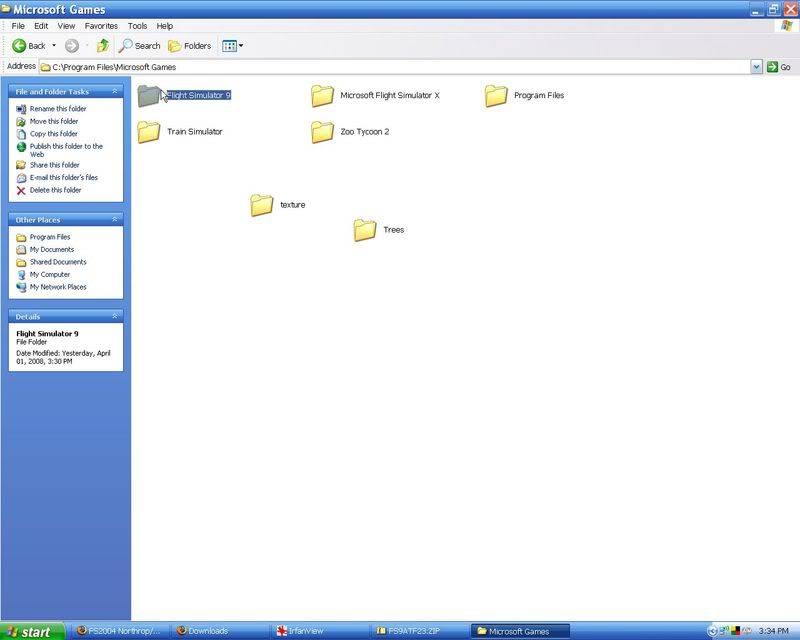
Now, bring the downloaded folders back to the front and double click on 'Aircraft'
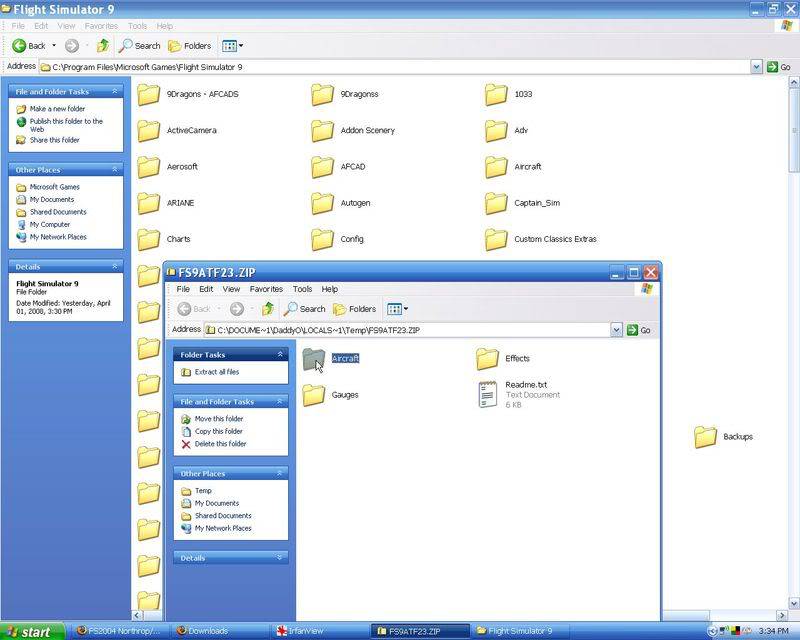
Right Click on YF23 and select 'Copy'
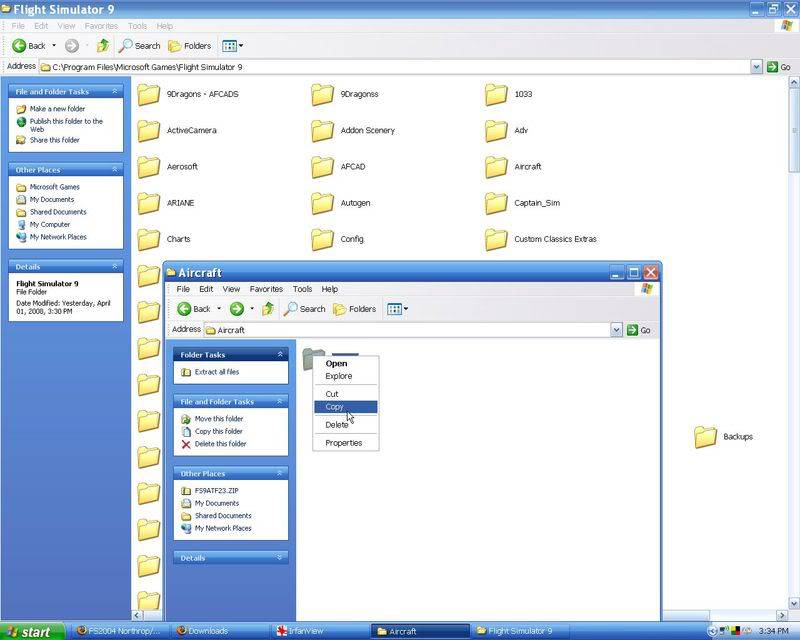
Now find the 'Aircraft' Folder in the Flight Simulator 9 Directory, right click on it and select 'Paste'
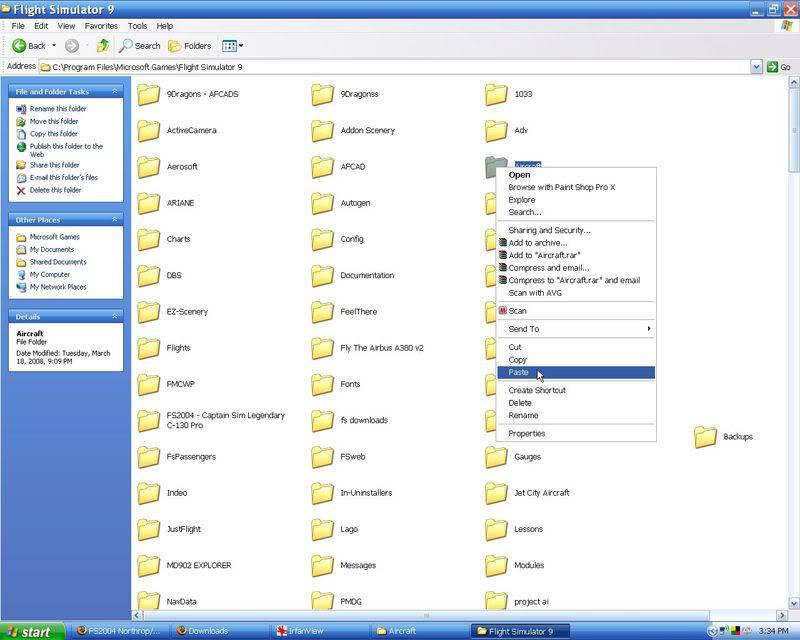
After that, bring back your download folder and click back twice, then double click on your gauges folder.
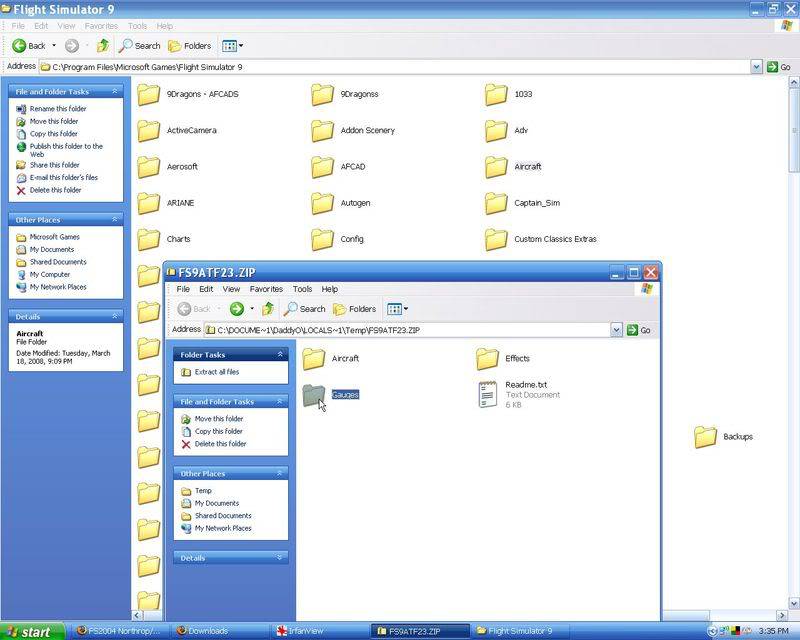
Highlight all of them by clicking and dragging your mouse, then right click on one of them and select 'Copy'
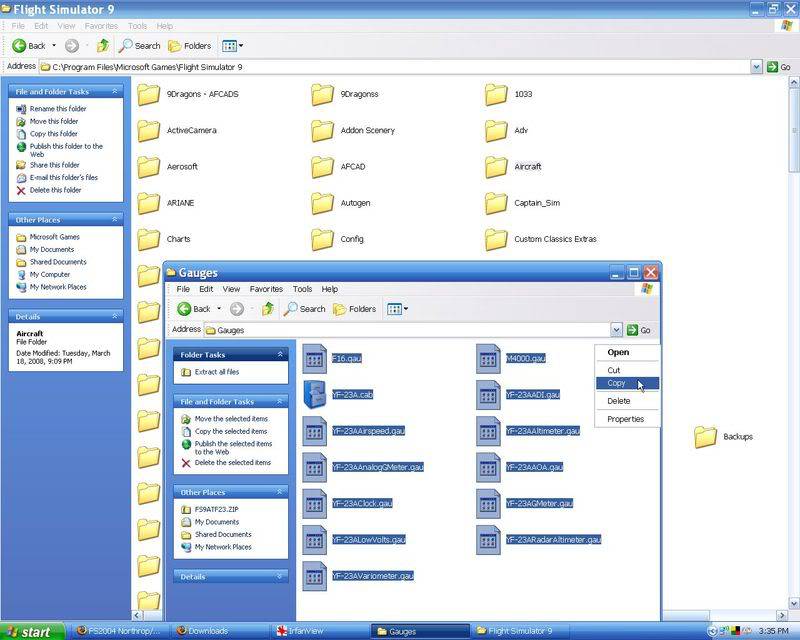
Find your 'Gauges' Folder in your main Flight Simulator 9 directory, right click on it and select 'Paste'
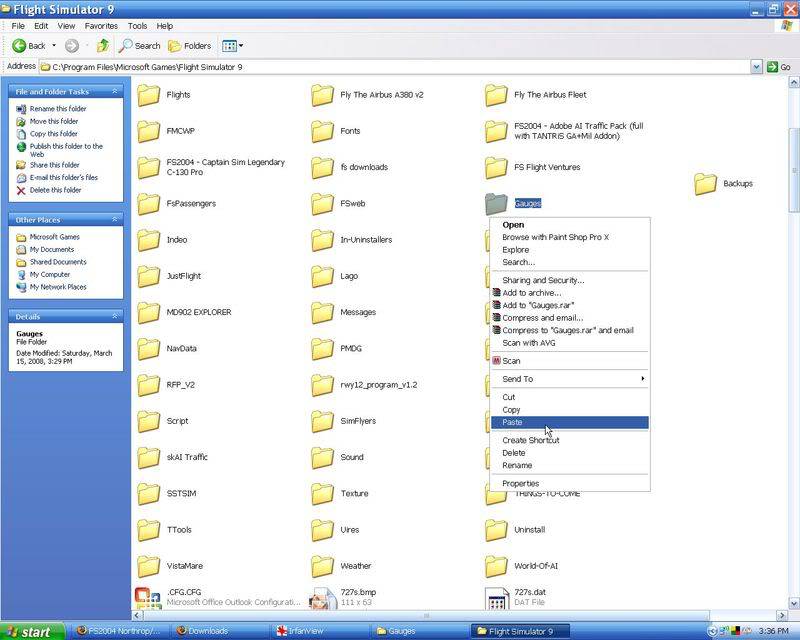
Bring your download back up to front and click back once, double click on your 'effects' folder.
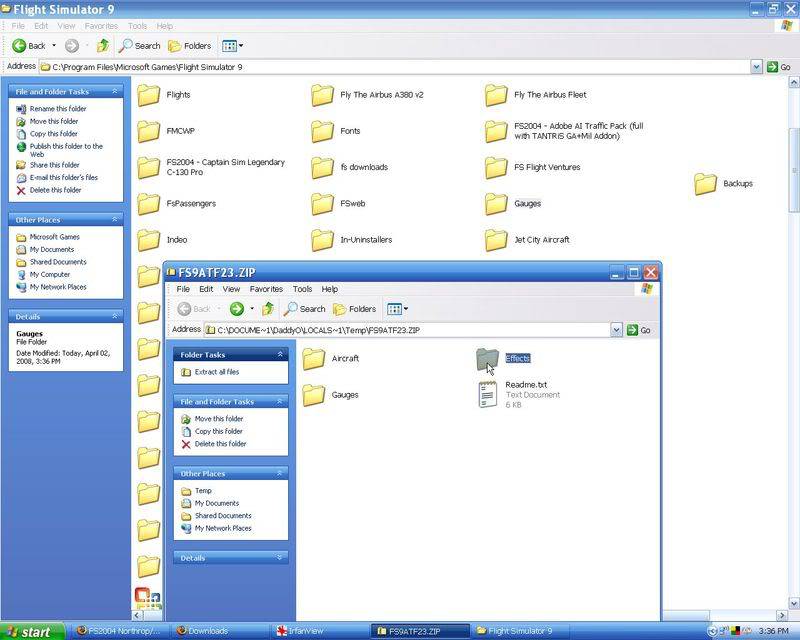
Highlight them all once again and right click and select 'copy'
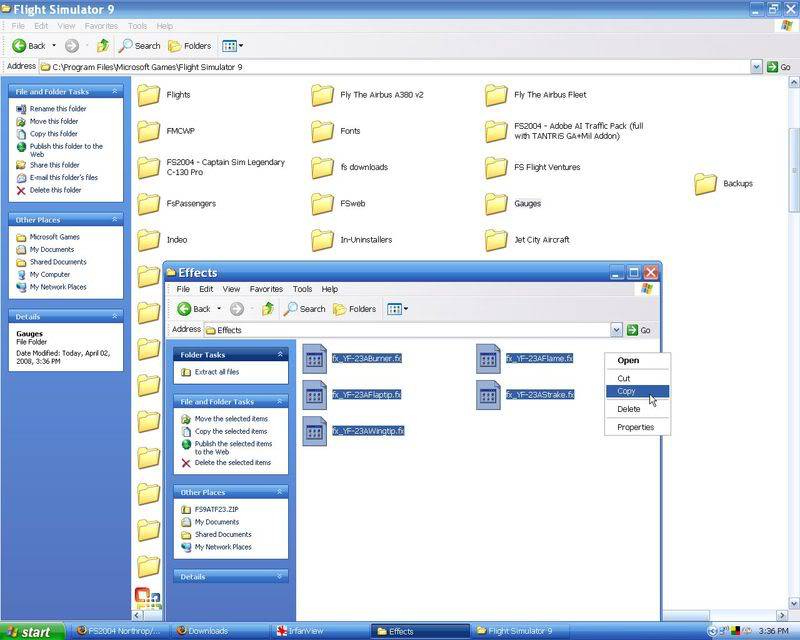
Find your 'Effects' folder in your main Flight Simulator 9 directory, right click it and select 'Paste'
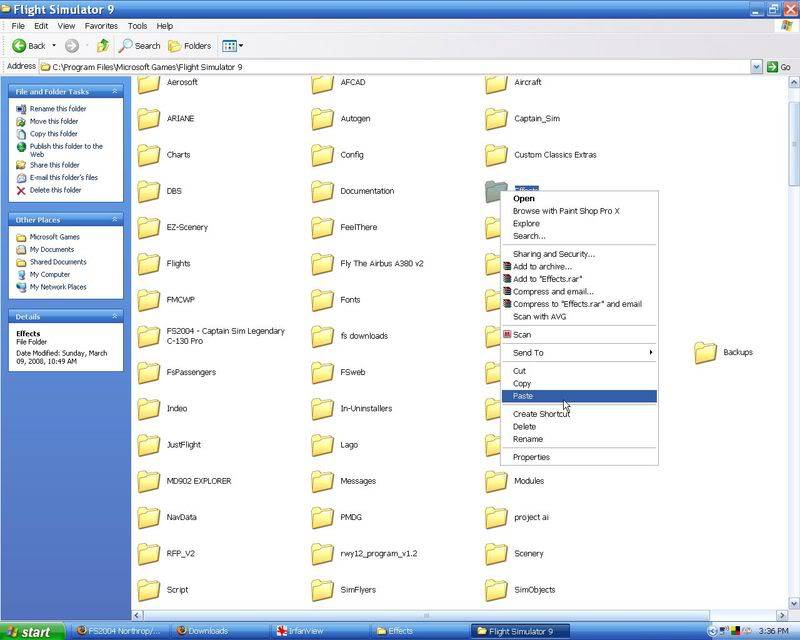
That's It, Your Done!
Open up FS2004, find your aircraft, and go Fly!
Hope that helped.
Flyboy92
WOW! The ultimate tutorial!!
Nice one, well done
thanks
Still does not answer your question? Ask a new question!
If the question and answers provided above do not answer your specific question - why not ask a new question of your own? Our community and flight simulator experts will provided a dedicated and unique answer to your flight sim question. And, you don't even need to register to post your question!
 Trainee
Trainee Jump to latest
Jump to latest
 Chief Captain
Chief Captain First Officer
First Officer
