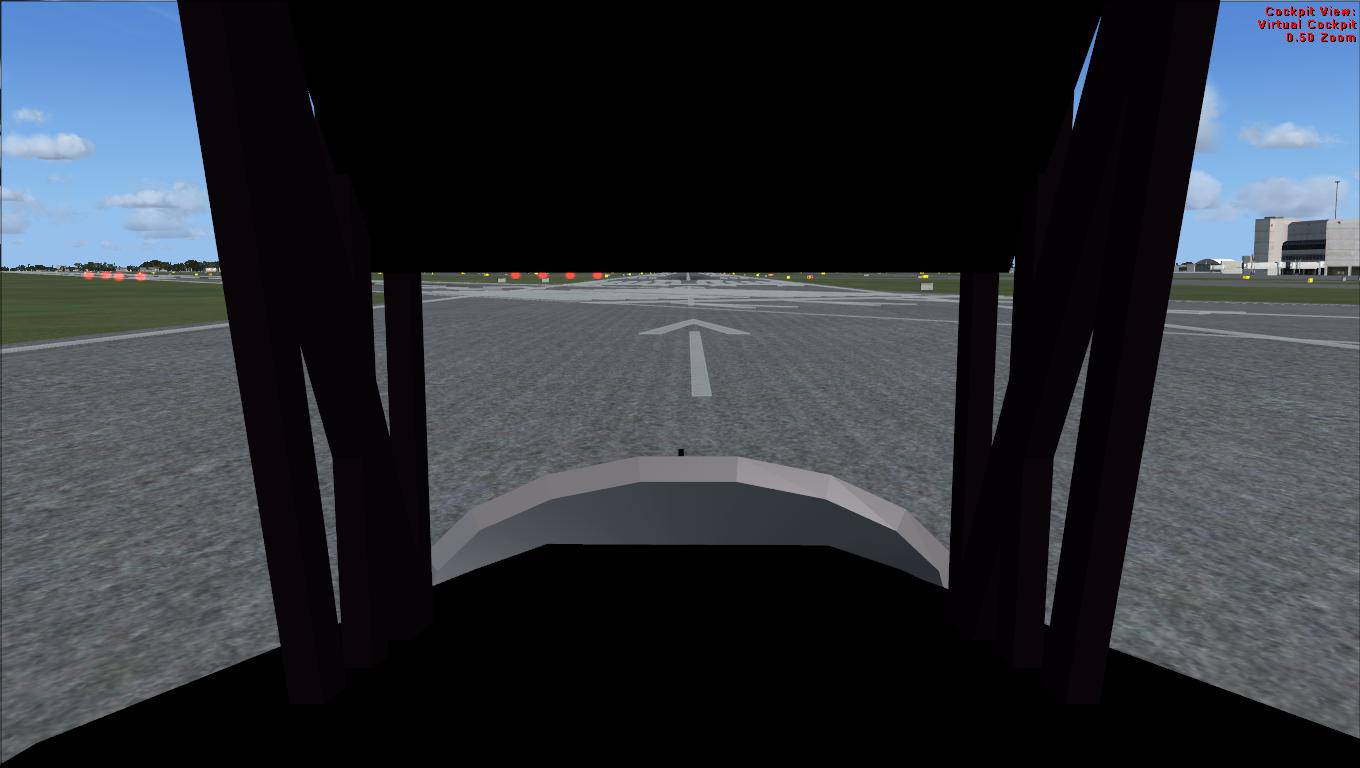Tailhook wrote:
The readme might contain a mistake (typo). It would have been better had you copied and pasted the whole readme or at least the pertinent section into your post.
The only Alejandro Villa Harrier I can find (a link would have been helpful) is the one on top of this page:
The only Harrier I would trust for use in FSX would be the UKMIL one. After many trials and tribulations I finally settled for the Sigma with additional gauges by Rob Barendregt. Both the VTOL and STOL work just like in the movies 😀
Here is the entire readme file
INTRODUCTION
============
Remanufactured aircraft dynamics, completely designed to work superbly
in FSX de Luxe. Lots of parameters have been changed, since FSX Demo and the final FSX work differently.
Max airpeed Mach 0.98. Minimum landing speed 0
IMPORTANT NOTE
==============
The people that already have this aircraft installed only needs to copy the Aircraft.cfg file to the Harrier GR.7- 1(F) Squadron folder
in FSX and let overwrite
Installation:
=============
1.-Unzip anywhere you like.
2.-Copy the Harrier GR.7- 1(F) Squadron folder to the Microsoft Flight Simulator X \SimObjects\airplanes folder.
3.-Copy the Folders autosmoke and hja_jet contained in the Gauges folder to the Gauges folder of fsX.------ Microsoft Games\Microsoft Flight Simulator X\Gauges\Gauges
This are Xmail gauges and folders autosmoke and hja_jet
MUST be copied to the final Gauges folder of FSX
4.-Copy the archive fx_X35_dust.fx and fx_tchdwnblue_s.fx contained in the Effects folder to the Effects folder of fsX.
5.-Look for BAE (McDonnell-Douglas)BAe/MDD Harrier GR.7- 1(F) Squadron in the aircraft index when in fsX. Picture of the aircraft will appear
Flying Tips:
============
1.- Use full flaps for vertical take off.
2.- Once the aircraft is on the air, start lifting flaps.
3.- For slow speed hovering over a site use flaps points 7 or 8 9 (cero is flaps up)
4.- When landing, use full flaps only when you are at 100 feet or less from ground. Handle throttle up and down for a correct landing speed (minimum 0 knt, average 2 to 3) depending on your skills.
5.- For hovering to the sides use flaps as described and rudder full or slightly to right or left depending where you want to go and the gyro angle.
6.- Try to get as near to land as possible (300 feet or less) before using points 6,7,8 and 9 of flaps.
7.- The aircraft is water land able (just for fun). Retract gears when water landing.
Credits:
========
Model and textures by Adam K Preece.
Original Dynamics and effects by Claudio Mussner
Panel and hja_jet gauges by Hans Juergen Altmann.
New flight dynamics by Alejandro Villa
Happy Flights in fsX!!!
Alejandro Villa
avc46@supercabletv.net.co
 First Officer
First Officer 15 Answers
15 Answers
 Jump to latest
Jump to latest
 Chief Captain
Chief Captain