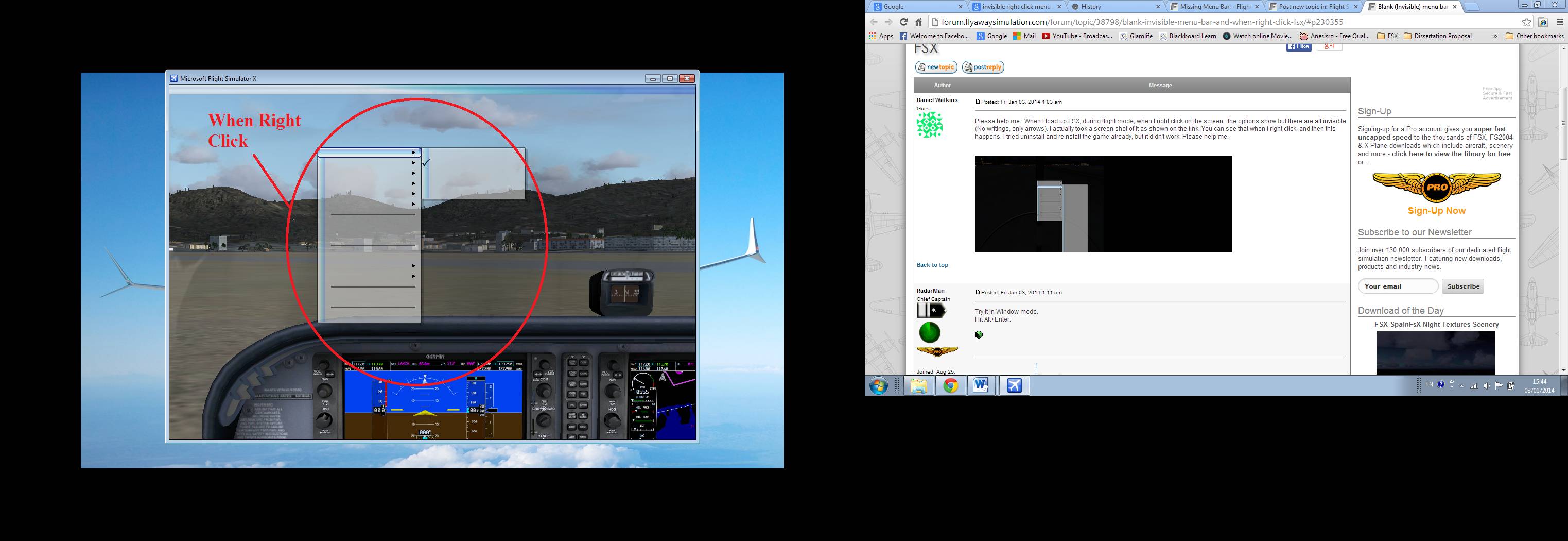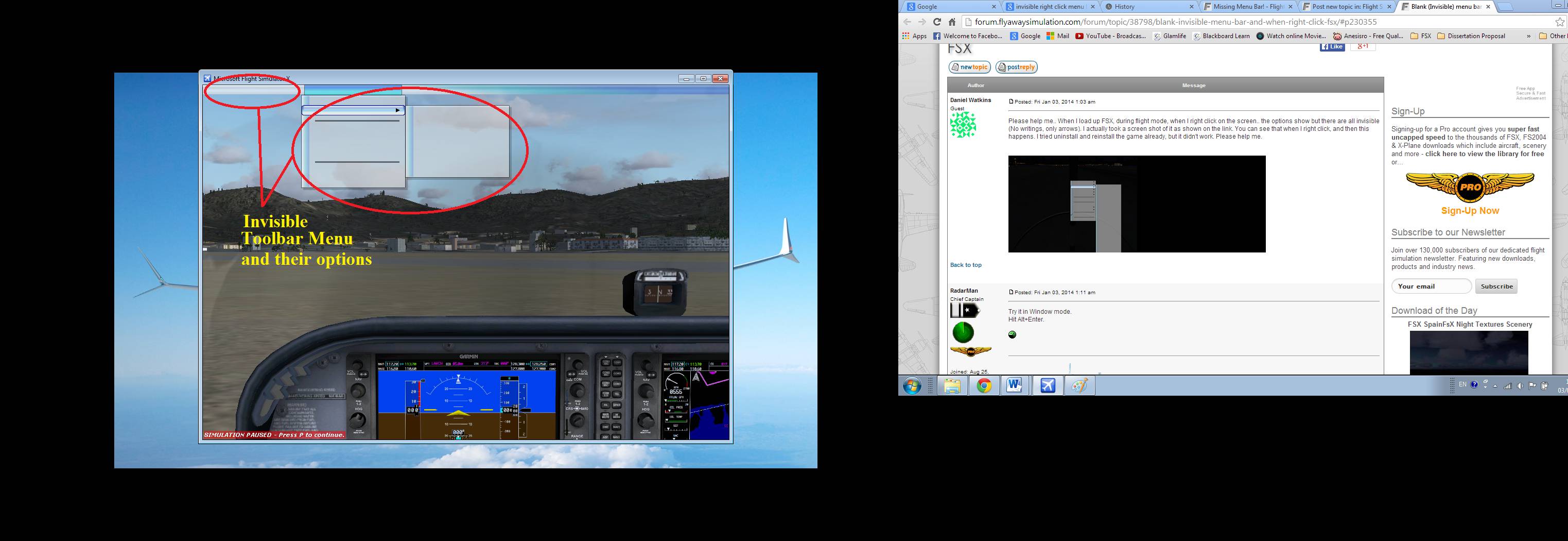Please help me.. When I load up FSX, during flight mode, when I right click on the screen.. the options show but there are all invisible (No writings, only arrows). I actually took a screen shot of it as shown on the link. You can see that when I right click, and then this happens. I tried uninstall and reinstall the game already, but it didn't work. Please help me.
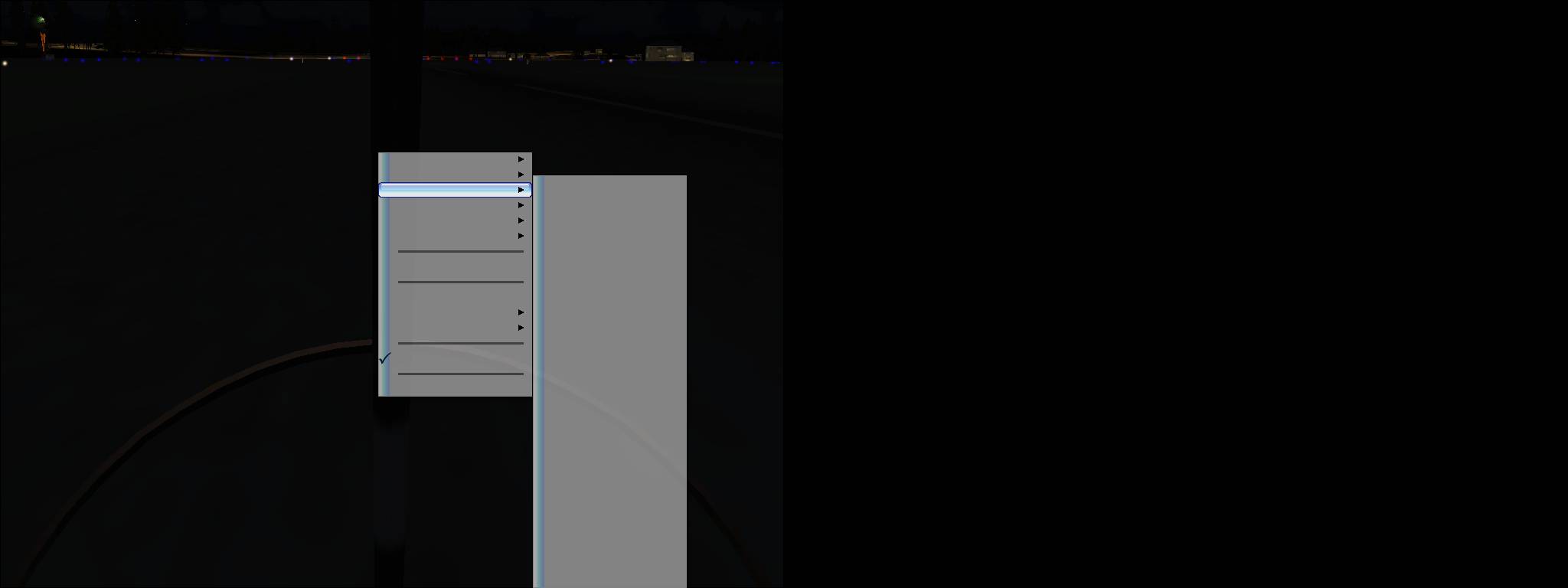
 7 Answers
7 Answers
 Jump to latest
Jump to latest
 Chief Captain
Chief Captain