deanos63 wrote:
sorry found it. disabled.
I have add on dynamic senery turned off, what does this actually mean?? i never notice any difference.
I just find it hard work to get best performance but not lose too much of my scenery add-ons like britsh airports. I don't see the point installing them and then toning them right down, might as well not have them.
Anyway i'm still adament that itis FS Traffuc 2005 causing the slowdown, it's that kind of juttering every so often as though the computer is working stuff out in the backround. Is it a good idea to still have the internet conected whilst using FS9?
FS Traffic is causing your slowdown. It is a killer on frame rates. Big airports are a nightmare.
Dynamic scenery should be set to max if you have scenery add ons which add any kind of scenery to your airports or the ground. For example, I have Gatwick Pro which adds moving cars around Gatwick and even a moving train. It also imporves the original airport layout. Without dynamic scenery on I lose most of the airport additions such as cars, stairways, people etc. As you notice no difference, I can assume you have no scenery add on files installed. Some products manuals/readme's will dictate you turn on this feature to get the full benefit.
It is fine to connect to internet whilst on FS9. No slowdown whatsoever for me and I like it connected so I can use real time weather.
Hope this all helps.
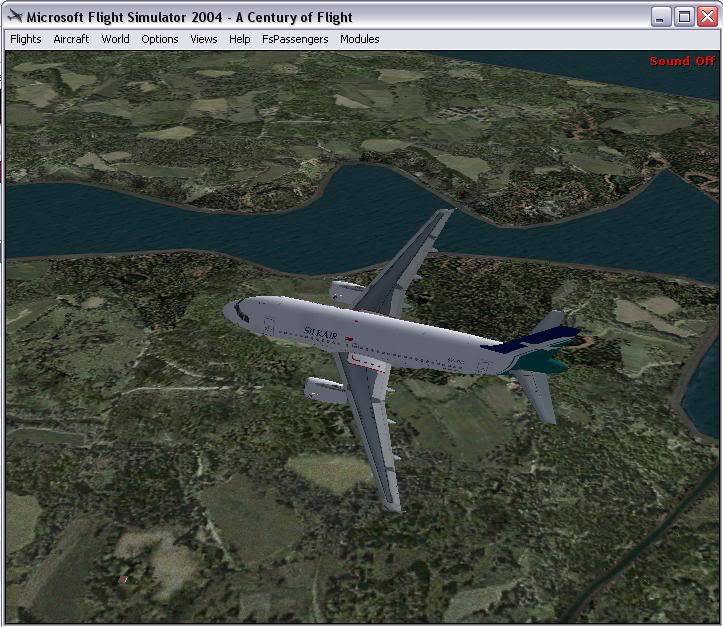
 Captain
Captain 23 Answers
23 Answers
 Jump to latest
Jump to latest
 Chief Captain
Chief Captain Trainee
Trainee



