Concorde with guages and panels?
Where can I download a Concorde plane with Gauges and panels?
 19 Answers
19 Answers
Thanks it works on FS2004 ok?
Yes, I'm pretty sure it does. 😉
Thanks
I am having some probs.
I am getting ERROR FS9
Flight Simulator has detected potentially incompatible aircrft or software.
File: GAUGES\cm_conc_GPS.GAU
markhyder wrote:
I am having some probs.
I am getting ERROR FS9
Flight Simulator has detected potentially incompatible aircrft or software.
File: GAUGES\cm_conc_GPS.GAU
Go into your gauge folder and delete it, or just say yes.

I am, I am get some de buging error
markhyder wrote:
I am, I am get some de buging error
What do you mean, can you post a screenshot.
Did you delete it?

I will if I do not fix it.
markhyder wrote:
I will if I do not fix it.
Delete the gauge, not the aircraft.

Download this one of off Avsim Project Concorde - The Panel. You want get any errors either.
I know it the gauge, but there is a prob at my end and I think the gauges are ok.
Save yourself a lot of headaches and forget the Concorde from that site.
I've yet to hear of anyone who was successful in installing it without every imaginable problem and be happy with the end result.
An alternative would be to ask someone for advice who actually has experience and at least some degree of success with the download in question.
Tailhook wrote:
Save yourself a lot of headaches and forget the Concorde from that site.
I've yet to hear of anyone who was successful in installing it without every imaginable problem and be happy with the end result.
An alternative would be to ask someone for advice who actually has experience and at least some degree of success with the download in question.
As mighty mouse used to say. ##Here I am to save the day##
Have a look at some of this screenshots I took a while ago. Project Mach2, Concorde.
It really simple to install.
How to install BAC Concorde project ?
Download the base pack
Install the basepack into your fs9 folder. Program will install files as « PM2- Concorde-fs2004 » in your aircraft directory and effects in the « effects » directory
Download sound files
Install files. Program will install them in the sound folder of the plane.
Download one or all the panel you want.
As for others files, the program will install gauges and pictures in the different folders. If you want to change the panel, install the new one, old files will be overwritten.
Download texture files for the different companies you want.
When you install textures, they will be placed in a special folder in the PM2-Concorde-FS2004 Folder.
Download Common textures, which are for all planes.
Be careful, you have to put attention to this step. In order to reduce Download timing and bandwidth, we have pu all the general textures in a same pack. These textures are for inside, VC etc… now you have to put these textures in all the texture folders.
When you start install program, the question is where do you have to decompile textures ? Indicate the path for each Airlines textures for example c:\program files\microsoft games\fs9\aircraft\PM2-Concorde-FS9\texture.vir ;In this case, textures will be decompiled in the Virgin directory.
Do this for all the textures and airlines you have.
Night Textures : same as general textures. You can download one or two packs and make your choice. Then install them in the airlines textures folders
Here we are, have safe flights.
When I had it installed I made a new folder on my desktop and set the .EXE to that folder. Then it was just a cut & paste into my FS9 directory.
Just make sure you download the panel from Avsim. I gave you the link in an earlier post. With this panel I didn't have any problems with any error message's showing up.
Way to go! 
This should be the link supplied when someone asks for the freeware Concorde!
And this
When I had it installed I made a new folder on my desktop and set the .EXE to that folder.
...should be emphasized each and every time since we know that its usually the new pilots who make the request.
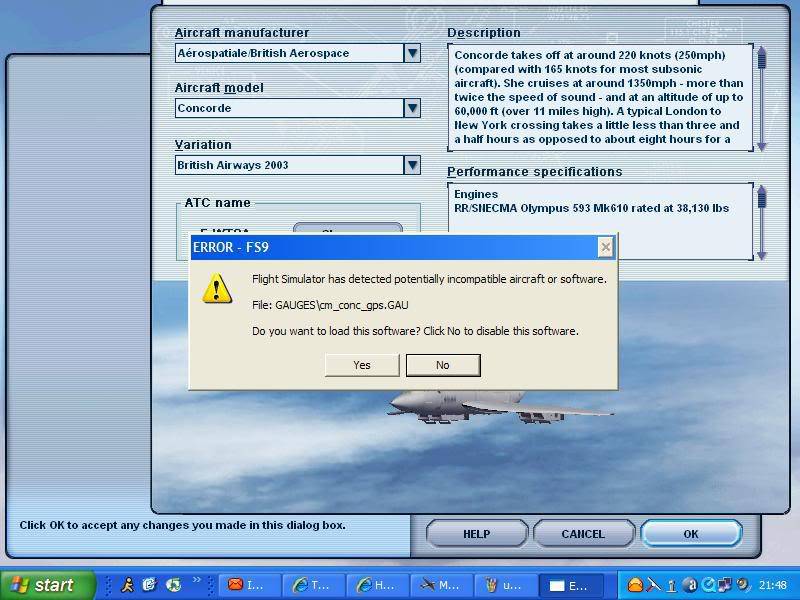
I did click yes.
Then I get:
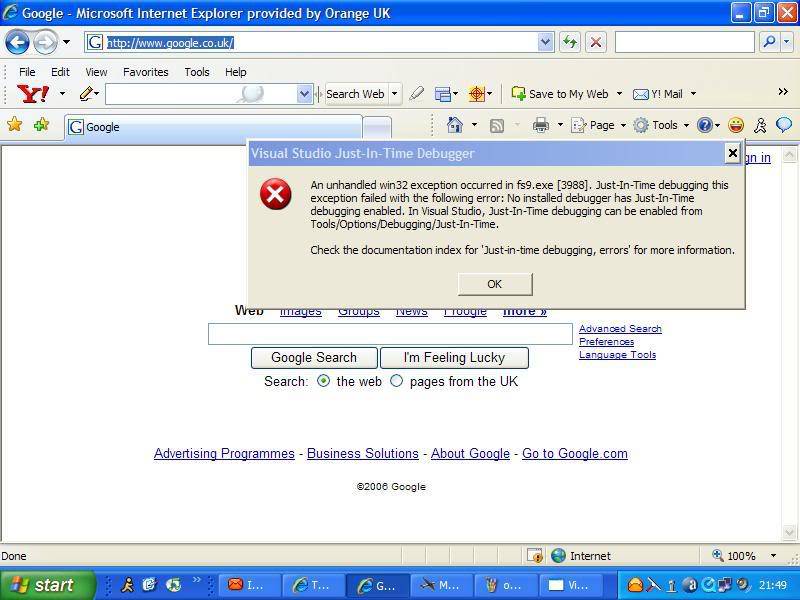
I think it my pc.
I'm not knocking the author of this Concorde because he/she made it freeware and everyone loves freeware but for the ultimate Concorde experience and if you can pay just a few pounds check out sstsim.com for their Concorde. It doesn't get more realistic and there is a handy support forum to boot. I noticed the afterburners on the freeware version are quite blocky.
click no and you can fly the plane
(or modify your aircraft.cfg, i think there are some errors with the gauges (read it somewhere, didn't tested it yet)
Still does not answer your question? Ask a new question!
If the question and answers provided above do not answer your specific question - why not ask a new question of your own? Our community and flight simulator experts will provided a dedicated and unique answer to your flight sim question. And, you don't even need to register to post your question!
Search our questions and answers...
Be sure to search for your question from existing posted questions before asking a new question as your question may already exist from another user. If you're sure your question is unique and hasn't been asked before, consider asking a new question.
Related Questions
Flight Sim Questions that are closely related to this...


 Jump to latest
Jump to latest



