No sooner read than done 😀
// This Panel.cfg file created by FS Panel Studio panel editor utility - http://www.fspanelstudio.com
// Built Tuesday, August 23, 2005 at 00:20 FSPS Build:14852
[Window Titles]
Window00=Main Panel
Window01=RHPanel
Window02=Throttle Console
Window03=GPS
Window04=PFD
Window05=HUD
window06=Meatball
[VIEWS]
VIEW_FORWARD_WINDOWS=MAIN_PANEL,20,30,GPS,40,60
VIEW_FORWARD_DIR=5.000, 0.000, 0.000
//--------------------------------------------------------
[Window00]
file=T45_main.bmp
file_1024=T45_main.bmp
size_mm=1024
window_size_ratio=1.000
position=7
visible=1
ident=MAIN_PANEL
window_size= 1.000, 1.000
window_pos= 0.000, 0.000
gauge00=T45_Gauges!PFD, 285,544,186,173
gauge01=T45_Gauges!HSI, 554,542,183,172
gauge02=T45_Gauges!Airspeed Indicator, 282,422,78,78
gauge03=T45_Gauges!Attitude Indicator, 147,672,86,82
gauge04=T45_Gauges!Fuel Gauge, 892,612,74,74
gauge05=T45_Gauges!Hawk_TGT, 894,519,75,75
gauge06=T45_Clock, 145,467,83,82
gauge07=T45_Gauges!VSI Indicator, 822,475,67,67
gauge08=T45_Gauges!APU, 442,340,25,25
gauge09=T45_Gauges!Engine Autostart, 442,430,25,25
gauge10=T45_Gauges!Fuel Pump, 442,385,25,25
gauge11=T45_Gauges!AP Alt Adjust, 575,340,25,25
gauge12=T45_Gauges!AP HDG Adjust, 575,385,25,25
gauge13=T45_Gauges!AP IAS Adjust, 574,429,25,25
gauge14=T45_Gauges!AP CRS Adjust, 574, 473 ,25,25
gauge15=T45_Gauges!Autopilot, 399,473,25,25
gauge16=T45_Gauges!Autopilot ALT, 531,341,25,25
gauge17=T45_Gauges!Autopilot HDG, 531,385,25,25
gauge18=T45_Gauges!Autopilot IAS, 530,429,25,25
gauge19=T45_Gauges!Autopilot NAV, 530,473,25,25
gauge20=T45_Gauges!Autopilot ILS, 442,473,25,25
gauge21=T45_Gauges!BeaconLights, 487,340,25,25
gauge22=T45_Gauges!LandingLights, 486,385,25,25
gauge23=T45_Gauges!NavLights, 486,429,25,25
gauge24=T45_Gauges!PanelLights, 486,473,25,25
gauge25=T45_Gauges!Autothrottle, 621,451,25,25
gauge26=T45.ADF, 26,560,80,83
gauge27=T45_Gauges!Spoiler Light, 248,428,19,26
gauge28=T45_AOA, 659,410,28,85
gauge29=Lear_45!Nose Gear Light, 889,698,27,27
gauge30=Lear_45!Left Gear Light, 861,698,27,27
gauge31=Lear_45!Right Gear Light, 916,698,27,27
gauge32=T45.TRIM, 245,460,22,39
gauge33=T45_Gauges!Altitude Indicator, 148,558,80,80
gauge34=T45_Gauges!HUD Switch, 388,342,34,36
gauge35=T45_Gauges!Altitude Knob, 140,625,24,24
gauge36=T45_Gauges!G Force Indicator, 23,666,82,82
gauge37=T45.RPM1, 816,556,76
gauge38=rcb-miljet!Icon_Ball, 312,227,12,13
gauge39=dsd_catapult!catapult, 0,330,66,30,300150
gauge40=dsd_arrester!arrester, 0,300,40,30
//--------------------------------------------------------
[Window01]
file=t1_rhpanel.bmp
file_1024=t1_rhpanel.bmp
size_mm=358
window_size_ratio=1.000
position=0
visible=0
ident=20
window_size= 0.247, 0.720
window_pos= 0.760, 0.280
gauge00=Bendix_King_Radio!Bendix-King Radio ADF, 18,216,322,85
gauge01=Bendix_King_Radio!Bendix-King Radio Nav-Comm 1, 18,97,321,121
gauge02=Bendix_King_Radio!Bendix-King Radio Xpndr, 13,448,330,104
gauge03=Bendix_King_Radio!Bendix-King Radio AP, 18,1,322,98
gauge04=Bendix_King_Radio!Bendix-King Radio Audio, 13,549,329,65
gauge05=T45_Gauges!Beacon Lights Switch, 140,629,22,22
gauge06=T45_Gauges!Panel Lights Switch, 174,629,22,22
gauge07=T45_Gauges!Landing Light Switch, 214,629,22,22
gauge08=T45_Gauges!Navigation Lights Switch, 252,629,22,22
gauge09=T45_Gauges!Battery Switch, 189,328,30,30
gauge10=T45_Gauges!Engine Starter, 68,371,30,30
gauge11=T45_Gauges!Engine_Cutoff, 233,328,30,30
//--------------------------------------------------------
[Window02]
file=t1_throttlepanel.bmp
file_1024=t1_throttlepanel.bmp
size_mm=307
window_size_ratio=1.000
position=0
visible=0
ident=30
window_size= 0.250, 0.800
window_pos= 0.000, 0.210
gauge00=lear_45.thrust_levers.1, 48,408,199,304
gauge01=T45_Gauges!Elevator Trim Indicator, 101,26,82,82
gauge02=T45_Gauges!Fuel Pressure Indicator, 187,27,82,82
gauge03=T45_Gauges!Fuel Quantity Indicator, 187,110,82,82
gauge04=T45_Gauges!Fuel Quantity Indicator 2, 187,193,82,82
gauge05=T45_Gauges!Fuel Flow Indicator, 187,275,82,82
//--------------------------------------------------------
[Window03]
Background_color=16,16,16
size_mm=150,250
position=8
visible=0
ident=GPS
gauge00=gps!gps, 0,0,150,250
//--------------------------------------------------------
[Window04]
file=PFD.bmp
file_1024=PFD.bmp
size_mm=1024
window_size_ratio=1.000
position=0
visible=0
ident=40
window_size= 0.740, 0.500
window_pos= 0.140, 0.510
gauge00=T45_Gauges!expand, 82,24,25,25
gauge01=T45_Gauges!HSI, 574,66,382,346
gauge02=T45_Gauges!PFD, 64,67,382,341
//--------------------------------------------------------
[Window05]
Background_color=0,0,0
size_mm=256
window_size_ratio=1.000
position=0
visible=1
ident=60
window_size= 0.240, 0.340
window_pos= 0.380, 0.090
gauge00=T45_Gauges!HUD Night, 0,0,256,256
//--------------------------------------------------------
[Window06]
size_mm=240,240
window_size= 0.30,0.40
window_pos= 0.34,0.00
background_color=0,0,0
visible=0
ident=10011
gauge00=rcb-miljet!Ball,0,0,240,240
//--------------------------------------------------------
[Vcockpit01]
Background_color=0,0,0
size_mm=256,256
visible=0
pixel_size=256,256
texture=$hud
gauge00=T45_Gauges!HUD Night, 0,0,256,256
//--------------------------------------------------------
[Vcockpit02]
Background_color=0,0,0
size_mm=1024,1024
visible=0
pixel_size=1024,1024
texture=$vc_main
gauge00=T45_Gauges!AP Alt Adjust, 575,468,25,25
gauge01=T45_Gauges!StairsControl, 12,175,20,20
gauge02=T45_Gauges!FlapsControl, 37,176,20,20
gauge03=T45_Gauges!vortices, 1,1,1,1
gauge04=T45_Gauges!Smoke, 1,1,1,1
gauge05=T45_Gauges!PFD, 285,672,186,173
gauge06=T45_Gauges!HSI, 554,670,183,172
gauge07=T45_Gauges!Airspeed Indicator, 282,550,78,78
gauge08=T45_Gauges!Attitude Indicator, 147,800,86,82
gauge09=T45_Gauges!Fuel Gauge, 892,740,74,74
gauge10=T45_Gauges!Hawk_TGT, 894,647,75,75
gauge11=T45_Clock, 145,595,83,82
gauge12=T45_Gauges!VSI Indicator, 822,603,67,67
gauge13=T45_Gauges!APU, 442,468,25,25
gauge14=T45_Gauges!Engine Autostart, 442, 558 ,25,25
gauge15=T45_Gauges!Fuel Pump, 442,513,25,25
gauge16=T45_Gauges!AP HDG Adjust, 575,513,25,25
gauge17=T45_Gauges!AP IAS Adjust, 574,557,25,25
gauge18=T45_Gauges!AP CRS Adjust, 574,601,25,25
gauge19=T45_Gauges!Autopilot, 399,601,25,25
gauge20=T45_Gauges!Autopilot ALT, 531,469,25,25
gauge21=T45_Gauges!Autopilot HDG, 531,513,25,25
gauge22=T45_Gauges!Autopilot IAS, 530,557,25,25
gauge23=T45_Gauges!Autopilot NAV, 530,601,25,25
gauge24=T45_Gauges!Autopilot ILS, 442,601,25,25
gauge25=T45_Gauges!BeaconLights, 487,468,25,25
gauge26=T45_Gauges!LandingLights, 486,513,25,25
gauge27=T45_Gauges!NavLights, 486,557,25,25
gauge28=T45_Gauges!PanelLights, 486,601,25,25
gauge29=T45_Gauges!Autothrottle, 621,579,25,25
gauge30=T45.ADF, 26,688,80,83
gauge31=T45_Gauges!Spoiler Light, 248,556,19,26
gauge32=T45_AOA, 659,538,28,85
gauge33=Lear_45!Nose Gear Light, 889,826,27,27
gauge34=Lear_45!Left Gear Light, 861,826,27,27
gauge35=Lear_45!Right Gear Light, 916,826,27,27
gauge36=T45.TRIM, 245,588,22,39
gauge37=T45_Gauges!Altitude Indicator, 148,686,80,80
gauge38=T45_Gauges!HUD Switch, 388,470,34,36
gauge39=T45_Gauges!Altitude Knob, 140,753,24,24
gauge40=T45_Gauges!G Force Indicator, 23,794,82,82
gauge41=T45.RPM1, 816,684,76,76
[Color]
Day=255,255,255
Night=255,128,64
Luminous=255,128,0
[Default View]
X=0
Y=0
SIZE_X=8192
SIZE_Y=4414
 Trainee
Trainee 93 Answers
93 Answers
 Jump to latest
Jump to latest
 Chief Captain
Chief Captain





 Captain
Captain

 Thanks!
Thanks!



 more like, when i could be cruising at 35,000ft taking it easy pumping up my hours for my VA! 😀 .I just love my carrier flying, now that's real simming! Do i go for the trap or do i do a bolter? Do i live or die(virtually), no ILS ,find a postage stamp and try to land on it!Tailhook we must be mad! 😳 because trying to figure out this whole carrier thing is madness itself! 😀
more like, when i could be cruising at 35,000ft taking it easy pumping up my hours for my VA! 😀 .I just love my carrier flying, now that's real simming! Do i go for the trap or do i do a bolter? Do i live or die(virtually), no ILS ,find a postage stamp and try to land on it!Tailhook we must be mad! 😳 because trying to figure out this whole carrier thing is madness itself! 😀


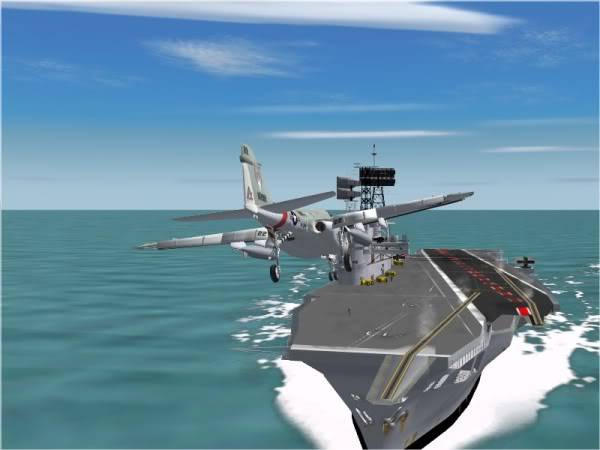

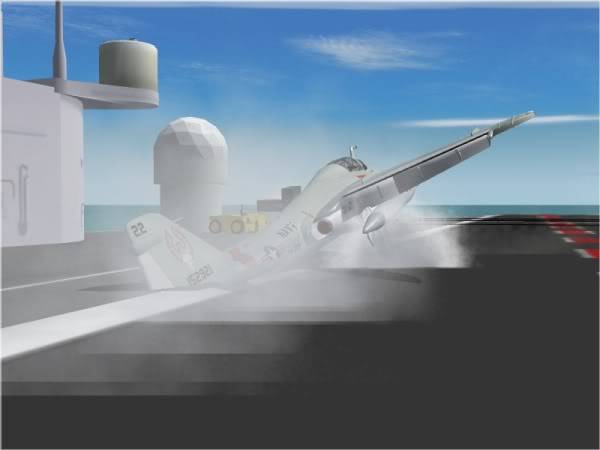








 First Officer
First Officer
