I had the Aircraft Initialization Failure so I read the forum about it and tried to fix it by pressing CRTL + Shift when FS2004 was loading up. I had to reset my preferences again but I can't reset the background. Here's a screenshot of it:
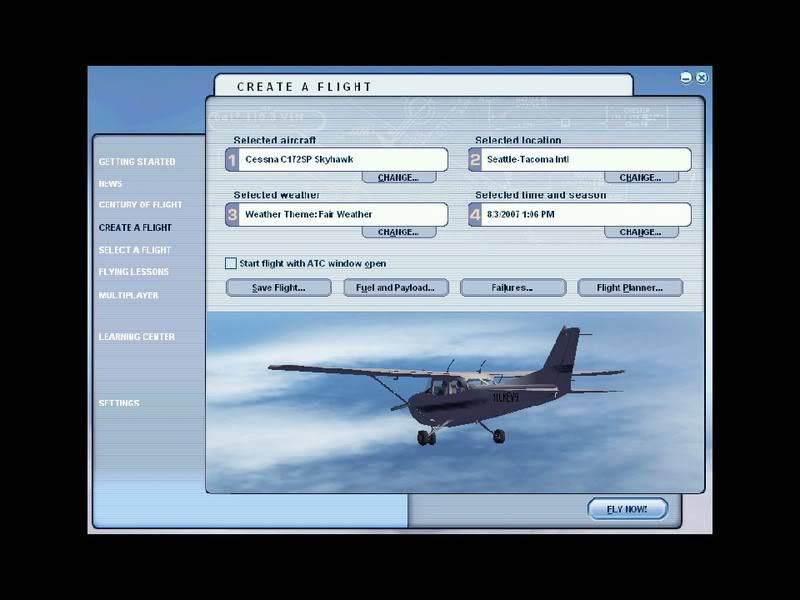
The perimeter of the Menu Screen is black-it used to have my desktop background or other application it was on around it but I don't know how to get it back. How can I get my desktop background back?
Someone please rely ASAP!
 First Officer
First Officer 9 Answers
9 Answers
 Jump to latest
Jump to latest
 Chief Captain
Chief Captain
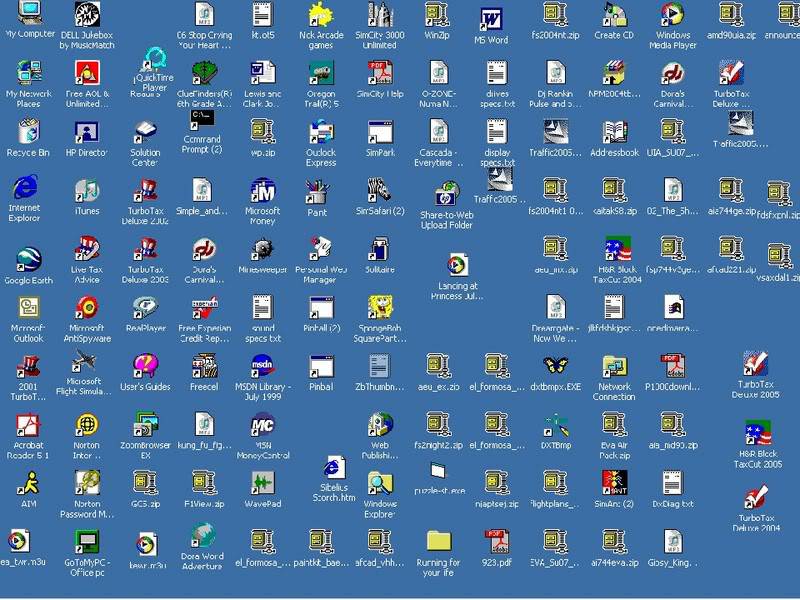
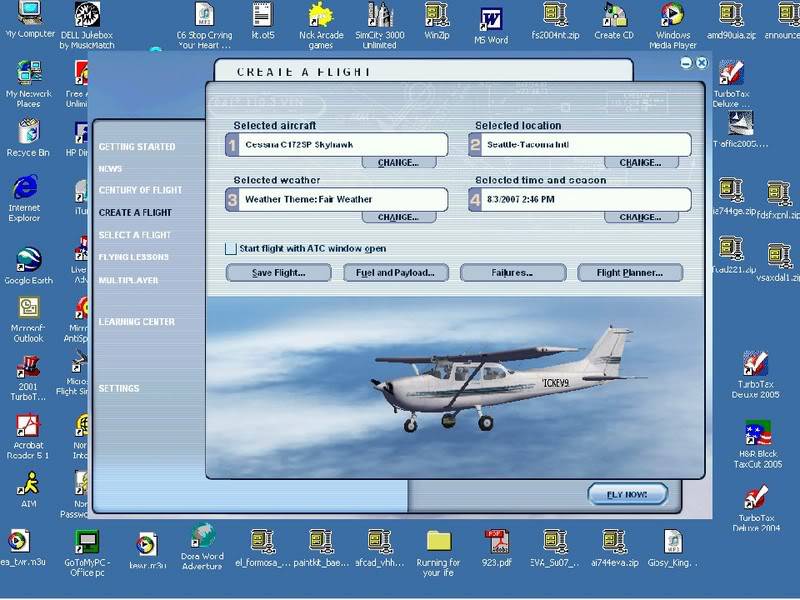
 Trainee
Trainee
