FSX will not install
Worked OK in win8 for ages.
Had to reinstall Win8 & now FSX will not install in it, please see attachments.
Tried 2-3 times.
I am dual booting with XP & it works OK in XP
Home build, Asus P5K Premium WiFiiFi Intel,
Intel Core 2 Quad Pro Q6600 95W 2.4GHz, OCZ Vendetta Cpu Cooler,
2x2GB, 240-pin DIMM, DDR2 800 (400mhz) PC2-6400,
EVGA GeForce 9800 GTX KO 512MB GDDR3 (PCI-E),
Excelsior sata 250gb, OCZ 600W Game XStream Psu, X45, XPhome/Win8
 17 Answers
17 Answers
Two answers that I hope will help.
1- http://support.microsoft.com/kb/928080
Hope this helps.
By the way, thats an old video card a newer stronger one will give you better FPS.
Thats if your power supply is strong enough to handle it.
Let us know how you do.

I installed msxml by doubleclicking it but FSX still will not install.
Any more ideas?
nichos wrote:
I installed msxml by doubleclicking it but FSX still will not install.
Any more ideas?
Did you try the second message from the bottom.
Dropping in the disk and doing it manually.
Are you loading it to your "C" drive, if not that could be the problem.

Yes to both
Drop in disk #1 and don't let it autorun (hold down left shift key).
Open the DVD and double click the install icons.
There may be more than one, try them all.
I wonder if the dual boot is using the same registry and since it's working on XP it won't let you load it twice.

SOLVED
Thanx all,
Seagate removed from boot file
Great news, thanks for letting us know.

Yeas but FSX still does not Install, after trying what you said.
nichos wrote:
SOLVED
Thanx all,
Seagate removed from boot file
I don't understand.
Then what did you mean by this.

Regarding the
1- http://support.microsoft.com/kb/928080
I did it all 2-3 times again & I get:
Cleaning up Token Store at: C:\ProgramData\Microsoft\SLDL\\SoftwareLicensig
Failed to delete the token store.
Error --HRESULT 80004005
I gues is useless trying to install FX again with this result.
Any more ideas?
Thanx
Clean it out this way, do not miss a thing.
It works for FSX also.
Then try to reinstall it.
http://support.microsoft.com/kb/888846
After this all I can think of is reinstalling Windows.

I have fsx not 2004.
It works for FSX too.

SOLVED
Shame, Shame, Shame... I managed to install FSX.
In all those failed attempts I made I kept typing in the black screen " run as administrator" & was never accepted & thought it was because as I was shown as Adminr in User Accounts it knew I was.
Lo & behold, just after my previous post, I clicked on Start to do something & noticed a black icon, I clicked it & it opened the box as Adminr.
In the attached, notice the bottom heading says Admnr. but the top one just C:\ win....
Where the blazes did the Adminr come from out of the blue I will never know. I never put it in Start menu.
SO you were all right after all & must have thought what an idiot have we here. I do not blame you. ....Cheers
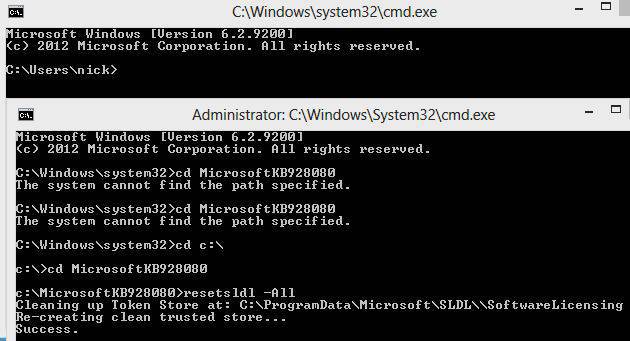
nichos Ground hog
Ground hog Posts: 45Joined: Thu Sep 02, 2010 8:01 pmLocation: W.London
I never knew you were typing into a DOS type (command-prompt) box, but all turned out well now you can enjoy the Sim.
Good luck!

Hey bro can you tell me how to change from a user to an administrator of the pc? I'm running win7
Finalcutx wrote:
Hey bro can you tell me how to change from a user to an administrator of the pc? I'm running win7
http://windows.microsoft.com/en-us/windows7/how-do-i-log-on-as-an-administrator

Still does not answer your question? Ask a new question!
If the question and answers provided above do not answer your specific question - why not ask a new question of your own? Our community and flight simulator experts will provided a dedicated and unique answer to your flight sim question. And, you don't even need to register to post your question!
Search our questions and answers...
Be sure to search for your question from existing posted questions before asking a new question as your question may already exist from another user. If you're sure your question is unique and hasn't been asked before, consider asking a new question.
Related Questions
Flight Sim Questions that are closely related to this...




 Jump to latest
Jump to latest


