Need Help ASAP!!!
I went down to my local PC store and got myself a 1GB stick of RAM, plugged it in at home, and booted up my PC only to be told "There have been significant hardware changes been made and you must re-actiavte windows xp"
Problem: I have already used my activation key on my legal copy and once I phoned up the Microsft help line they only confrimed this and did not help at all 😳 I can't contact the shop I bought it from as it is Easter weekend and the shops are not open for the next two days- the same amount of time I have been given to re-actiavte windows 😳 😳 😳
What can I do??? Someone please help me, I am desperate here ❗
Also, I started up FS2004 with now 1.5 GB ram to see the impact my $160 of spending had done. I went to YBBN (Brisbane) where I normally get a lag of 6FPS heading towards the city centre, and now it ran semi-smooth at 14FPS.
I tried GTA San Andreas and Need For Speed Most Wanted and did not notice any difference. I then tried SimCity4 and still recived the same lagg I had before I installed my new RAM.
The question I have is, did I put my new stick in the right slot? Before hand I had two slots, #1 with 256mb in it and #2 with 512mb in it. All I did was swap the 512mb in #2 for the 1gb stick as in the diagram below:
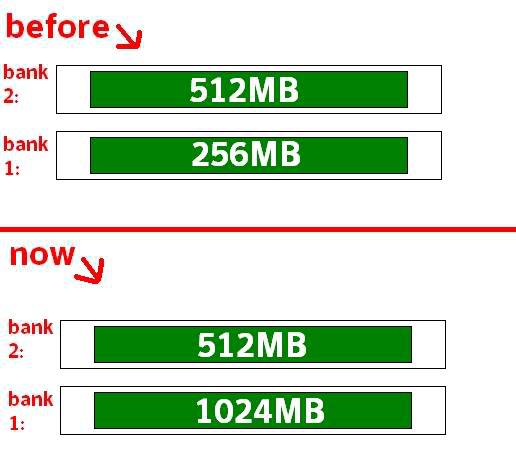
Is this correct or do I need to swap my sticks over in order to recive better preformance or something. Control Panel registers I have 1.50GB of RAM so i'm not sure what to do...what effects should I be seeing on my PC now I have upped my RAM?
Please help ASAP
Thanks in advance-
Andrew
 6 Answers
6 Answers
Cheeky stay to the Hardware forum one.It will be noticed for sure. ❗
It will be better to check one post ruther more my friend. 😉
We are here... 😀
Cheeky,
Did you make sure that the RAM you were buying was the same speed as the RAM you already had? If you didn't there won't be much of a difference because all of your RAM modules will run at the lower speed.
I don't think it matters in most Motherboards whether or not you put one size of RAM in a slot as opposed to another slot, so I don't think that is the problem.
I recently added 1 gig of RAM to my 512mb system (to make 1.5 gig) and didn't notice any difference what so ever, so I asked about it here:
https://forum.flyawaysimulation.com/forum/topic/10951/new-ram/
I don't know why it is asking you to re-activate XP - when I added RAM, it said there have been significant hardware changes and then it reconfigured and it worked fine from then - just not with a marked improvement  I think now I need a new video card, so I guessed that the RAM can only help to a certain extent before it is 'held back' by other low spec hardware.
I think now I need a new video card, so I guessed that the RAM can only help to a certain extent before it is 'held back' by other low spec hardware.
Sorry to not be of more use 😉
Did you make sure that the RAM you were buying was the same speed as the RAM you already had? If you didn't there won't be much of a difference because all of your RAM modules will run at the lower speed.
Hi Jolegg,
According to crucial.com, my RAM are both the same speeds:
Slot 1
1024 MB
Non-parity
DDR PC3200
Slot 2
512 MB
Non-parity
DDR PC3200
I just posted in your link thread, thanks for the info!
i'm always adding ram to my computers and it makes me re-activate windows. All you have to do is activate over the phone. it gives you the phone number to call. they will ask you how many other computers you windows version is installed on. tell them what you did and they will give you an activation code that works.
I sorted my probelm by just "actiavting online"
It did not work the first try, but sorted it's self out on the 2nd try- strange 😕 (But I'm not complaining 😉 )
Thanks
you should swap your ram around.
if the top bank had 512 and the bottom had 256
you should put your 1 gig where the 512 was and the 512 where the 256 was.
It does matter which way around they go. the bigger should always be in a certain slot, (i'm guessing that you original RAM came with the PC)
Still does not answer your question? Ask a new question!
If the question and answers provided above do not answer your specific question - why not ask a new question of your own? Our community and flight simulator experts will provided a dedicated and unique answer to your flight sim question. And, you don't even need to register to post your question!
Search our questions and answers...
Be sure to search for your question from existing posted questions before asking a new question as your question may already exist from another user. If you're sure your question is unique and hasn't been asked before, consider asking a new question.
Related Questions
Flight Sim Questions that are closely related to this...


 Jump to latest
Jump to latest

