Custom AI Traffic
There is only one thing I have to learn how to do in FS2004 now.
HOW TO CREATE CUSTOM AI TRAFFIC ❗
I want to make some retro AI traffic of Air Florida. I have the aircraft files and I have the flightplans. I am stuck what to do now. Does anyone know how to help me. IT WOULD BE GREATLY APPRECIATED 😀
Regards
Cheeks
 21 Answers
21 Answers
Oh boy.... let me get my bearings and I will try and help you... it's been a while since I did the Steeler Air AI.
BTW, I remember Air FLorida... used to fly their 737s up from Jamaica to Miami. (As a kid, on vacation)
belgeode wrote:
Oh boy.... let me get my bearings and I will try and help you... it's been a while since I did the Steeler Air AI.
BTW, I remember Air FLorida... used to fly their 737s up from Jamaica to Miami. (As a kid, on vacation)
Yeah, I love their livery, my dad says he had memories of flying them sometimes 😉
PS: Don't worry, don't rush, just take your time. I'll be happy to know whenever as long as I can do it 😉
Well while we gather our thoughts here, see if you can locate an old time schedule for them... that is gonna be the key, and I am assuming you have TTools as you WILL need it.
The idea here is we are gonna make and or edit 3 files here... one for the type of aircraft that fly, one for the airports they fly to, and one for the flightplan.
I'll go into more detail as you have the schedule.
Btw Merry Christmas y'all!
Yes I have Ttools. And Merry Xmas to you too 😀
OK Cheeks... and anyone else who wants to create custom AI traffic... I am gonna put it in my words here... maybe later someone can compile it in a way that will make sense for everyone (pun intended... you will find out why later)
Ok I spent all xmas day tweaking Steeler Air, so that I can remember HOW I did it and pass on the knowledge... but this is NOT an easy process... just to forewarn you.
The basics:
AI works in FS9 because of three reasons... it knows what planes to use, it knows what airports to put them, and it knows where to fly them to. These three principles are the basis of all AI packages. They can be summed up in three text files:
Aircraft.txt
Airports.txt
and
Flight Plans.txt
(If you use project AI it will say Aircraft_PAI for example).
These three text files are what we are gonna concentrate on, when we are done we will be compiling all three to make one traffic.bgl file, which your AI will read.
Let's start with Aircraft...
By now you hopefully downloaded the textures and model you want to use as your AI aircraft. Important to remember... use easy to render models... do NOT use your PSS 757 or your PMDG 747 to make AI... they are way complicated models and it WILL slow everything down to a snail's pace if you have more than one as AI. It does not matter if the model looks photorealistic... it is AI... you will never fly it.
Next... do you all recognize this:
[fltsim.12]
title=PAI B737 Steeler
sim=pai737v6
model=
panel=
sound=
texture=PIT
kb_checklists=
kb_reference=
atc_id=
atc_id_color=0xffffffff
atc_airline=STEELER AIR
atc_flight_number=
atc_parking_codes=PIT,DAL,UAL
atc_parking_types=GATE,RAMP
ui_manufacturer=Project AI
ui_type=BOEING 737-700
ui_variation=Steeler Air
atc_heavy=0
description=Project AI B737 Only for use with AI Traffic! Steeler Air Textures by Andrew G Bolton
Yes... it is part of an aircraft.cfg file.
Now please note the line I have hilighted in bold type.
"title=PAI B737 Steeler"
This line is the line that AI uses to recognize WHAT plane this is and when to use it. Now let's open up our first ttools file... the Aircraft.txt file. If you do not have one, you may open up TTools and DECOMPILE the Project AI or MRAI or whateverotherAIyouhave one. When you open it up in Notepad it should look like THIS......
AC#3066,490,"PAI B742PW NWA"
AC#3067,490,"PAI B744PW NWA_OC"
AC#3068,490,"PAI B744PW NWA_NC"
AC#3069,460,"PAI B752PW NWA_OC"
AC#3070,460,"PAI B752PW NWA_NC"
AC#3071,460,"PAI B753PW NWA_OC"
AC#3072,460,"PAI B753PW NWA_NC"
AC#3073,490,"PAI DC10 NWA"
AC#3074,443,"PAI DC95 NWA_OC"
AC#3075,443,"PAI DC95 NWA_NC"
AC#3076,465,"PAI A333V2 PW NWA"
AC#3191,488,"PAI B744V2 GE PAL"
AC#3192,480,"PAI A343 PAL"
AC#3193,480,"PAI A333V2 GE PAL"
AC#3194,458,"PAI A320V2 CFM PAL"
AC#3195,455,"PAI B733V2 PAL"
AC#3196,455,"PAI B734 PAL"
AC#3200,480,"PAI B737 Steeler"
AC#3201,439,"PAI B734 LOT"
AC#3202,430,"PAI B735 LOT"
AC#3203,461,"PAI B762 LOT"
AC#3204,461,"PAI B763 LOT"
AC#3205,450,"PAI E145 LOT"
AC#3221,464,"PAI A330 GE QFA"
AC#3222,429,"PAI B733 QFA"
AC#3223,439,"PAI B734 QFA"
AC#3224,430,"PAI B737 QFA_FJI"
AC#3225,430,"PAI B738W QFA"
AC#3226,430,"PAI B738W QFA_YD"
AC#3227,490,"PAI B743 QFA"
AC#3228,490,"PAI B743 QFA_ND"
AC#3229,490,"PAI B744 QFA"
AC#3230,490,"PAI B744 QFA_WD"
AC#3231,490,"PAI B744 QFA_F1"
AC#3232,461,"PAI B762 QFA"
AC#3233,461,"PAI B763 QFA"
You're probably thinking, what the  ..... trust me, you ain't seen nothing yet. What are we looking at here... I'll tell you. Again look at the BOLD type (yours will not be bold btw)
..... trust me, you ain't seen nothing yet. What are we looking at here... I'll tell you. Again look at the BOLD type (yours will not be bold btw)
AC#3200,480,"PAI B737 Steeler"
AC#3200 is how the flight plan.txt identifies which plane to use... every aircraft in your FS9 Aircraft folder, every livery is identified in this file. In our example, my AI Steeler Air 737-700 is considered AC#3200... out of a possible 30000+ aircraft. Yes you can have that many before FS9 does not recognize any more... I forget the exact figure...
480 is telling the flight plan.txt how fast this particular airplane will fly by default. This number of course will change per aircraft. (It is in Knots GS)
And I am sure by now you notice what is in quotes. "PAI B737 Steeler" is of course from our lil aircraft.cfg file above. THAT is where it fits.
To make custom AI... go to the BOTTOM of YOUR aircraft list.... and start adding aircraft... Use the next number in series or something high enough so as not to conflict with all the previous aircraft numbers. I use Cheeks as a fictitious example here...
AC#29867,480,"Cheeks Air Florida 737-200"
Make sure your aircaft.cfg matches the title info or it will not work.
Next post we will talk about Airports! Stay tuned.... I only type so fast now.
Last edited by Drew B (belgeode) on Wed Dec 26, 2007 3:45 am, edited 4 times in total
Easily understandable and in plain English, nicely done bel. If i've ever seen a sticky this is it! 😀
We're back... now on to airports... the second file that TTools uses. It MAY help if you also have AFCAD on your computer, as you can use that to designate specific parking spots at each airport for your airline. If you look at my aircraft.cfg above (and below) you will see that I use PIT as Steeler Air's parking code.
atc_parking_codes=PIT,DAL,UAL
This is a lifesaver if you plan on having a few spots at each airport to park in... but NOT required for the whole process... most AI will park wherever they are assigned a free spot by FS9's ATC.
This is what the airport.txt will look like:
KPHL,N39* 51.62',W75* 14.38',36
KPHN,N42* 53.96',W82* 31.59',650
KPHP,N44* 2.22',W101* 35.86',2205
KPHT,N36* 19.60',W88* 22.94',577
KPHX,N33* 25.39',W111* 59.89',1132
KPIA,N40* 39.65',W89* 41.50',659
KPIB,N31* 27.33',W89* 20.10',295
KPIE,N27* 53.94',W82* 41.13',10
KPIH,N42* 53.89',W112* 35.75',4449
KPIL,N26* 9.28',W97* 20.67',16
KPIM,N32* 49.75',W84* 52.93',899
KPIR,N44* 22.27',W100* 17.11',1739
KPIT,N40* 28.79',W80* 13.88',1201
KPJY,N37* 57.98',W89* 21.61',397
KPKB,N39* 20.01',W81* 26.35',856
KPKD,N46* 53.34',W95* 3.93',1440
KPKF,N45* 56.61',W90* 25.44',1499
KPLB,N44* 40.56',W73* 31.43',371
KPLD,N40* 26.35',W84* 59.40',925
KPLK,N36* 36.86',W93* 13.63',935
KPLN,N45* 33.56',W84* 47.79',719
KPLR,N33* 32.83',W86* 14.92',482
KPMB,N48* 55.85',W97* 14.34',794
KPMD,N34* 37.07',W118* 4.92',2543
KPMH,N38* 49.73',W82* 50.75',663
KPMP,N26* 14.13',W80* 5.97',16
KPMV,N40* 56.32',W95* 54.93',1201
KPMX,N42* 12.70',W72* 18.67',417
I have KPIT (Pittsburgh International) hilighted... basically what you see here is the airport code, its latitude and longitude, and finally its elevation MSL. The key thing with this file is to make sure ALL the airports you want your AI to fly to are listed. More than likely they will be, so that is all we will need to check with this particular file.
Ok you can close out this file... unless you need to add that little fictional airport you made just outside Sheboygan WI...
Now the third part to the puzzle WILL be the most confusing of all... the flight plans!
When you open up the flightplan.txt file you will be met with this kind of mumbojumbo...
AC#1071,JA757A,82%,WEEK,IFR,1/03:36:13,@1/05:58:57,350,F,0126,RJTT,1/08:22:55,@1/09:41:40,380,F,0683,RJOA,1/10:39:30,@1/11:58:15,370,F,0686,RJTT,1/23:54:23,@2/
02:24:30,360,F,0123,ROAH,2/03:35:52,@2/05:58:36,350,F,0126,RJTT,2/08:22:34,@2/09:45:00,380,F,0683,RJOA,2/10:37:55,@2/11:56:40,370,F,0686,RJTT,2/23:52:48,@3/02:
22:55,360,F,0123,ROAH,3/03:39:12,@3/05:58:15,370,F,0126,RJTT,3/08:20:59,@3/09:44:39,380,F,0683,RJOA,3/10:37:34,@3/12:00:00,370,F,0686,RJTT,3/23:51:13,@4/02:22:
34,360,F,0123,ROAH,4/03:38:51,@4/05:56:40,370,F,0126,RJTT,4/08:24:19,@4/09:44:18,380,F,0683,RJOA,4/10:35:59,@4/11:59:39,370,F,0686,RJTT,4/23:50:52,@5/02:20:59,
360,F,0123,ROAH,5/03:39:44,@5/06:00:00,330,F,0126,RJTT,5/08:23:58,@5/09:43:57,380,F,0683,RJOA,5/10:39:19,@5/11:59:18,370,F,0686,RJTT,5/23:54:12,@6/02:24:19,340
,F,0123,ROAH,6/03:39:23,@6/05:59:39,350,F,0126,RJTT,6/08:24:51,@6/09:43:36,380,F,0683,RJOA,6/10:38:58,@6/11:58:57,370,F,0686,RJTT,6/23:53:51,@0/02:23:58,380,F,
0123,ROAH,0/03:37:48,@0/05:59:18,370,F,0126,RJTT,0/08:24:30,@0/09:43:15,380,F,0683,RJOA,0/10:39:51,@0/11:58:36,370,F,0686,RJTT,0/23:54:44,@1/02:24:51,360,F,012
3,ROAH
AC#3200,NST73A,10%,WEEK,IFR,1/03:58:22,@1/04:59:53,320,F,1011,KBNA,1/05:58:57,@1/06:56:47,350,F,1101,KPIT,1/07:30:00,@1/08:20:27,350,F,9911,KLGA,1/08:58:36,@1/09:40:26,320,F,0104,KPIT,1/11:15:11,@1/11:43:29,300,F,2504,KDCA,1/12:41:19,@1/13:45:18,330,F,2504,KPIT,1/14:28:22,@1/14:56:40,200,F,0794,KCLE,1/15:59:25,@1/16:
28:57,200,F,0190,KPIT,1/17:26:47,@1/18:17:14,350,F,0886,KORD,1/19:00:18,@1/19:49:31,320,F,0234,KPIT,2/03:13:43,@2/03:43:15,300,F,2212,KBWI,2/04:39:51,@2/05:45:
04,330,F,1127,KPIT,2/06:28:08,@2/06:56:26,250,F,7011,KPHL,2/07:59:11,@2/08:28:43,250,F,1097,KPIT,2/09:26:33,@2/10:30:32,350,F,1291,KBOS,2/11:00:04,@2/11:56:40,
320,F,0202,KPIT,2/13:15:25,@2/13:51:06,300,F,7651,KJFK,2/14:41:33,@2/15:24:37,300,F,1677,KPIT,2/16:00:18,@2/16:49:31,300,F,1221,KCLT,2/17:26:26,@2/18:20:34,300
,F,2201,KPIT,3/03:56:26,@3/04:59:11,320,F,1011,KBNA,3/05:58:15,@3/06:59:46,350,F,1101,KPIT,3/07:29:18,@3/08:19:45,350,F,9911,KLGA,3/08:56:40,@3/09:39:44,320,F,
0104,KPIT,3/11:13:15,@3/11:41:33,300,F,2504,KDCA,3/12:39:23,@3/13:43:22,330,F,2504,KPIT,3/14:26:26,@3/14:59:39,200,F,0794,KCLE,3/15:58:43,@3/16:28:15,200,F,019
0,KPIT,3/17:29:46,@3/18:20:13,350,F,0886,KORD,3/18:58:22,@3/19:48:49,320,F,0234,KPIT,4/03:11:47,@4/03:45:00,300,F,2212,KBWI,4/04:37:55,@4/05:46:49,330,F,1127,K
PIT,4/06:29:53,@4/06:59:25,250,F,7011,KPHL,4/07:58:29,@4/08:26:47,250,F,1097,KPIT,4/09:29:32,@4/10:28:36,350,F,1291,KBOS,4/10:58:08,@4/11:59:39,320,F,0202,KPIT
,4/13:13:29,@4/13:54:05,300,F,7651,KJFK,4/14:45:46,@4/15:22:41,300,F,1677,KPIT,4/15:58:22,@4/16:48:49,300,F,1221,KCLT,4/17:29:25,@4/18:19:52,300,F,2201,KPIT,5/
03:59:25,@5/04:58:29,320,F,1011,KBNA,5/06:00:00,@5/06:59:04,350,F,1101,KPIT,5/07:28:36,@5/08:19:03,350,F,9911,KLGA,5/08:59:39,@5/09:37:48,320,F,0104,KPIT,5/11:
15:00,@5/11:44:32,300,F,2504,KDCA,5/12:41:08,@5/13:46:21,330,F,2504,KPIT,5/14:29:25,@5/14:58:57,200,F,0794,KCLE,5/15:56:47,@5/16:30:00,200,F,0190,KPIT,5/17:29:
04,@5/18:20:45,350,F,0886,KORD,5/18:56:26,@1/19:49:31,320,F,0234,KPIT,6/03:14:46,@6/03:44:18,300,F,2212,KBWI,6/04:40:54,@6/05:46:07,330,F,1127,KPIT,6/06:29:11,
@6/06:58:43,250,F,7011,KPHL,6/07:56:33,@6/08:29:46,250,F,1097,KPIT,6/09:28:50,@6/10:26:40,350,F,1291,KBOS,6/10:59:53,@6/12:00:11,320,F,0202,KPIT,6/13:11:33,@6/
13:54:37,300,F,7651,KJFK,6/14:45:04,@6/15:20:45,300,F,1677,KPIT,6/15:56:26,@6/16:46:53,300,F,1221,KCLT,6/17:28:43,@6/18:19:10,300,F,2201,KPIT,0/03:58:43,@0/04:
56:33,320,F,1011,KBNA,0/05:59:18,@0/06:58:22,350,F,1101,KPIT,0/07:26:40,@0/08:17:07,350,F,9911,KLGA,0/09:00:11,@0/09:35:52,320,F,0104,KPIT,0/11:15:32,@0/11:45:
04,300,F,2504,KDCA,0/12:41:40,@0/13:46:53,330,F,2504,KPIT,0/14:28:43,@0/14:58:15,200,F,0794,KCLE,0/15:59:46,@0/16:29:18,200,F,0190,KPIT,0/17:28:22,@0/18:18:49,
350,F,0886,KORD,0/19:00:39,@0/19:49:52,320,F,0234,KPIT
I bet you are REALLY thinking OH CRAP now....
All flightplans are broken down into key components, as highlighted above:
AC#3200,NST73A,10%,WEEK,IFR,1/03:58:22,@1/04:59:53,320,F,1011,KBNA,
What you are looking at is:
AC#3200- what aircraft to use
NST73A- Your assigned tail number for that plane (shows up when you have labels on)
10%- Based on your FS9 traffic settings... if it is higher than 10% then this plane will show up and fly on its own. higher numbers will reduce the number of traffic you see. In my case, I want there to be Steeler Air planes even if there are no others.
WEEK- tells AI how often to fly. could be as little as every hour, or as much as once a week. If you only make one round trip per week, leave this as is... if you make several trips in one week... you can leave it as is also and use the following info to tell it what day to fly where.
IFR- self explanatory, tells the AI to fly IFR routes ALWAYS
1/03:58:22,@1/04:59:53- This is the key. the 1=Monday, the 03:58:22 is your departure time in GMT, and the @1/04:59:53 is your arrival time... Monday at 4:59 AM GMT. (Please note- if you use local time when you compile it, TTools will convert to GMT anyway... this is the most painful part of the process) Remember your days!!! 0=Sunday, 6=Saturday... you figure out the rest of them.
320= Altitude to fly at. FL320 in this case.
“F” here signifies the aircraft will use a flight number... if it were an R, then “R” means it will use it’s registration.
1011= the flight number assigned (You get to make that up). In this case Steeler Air 1011.
KBNA= is the last piece of the flightplan, which is of course our destination- Nashville Int'l.
So in common terms we have Steeler Air 1011 from KPIT to Nashville leaving Sunday night round 11:38 (EST) and getting there around 12:49 Monday morning (EST)
You have to do this layout for EVERY SINGLE FLIGHT you plan on making. If you notice the pattern above you will see for every airport I fly to... I come right back to KPIT... at the end of the week all Steeler Air planes come home.
Here's the return flight from Nashville... as outlined above... Notice you do not need the AC info before it.
1/05:58:57,@1/06:56:47,350,F,1101,KPIT
Remember... takeoff at 5:58AM GMT landing at 6:56AM GMT in Pittsburgh... flight # 1101. Same plane that made the trip down.
Please note, you have to have a knowledge of how long it takes to get from here to there... that is why if you have a real airline timetable this helps IMMENSELY!
I'll let you in on a secret though... as long as you put in a departure time... and leave arrival at 00:00:00 TTools will calculate it for you.
Cheats-
Let's say you have a USAir in old colors that you do not wanna see anymore... but they have a nice flight plan where they go all over the US within the span of a week... easy way to "take it over" is to replace the AC#. You will need to open up the aircraft.txt and find out which livery is which, then locate the aircraft number in the flightplan.txt (Use control F to find it), then simply pop in YOUR aircraft number. BE SURE TO SAVE THE FILE WHEN YOU ARE DONE!!!!!!! (Yes I forgot one time... ugh)
Between you and I... the cheat is the way to go. Just make sure it flies where you want it to.
Now the last piece to the puzzle... putting it all together.
make sure you have ALL your txt files saved... and now go back into TTools, locate the three text files we just worked on... and press COMPILE If you did everything correctly, TTools will take 2 minutes and will tell you all was done well. If not, it will tell you where you made your error, (usually in the flightplan file), and then you can correct it, resave it, then try again.
Once you got a perfect compile... hop into FS9 and go to your hub airport... just hang out and watch the fun.
Nothing is as much fun as listening to ATC ground and hearing "Steeler Air 1011, cleared IFR to Nashville as filed."
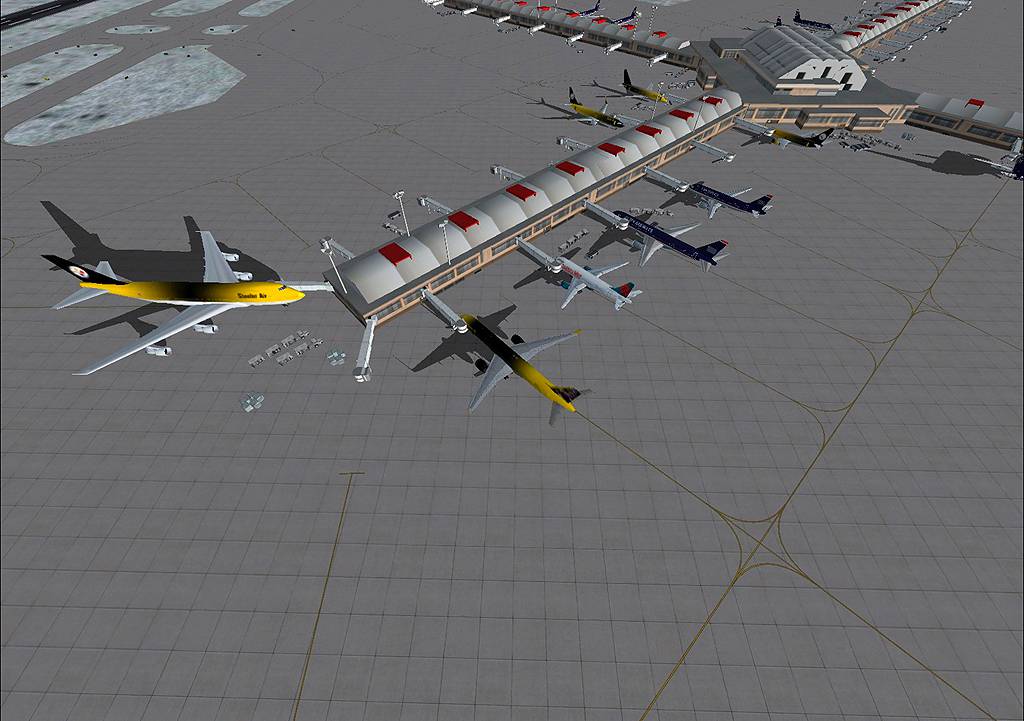
Enjoy and MERRY XMAS TO ALL!!!!
Cheeks if you need any more help let me know.
I think I'm starting to get it now. Do you add your aircraft to the default AI list ❓
yes... use the aircraft.cfg as your guide... as long as you copy exactly the title as it appears and give it an AC# such as AC#17865 then it will recognize, ok I gotta use THIS aircraft for THIS flightplan.
Maybe a sticky for this post 
bump to the top for the benefit of the dude who asked me earlier about AI.
No objection from me bel, in fact you could bump it up every so often, in particular when it's just about to drop out of this page.
If you remember. 🤔
😀
Bump
Tailhook wrote:
Bump
It needs one too 😀
Ill keep doing it if people forget 😛
Well, 'bel' is too modest so we'll have to do it. 😛
I really don't understand any of this. I got PAI and I don't know how to use it. Is it just something you use to install other aircraft? Because I want Military AI
walesdragon wrote:
I really don't understand any of this. I got PAI and I don't know how to use it. Is it just something you use to install other aircraft? Because I want Military AI
This is for making AI from scratch, not for packages 😉
So you do a notepad file?
walesdragon wrote:
So you do a notepad file?
Yes, read the ENTIRE thing very carefully and you will be doing it with ease in no time 😉
Just download ttools from one of the popular sites, print out and read the manual. It is easy. 🙂
Later ... Art
Bump
Still does not answer your question? Ask a new question!
If the question and answers provided above do not answer your specific question - why not ask a new question of your own? Our community and flight simulator experts will provided a dedicated and unique answer to your flight sim question. And, you don't even need to register to post your question!
Search our questions and answers...
Be sure to search for your question from existing posted questions before asking a new question as your question may already exist from another user. If you're sure your question is unique and hasn't been asked before, consider asking a new question.
Related Questions
Flight Sim Questions that are closely related to this...


 Jump to latest
Jump to latest


