I have the new Opensky 747SP in AA livery and noticed the nose wheel does not turn at all. I would have thought a release as new as this would have this feature. Plus, the text about the model at AVSIM seems to suggest it should turn. Here's the text:
"File Description:
The Project Open Sky team is pleased to present the Boeing 747SP. The first release in the new 747v4 series. This model is made for FS2004 and has some XML coded animations. 1.Flex Wings 2.Body gear steering under 15kt above 1kt. 3.Nose gear steering under 60kt above 1kt. 4.Rudder lock under 60kt above 1kt. 5.Ground spoiler only works on ground. 6.Low speed aileron locks at high speed. Please visit www.projectopensky.com for updates and paints etc. Note: For use in Fs2004. Can be used in FSX, but is unsupported."
Anyone else have this model? Does the nose gear steer on yours? Is there something I did wrong? Incidentally, I even installed service pack 3 in hopes that this would fix the problem, which it didn't.
Thanks!
 11 Answers
11 Answers
 Jump to latest
Jump to latest
 Chief Captain
Chief Captain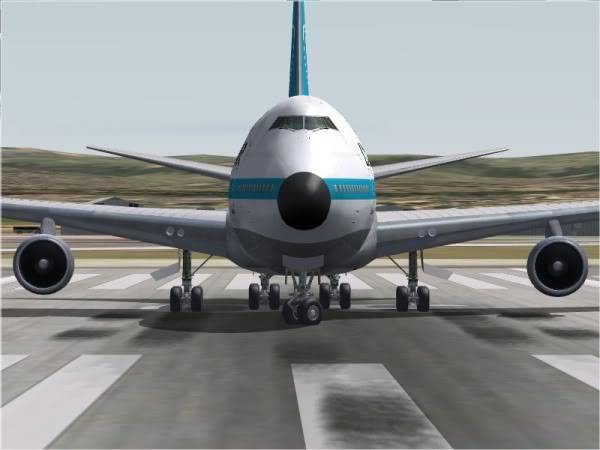

 Captain
Captain
